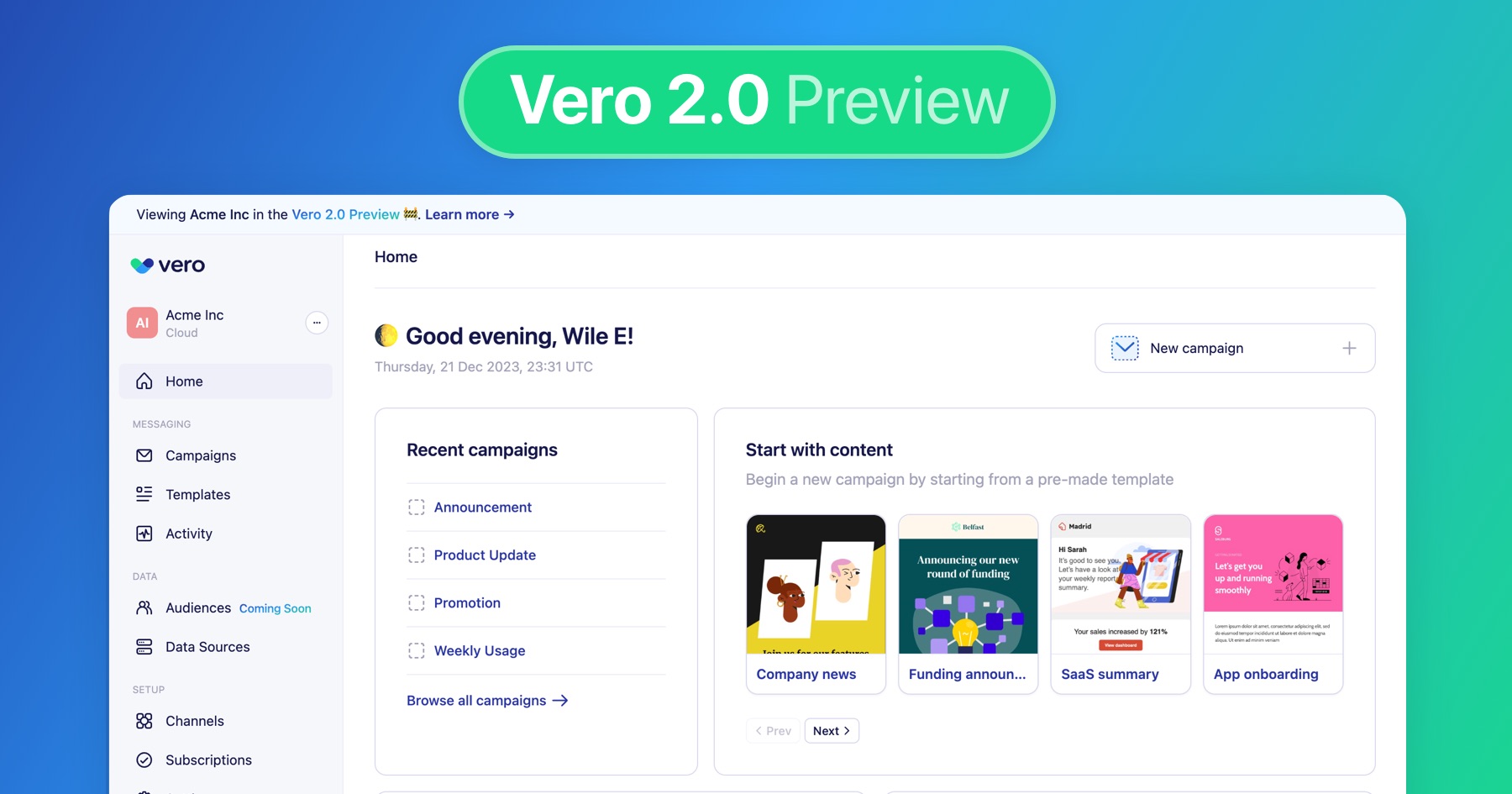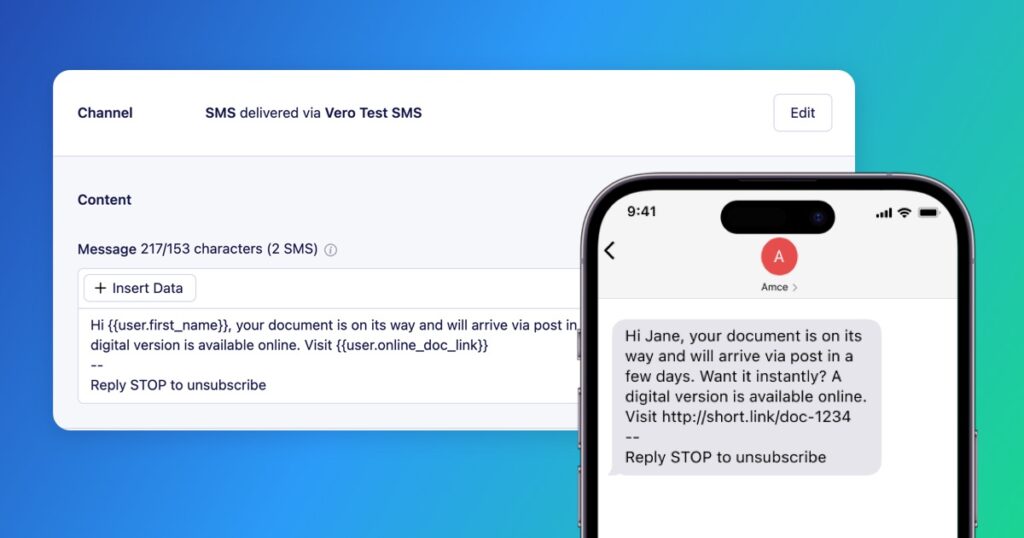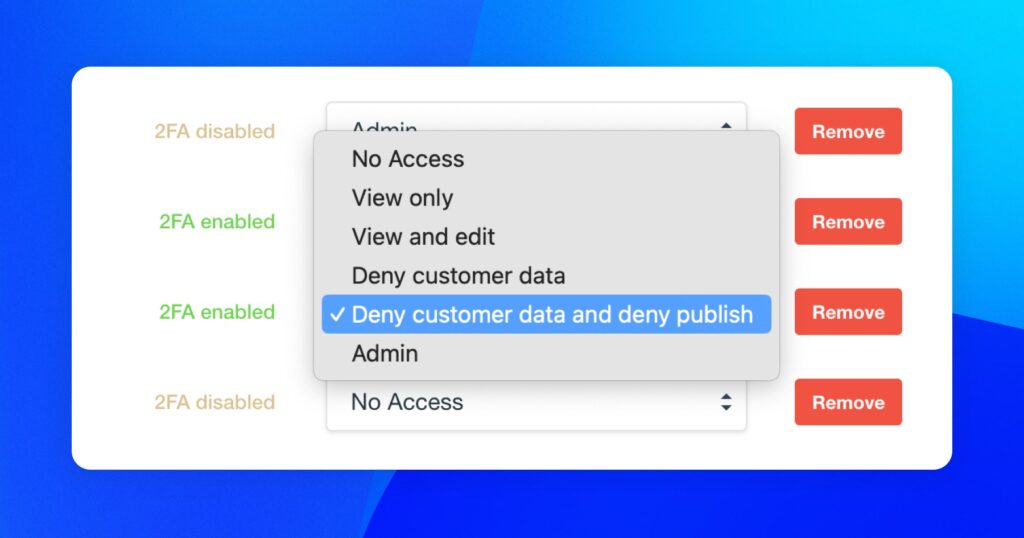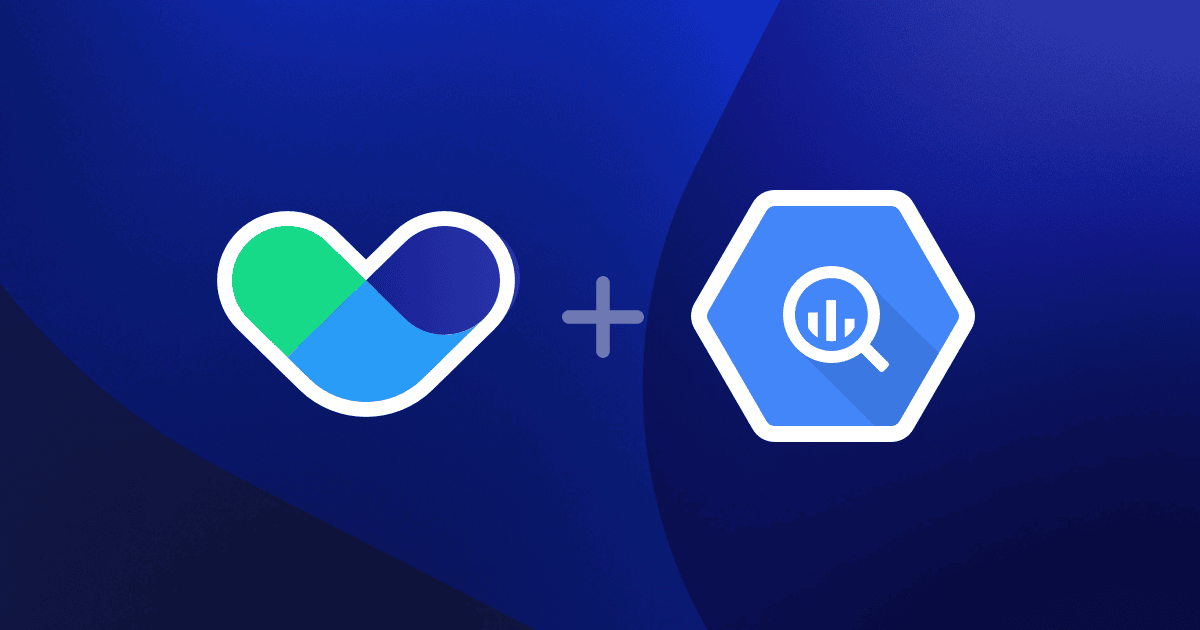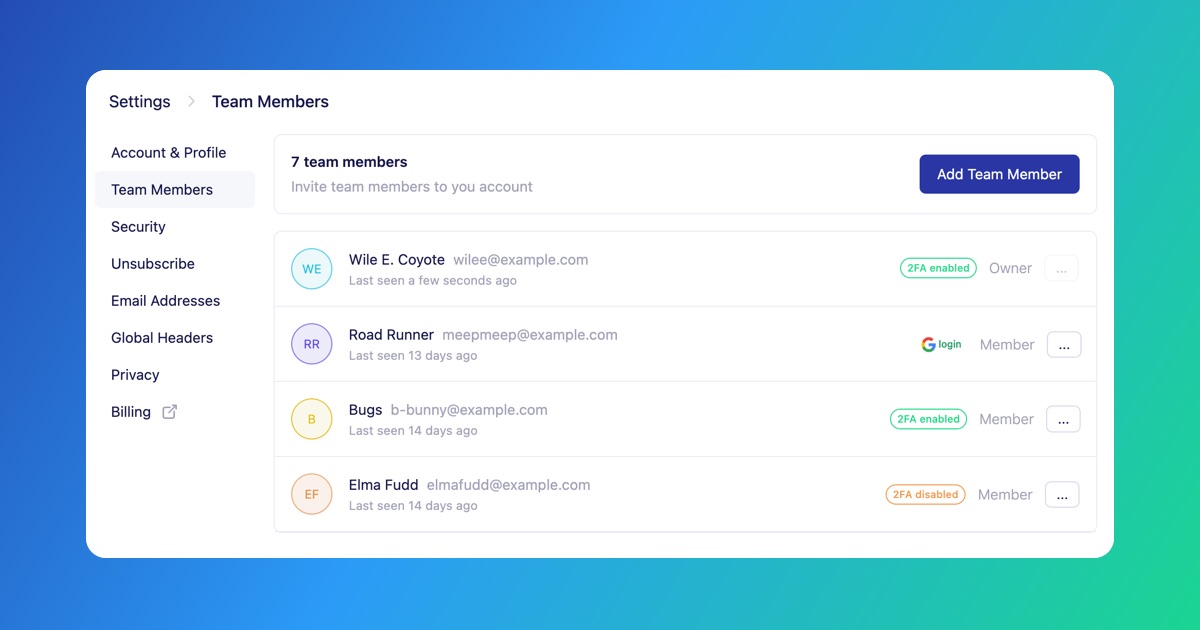Product Update April 2024 – SMS, Vero 2.0 UI and more!
-
News and UpdatesUpdatedPosted:
On this page
Hi folks 👋
It’s April already! What?! Time flies when you’re buried in exciting projects. While we’ve been hustling away, we almost missed the change of seasons—hello Autumn (or spring for our northern friends)! 🍂🌸
Today, we’re thrilled to share not one, but two major updates. Firstly, the long-awaited Vero 2.0 UI preview is now in private beta. This revamped interface, born from countless hours of design and development, marks the future of Vero, and we’re itching to hear your thoughts.
Secondly, brace yourselves because SMS functionality is finally here in Vero! We know many of you have been eagerly awaiting this feature, and we couldn’t be happier to roll it out. Now, reaching your customers just got even more powerful.
And that’s not all—we’ve been grinding away fine-tuning Cloud and Connect, sprinkling in a bunch of smaller features, and squashing bugs left and right to ensure your experience is nothing short of seamless.
Keep reading for more details, and as always, stay tuned for the next wave of updates as we keep pushing forward!
Until next time,
Rory 🚀 Product Manager
Private Beta New UI: Vero 2.0
We’ll soon be releasing a brand new UI for all Vero users. Vero 2.0 is now in private beta and we’re inviting a handful of customers to test out the new UI before promoting to public beta, at which time all customers will have access.
When we release the new UI you will be able to switch back-and-forth between the new UI and the current UI. We know that big UI changes take time to learn and this will ensure the transition is smooth for all customers.
We’d love to show you what we’ve built and hear your feedback so please let us know if you’d like early access!
Private Beta New Channel: SMS
SMS is one of our most requested features and something we’re delighted to finally start rolling out. To build this feature we’ve re-architecting several components of our platform to make it more flexible and to increase sending speed.
We’re looking for private beta testers for SMS. If you:
- Are happy to configure and connect Vero to your own Twilio account.
- Are happy to test SMS in a separate project.
- Have one-to-many (newsletter) use cases for SMS.
- Can start using SMS to drive results straight away.
…and are keen to be an early user, please reply and let us know. We’re very, very excited for this feature and will have more announcements soon.

New “View/edit campaigns without the right to publish” role
Vero Cloud administrators can now assign users this new role, enabling users to create and edit campaigns, templates and other resources in Vero but, importantly, limiting their access so they cannot:
- View any customer data via the customers, segments or other menu items.
- Launch, publish, unpublish or otherwise update the status of any newsletter or workflow campaign.
Improved
-
Add bounce attributes to webhooks. Add
bounce_statusandbounce_messageto webhooks sent by Vero. - Faster boot time. Optimizations to reduce initial UI boot time in Vero Cloud by up to 14 seconds for some customers.
- Faster transactional emails. Updates to transactional email processing to improve (reduce) delivery time from event tracked to message sent.
Fixed
- Legacy recurring newsletter failures. Fixed a bug with "Recurring Newsletters" that prevented old campaigns (three+ years old) from successfully sending.
-
Timestamp collision. Fixed bug where an event
tracked with the same
created_attimestamp as theperson.created_attime would not be included in has event with property equal to X conditions.

New Google BigQuery Data Source
We’re thrilled to announce that you can now use Google BigQuery as a Data Source in Vero Connect. You can now effortlessly run queries directly against your Google BigQuery-powered datasets.
For more information on how to use the Google BigQuery data source integration, read our help doc: https://help.getvero.com/connect/articles/how-to-connect-to-google-bigquery/
New Display “Last seen”, 2FA and “Login with Google” status
In Vero Connect, project owners can now see the following details for each user with access to the project:
- "Last seen", representing the time the user last visited the UI.
- 2FA status, representing whether users have 2FA enabled or disabled.
- "Login with Google" status, representing whether users use the "Login with Google" feature. Note that users who "Login with Google" cannot enable 2FA. Google accounts can use Google’s included 2FA functionality.
Improved
- Loading animation. Added a delightful new loading animation to gaze at and admire while your app is loading.
Fixed
- Rich text editor content as HTML. Fixed an issue that meant message content created in the rich text editor would only be editable in the HTML editor after saving it and returning later.
- Cloned thumbnails failing to load. Fixed an issue preventing thumbnails showing for older, "cloned" templates.Updated MySQL connections to prefer TLS rather than require TLS in Vero Connect.
- Failure to update "Channels". Fix a bug that prevented saving configuration updates to an existing Channel.
Latest from the blog
Setting up a basic card abandonment email
This guide will walk you through creating a basic cart abandonment email setup to re-engage customers and recover lost sales.
Why Multi-Channel Marketing Is Now A “Must Do”
Multi-channel marketing is on the rise—it’s all about keeping up with the times. With over 5 billion of the world’s population online and digital platforms growing in relevance by the day, traditional marketing just doesn’t cut it.
Want to send more personalized mobile and email messages to your users?
Learn moreCustomer story

How Vero helps Plann cater to the needs of an agile startup that's scaling up quickly