How to Automate Your Sales Funnel to Save Time and Make More Money
-
UncategorizedUpdatedPosted:
On this page
How to Automate Your Sales Funnel to Save Time and Make More Money
This blog post will share with you some simple campaigns you can set up using Vero and it’s CapsuleCRM integration to save yourself time and better nurture your sales leads.
Vero is a powerful email automation tool. Using our API you can track the actions of customers (or potential customers) who visit your website. You might track behaviours such as when a user fill out a web form, downloads content, signs up, views a product or upgrades their account. Utilising this data you can build simple or complex campaigns to target the right people with the right message at the right time.
Our CapsuleCRM integration allows you to build campaigns based on actions you take within Capsule without any development or integration on your part. It takes mere seconds to set up and gives you real power. If you haven’t already, you should check out our free trial.
Sending an initial prospecting email with Vero
Setting it up in Vero
Before we begin, I’d encourage you to install and setup the Capsule integration by reading our help guide on just that.
When targeting new prospects for your business, it’s likely you’ll want to send them an initial email. There are a few ways you can do this but the most flexible is to use tags. Both Capsule and Vero support the concept of tags which makes it a dry versatile way of targeting customers.
Log into Vero, head to the Campaigns page and select New campaign. Give your email a title (for internal reference) and setup the triggers to target new customers. Here is how we’ve done it below:
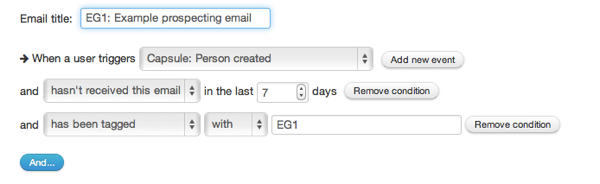
Pro tip: Name campaigns in a logical way. We like to use letters and numbers. In this case, EG1 stands for ‘Example email 1’. You could do things like ‘S1’ for an opening sales email, ‘C1’ for cold emails, ‘LN2’ for the second email in a lead nursing chain and so on.
Having set up the triggers you are free to define the email content as you wish. Don’t forget that you can insert dynamic variables using our tempting language. We import the first name, last name and organisation directly from Capsule. You can reference these by entering {{user.first_name}}, {{user.last_name}} and so on in either the email subject line or body copy.
Testing it all out
The best way to test a campaign before you go live is to use a dummy entry in Capsule. As we’ve configured this email to go out when we create a person tagged with ‘EG1’, we’re going to log into Capsule and add ourselves as a New Person.
The first step is to goto the People & Organisations section and select Add Person.
Enter your own details, remembering to add the tag ‘EG1’ (don’t forget to click ‘Add tag’) and your own email address before hitting save. Here’s an example below:
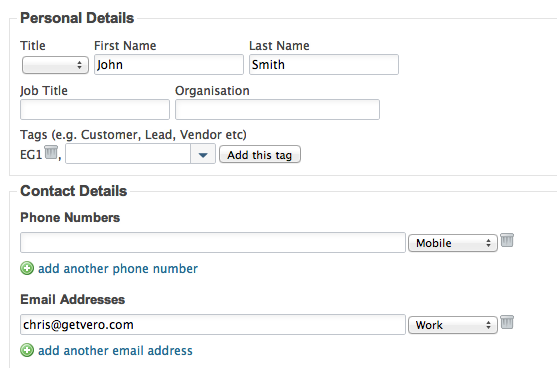
Once you hit Save, the magic will happen.
Seeing the results
Based on the campaign we setup, you will receive an email in your inbox within minutes. Every time you create a person tagged with ‘EG1’ in Capsule from now on they’ll receive this email.
You can log in to Vero at any time and see the full email history of a user as well as aggregate data on emails sent, opened and clicked.
Pro tip: It doesn’t matter if you create a person manually or import them in Capsule, either way will trigger the email!
The tip of the iceberg
This is just the beginning of what you can do with Vero for lead nursing and marketing automation but it should be enough to get you setup with a few basic campaigns that will save you hours of time and help you filter through your leads a lot faster.


