User Experience: It’s The Little Things That Count
-
UncategorizedUpdatedPosted:
On this page
When it comes to guiding people through your funnel every little thing your customers’ encounter (big or small) has a big impact on your overall conversion rate.
Focusing on new features or getting lost in the technicalities of your website are easy to do but it’s important to step back and look at the big picture once in a while. Try signing up as a new user and going through your funnel from landing page to completion once a week or once a month and note down all the little frustrations.
You can turn these small frustrations into big wins by tackling them head-on.
It’s all about focusing on the details!
A true story
I’ll start with a short story about Vero. Not too long ago one of the most common support tickets we would receive was this:
How do I insert an unsubscribe link?
When you’re an email marketing company, this is pretty basic stuff. It’s something you want to make super obvious. Of course, we have always had the functionality to insert unsubscribe links but the fact that customers couldn’t find out how to do it within seconds was a huge psychological roadblock. After all, it’s one of those things you’d simply expect from your ESP.
We made a slight change, and then another and have now settled on this:
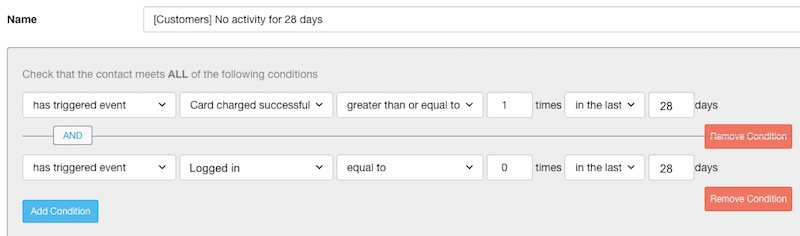
The current view allows customers to see all of the available tags and insert them with a single click. Much nicer than a link to documentation or a hidden menu.
By improving this tiny feature and giving customers instant access to what they want we’ve not only reduced our support requests but, more importantly, made a lot of customers a lot happier.
Mountains out of mole hills?
No complaint is too small.
Sure, it’s not a big development issue to add tweaks like the tag list I mentioned above, nor is it even something you have to question is a good idea…but it is extremely important. It’s important for two reasons:
- Any time you can make your customers’ lives just a little easier you remove a psychological roadblock. Small psychological roadblocks add up to big functional roadblocks that reduce your activation rates, customer happiness and customer engagement.
- Receiving the same customer support request over-and-over is a drain on your precious resources and is generally a good sign something is up. Finding the root of a customer support request and sorting it out once and for all is definitely the best course of action.
Companies getting it right
As your online business matures, focusing on the little things is what gives customers a smooth experience and a sense that you care. If you look closely at some of the online businesses doing really well you can see lots of fine examples of ‘sweating the small stuff’, examples of product teams that take care of the details!
Take Close.io. A sales platform, Close.io allows you to add and track leads and deals. They recently blogged about the effort they have put into making it as smooth as possible to add a lead to their database. One example of this is the process of entering leads’ emails: if you paste John Smith <john@smith.com> into they email field they’ll automatically split out the name and move it to the ‘name’ field of the new contact.
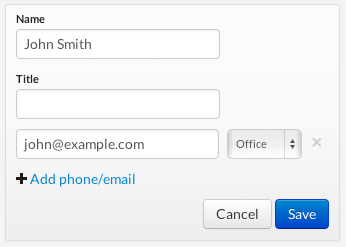
This might not sound like much but it certainly makes you smile and, when you spend two hours a day dealing with their product it can quickly make you smile a whole lot.
Another example comes from Help Scout. Help Scout is an ‘invisible helpdesk’. This means a lot of customers leverage email heavily in their Help Scout workflow, responding to tickets directly from their inbox as opposed to logging into Help Scout. There are two convenience features that Help Scout has built that show they care about the details. The first is a series of commands you can use when you respond to helpdesk tickets directly from your inbox. These are commands that allow you to close and re-assign tickets without ever opening Help Scout, saving users heaps of time.
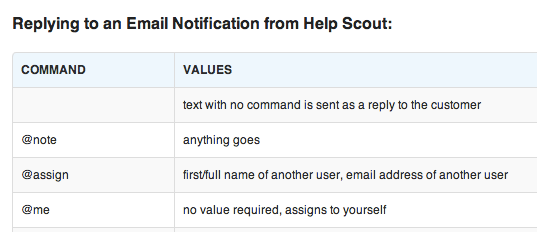
Another is their awesome keyboard shortcuts. If you do spend a lot of time in Help Scout itself then their keyboard shortcuts can reduce the time you spend in the tool by probably 25%, which is a huge impact for a ‘small feature’.
By considering how their customers use their product, Help Scout has come up with little things that have a real impact.
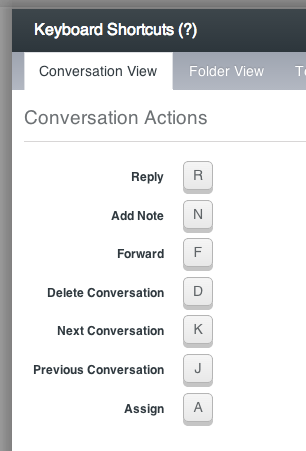
Few posts are complete without an example from Amazon and focusing on the little things is something they do really well. When you purchase a book for your Kindle, Amazon gives you a choice of which device you’d like the book delivered to. If you’re purchasing on your iPhone and have the Kindle iPhone app installed they’ll automatically show this in the drop-down list, meaning purchases are truly one-click.
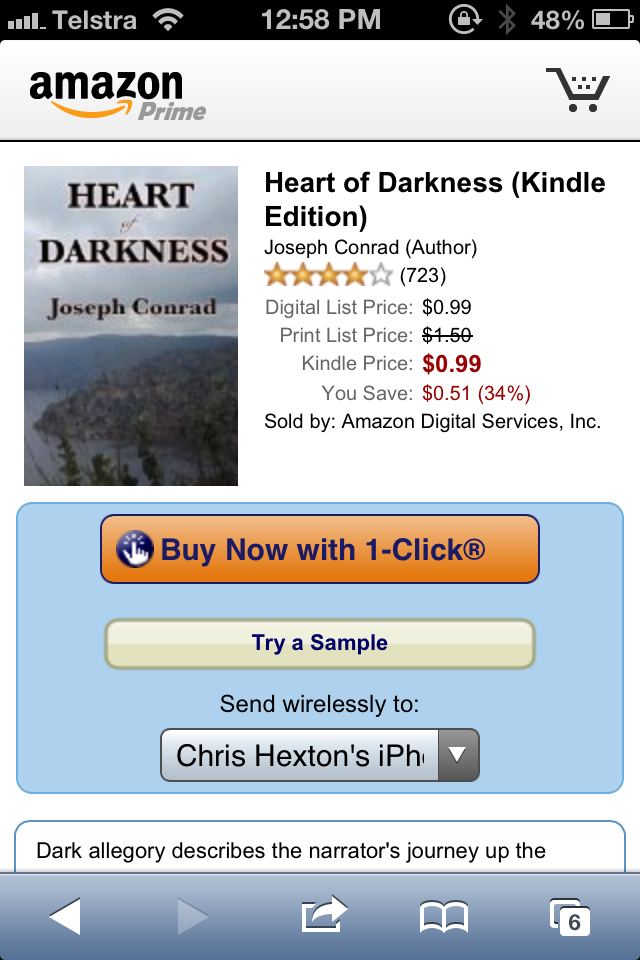
This is a tiny little thing but it shows the length Amazon goes to in order to streamline the purchase process – good for them and mobile customers on the go.
This is a tremendous example of putting the customer front-and-center. It delivers a huge amount of data and, as a user, it’s easy to get overwhelmed with notifications and updates. Amazon clearly knows this can be a challenge for customers and this design decision helps make users’ lives easier without having them lift a finger.
Sweat the small stuff. If you want to build a great product with a loyal customer-base, no issue is too small.
The little things and email
Email is sometimes perceived as a ‘volume game’ and there is no doubt that many businesses don’t email enough, but the real trick is to focus on value. Value can be delivered by sharing great content at the right time. This means you can improve your email success by focusing on, you guessed it, the little things!
You might be wondering what you can do with email to enhance your overall customers’ experience.
Perfect Audience provides one of the smoothest examples I’ve seen recently. Perfect Audience make it easy to run Facebook remarketing campaigns. Setting up campaigns is super easy and, when you pause one, the guys at Perfect Audience shoot you a very personal email asking you how they can help you better improve your campaign conversions. This email might be automated or it might be hand-written after the support desk receives an automated notification. Either way, it’s a sign these guys sweat the small stuff:
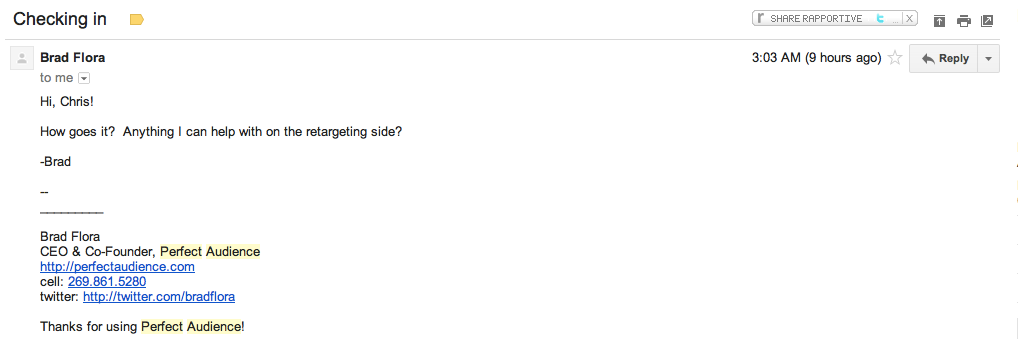
Variations on an email like this include the personal welcome email and even the hail mary email that we’ve blogged about before. Personalized emails from a founder or account executive like this can, genuinely, add that extra special touch as long as they’re executed with respect.
Another example of using email to focus on the little things is this email from Google:
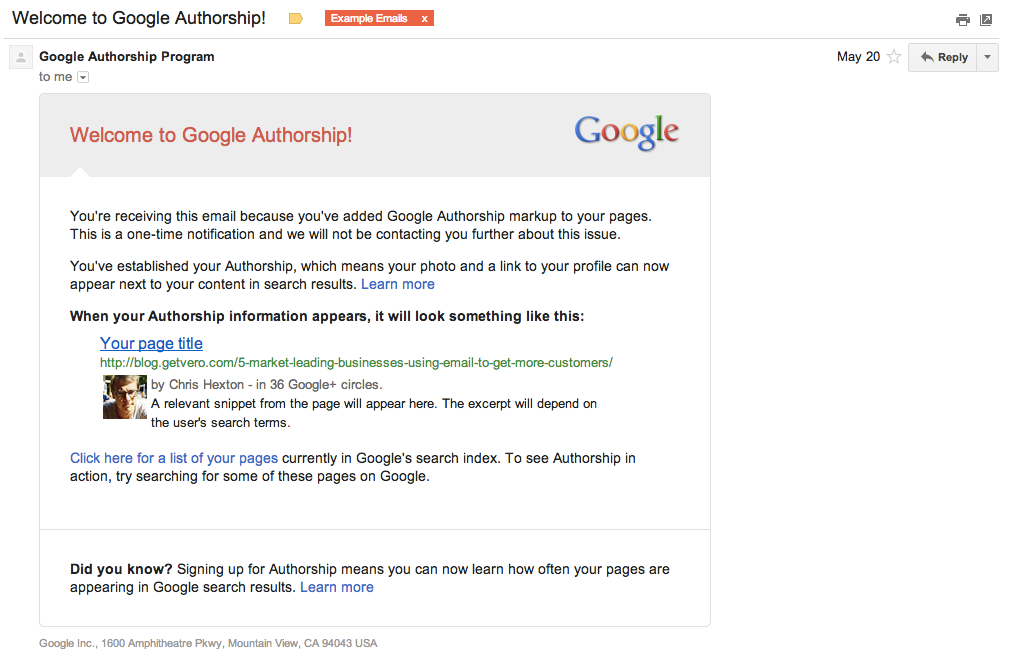
Google’s labyrinth of products goes pretty deep and they know this. Given there is no real way to check everything is set up, sending a short summary letting you know you have configured everything correctly on your blog is actually a huge help and a sign that Google care about ensuring their customers get things right.
What you can do
Emails like this are pretty rare which is great news for you. Focusing on the little things means focusing on the customer.
Both of the example above obviously have a net benefit for Perfect Audience and Google as businesses (ultimately higher engagement) but, in my opinion, they squarely have the customer in mind first and foremost.
Where in your workflow could email help you get in touch with a helping word when customers are most in need? Visit your own website with a fresh mind and follow your key funnel from start to finish and there is no doubt you’ll uncover a few small frustrations that you can turn into wins that show you care about your customers more than the other guys!


