- All Posts
- /
- Beginner’s Guide to Competitive Tracking [Email, Social Media, SEO]
Beginner’s Guide to Competitive Tracking [Email, Social Media, SEO]
Other-
 Jimmy Daly
Jimmy Daly
-
Updated:Posted:
On this page
As you automate your marketing with triggered emails, scheduled tweets and regular content on your blog, don’t forget about automating competitive tracking. There are a number of cool ways to track your competitors in Google, social media and even email marketing. In this post, we’ll outline the tools and tips to make this happen with as little effort as possible.
Ready to get started?
How to do competitive tracking
There are a few ways to go about tracking your competitors’ email marketing. You can, and should, head to their sites and sign up for their emails. Next, create a folder or label in your inbox where you can route all their messages. I recommend having the messages skip your inbox so you aren’t bombarded by them all day long. It’s just a place where you can go to see what they are up to when you have a few minutes to spare. It’s the equivalent of a swipe file.
Recently, we found a better way to do this using a service called Email Insights. Once you create an account, you simply add your competitors to a watch list and Email Insights does the rest. It pulls data about email frequency, subject line length and the time of day emails are sent.

The app doesn’t have every newsletter in its database but you can request that they add your competitors for you. Give the 30-day free trial a spin, we think you’ll really dig this service.
Content
Content has been a super successful strategy for us to grow and I assume the same is true for other email service providers. As a blogger, I’m really interested in what our competitors are doing with their content marketing. This process is harder to automate since it requires actually reading their content to get an idea of how good it actually us.
The first thing you should do is setup a Feedly account. Next, create a collection called “Competitors” and start subscribing to your competitors’ RSS feeds. Here is what ours looks like:
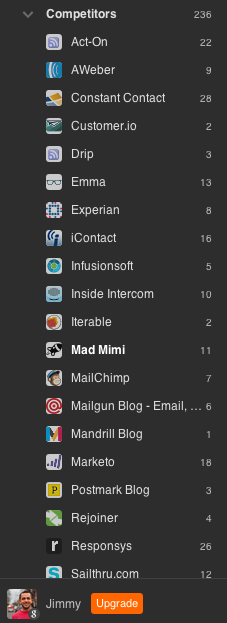
It’s pretty broad since huge companies like MailChimp aren’t direct competitors but it gives me an idea of what they are talking about and how their customers are responding. I can even see how many RSS subscribers each blog has:

Just reading the posts is a good first step but there is more you can do to learn about their content. There are two Chrome extensions I use to get some insight on traffic and SEO.
First, I use PageRank Status to get data on traffic. Just click PageRank Status button your Chrome toolbar and you can get a good idea of just how big a competitors’ audience is. Here’s a look at MailChimp:
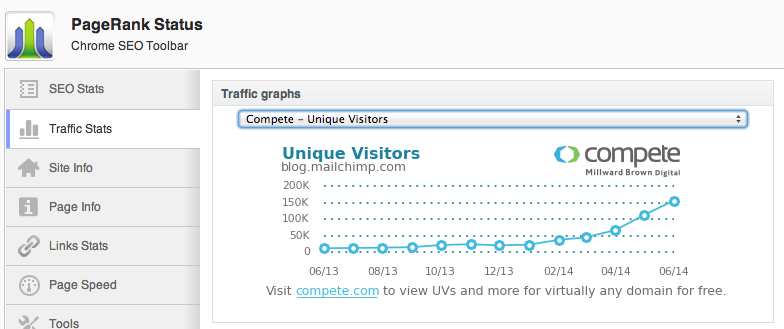
150,000 visits per month is pretty impressive. (We obviously have some work to do.) I also want to know more about where their traffic is coming from and I use the MozBar Chrome extension to get this data for competitive tracking purposes. Now I can see exactly who is linking to their blog. These are people that are obviously interested in email marketing and gives us ideas for people to reach out to for link building, guest posting and social sharing. (We’ll talk more about this in the organic search section.)

Social Media
There are so many ways to do this that it can actually be hazardous to your productivity. We recommend choosing a tool or two and spending no more than 30 minutes each week on this. The first thing you should do is follow all of your competitors’ Facebook pages, Twitter accounts and Google+ pages. Next, start creating lists on each social network. Google+ circles and Twitter lists are great for this. It will keep you in the loop but you get any meaningful data doing this. Here are few suggestions for getting real insight, along with a list of tools to make it happen.
Monitor what people think about your competitors
Now, this is interesting. Using a tool like Tweetdeck, you can filter out all the @mentions of any Twitter user. Here’s what it would look like for MailChimp.

Now you can see how people are reacting to their tweets, which is much more useful that seeing what they tweet out. You can setup columns for all your competitors in Tweetdeck and if they have separate accounts for customer support, be sure to follow those too (it’s great way to learn what people like and dislike about their service).
Monitor your competitors’ social influence
Wildfire is our favorite tool for tracking follower growth on Twitter, Facebook and Google+. It’s free to use and offers historical data on each of the three platforms. You can even measure the different platforms against each other.

With the tool SharedCount, you can see how many shares individual articles have gotten across a number of social networks.
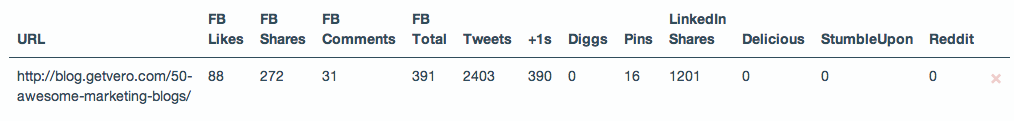
The Social Analytics Chrome extension is another easy way to get this information.
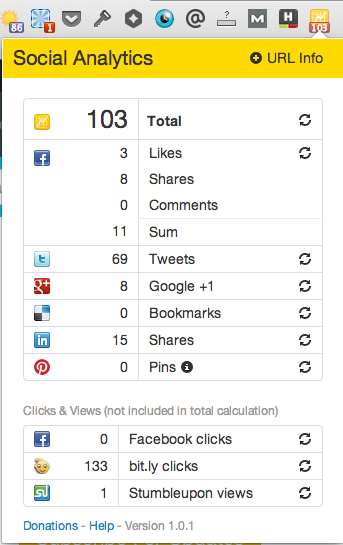
Once you’ve identified an article that’s done well, you can see who shared it on Twitter by searching the URL on Twitter. This is a good opportunity to see who’s interested in your competitors’ content and follow them on Twitter.
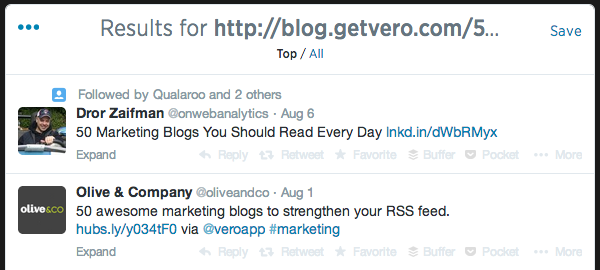
Finding new competitors
One thing to remember about the Internet is that it’s really big. You might not even know who all of your competitors are. That’s where our new favorite tool Buzzsumo comes in. You can search for your target keywords and see what content is popular on social media.

You can save your searches to see how they change over time. Perhaps even more exciting is you can discover who the most popular influences are for different topics and keywords.
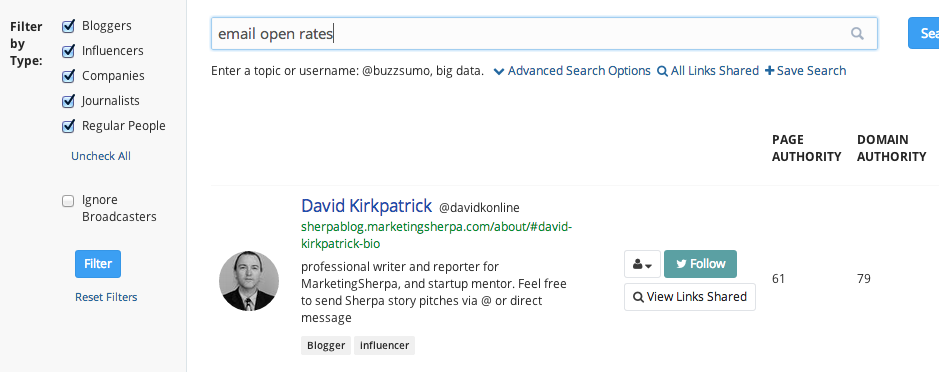
The #1 rule of social media monitoring is not spend too much time on it. Use some of the tools below to automate the process and spend your time on more meaningful tasks. This is where you can find out who exactly is making waves in your industry.
Organic Search
Moz pro users can get a ton of good competitor data regarding keyword rankings and link profiles. It’s incredibly useful but it’s not the only way to do competitive tracking when it comes to search data.
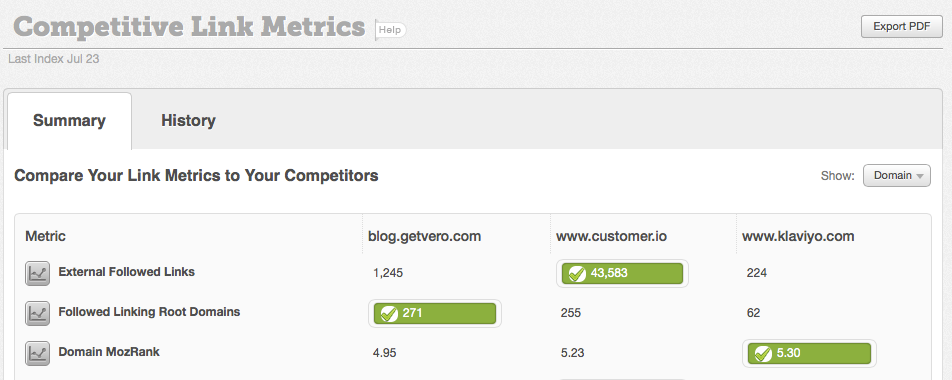
Here’s a look at how we use Google Alerts to keep track of email marketing content around the web as well as our own content. As you can see, we only have a few alerts setup and we really should be taking advantage of this powerful tool more.

You can set the frequency of your alerts. Ours are different depending on the search. For example, I want to know as soon as our blog posts are indexed so I have those alerts delivered right away.
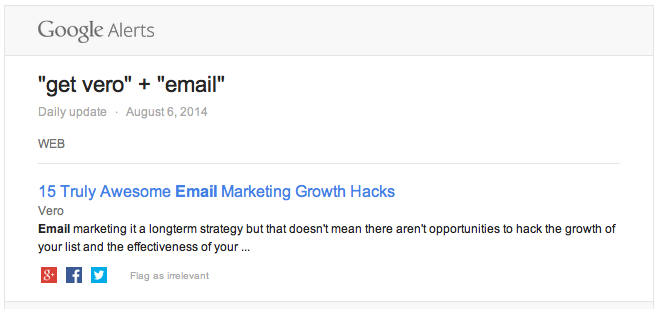
For more general content on email marketing, we receive an alert once each week.
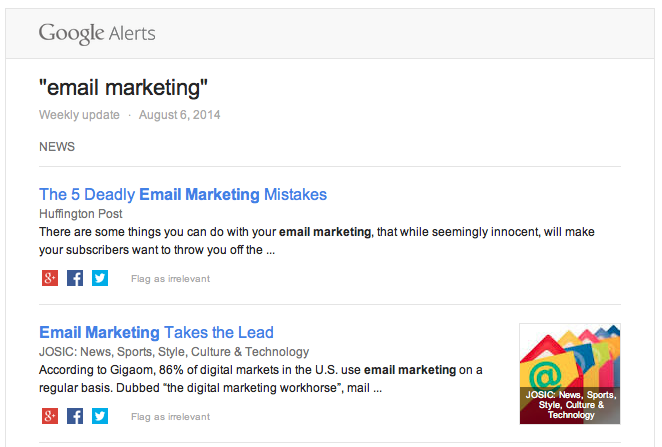
There are a number of other useful blog posts on competitive tracking. Here are some of our favorites:
- KISSmetrics: 25 Sneaky Online Tools and Gadgets to Help You Spy on Your Competitors
- Quora: Competitive Intelligence: How do you track competition?
- Growth Hackers: What automated tools do you use to track your competition?
What tools are you using to track your competition? Let us know in the comments!
Image via Instant Vantage

