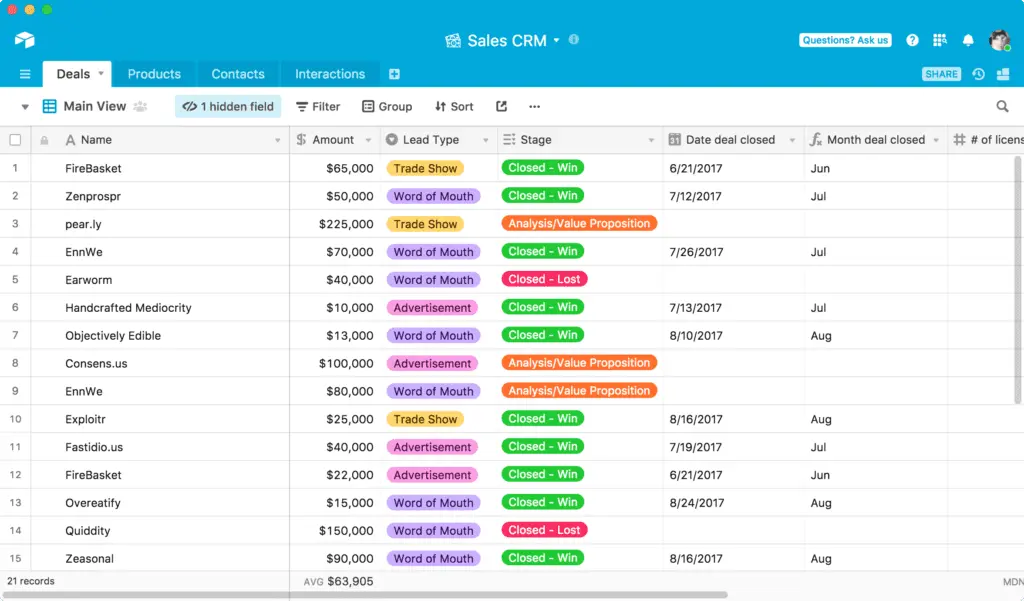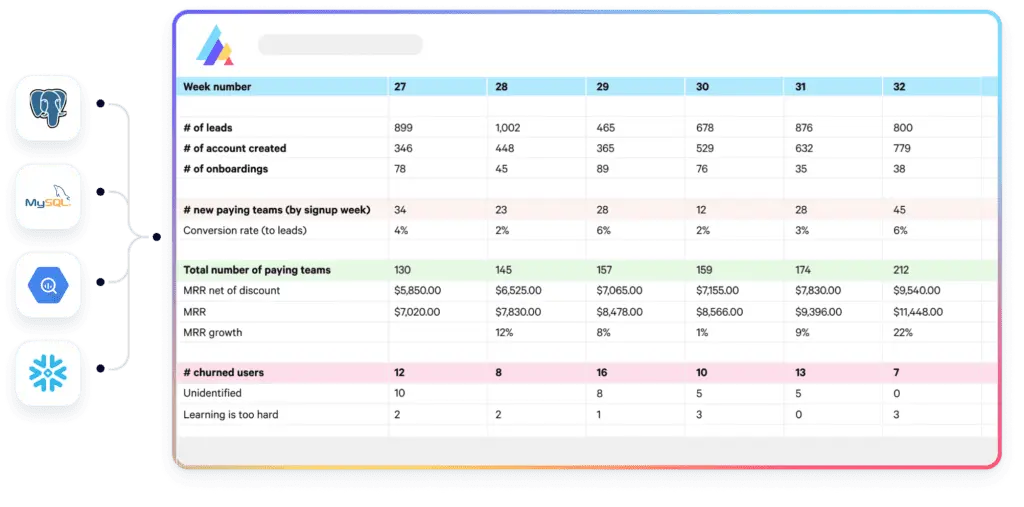- All Posts
- /
- Three Lightweight Database Alternatives To Store User Data

Three Lightweight Database Alternatives To Store User Data
Data Management-
 Nicole Kersh
Nicole Kersh
-
Updated:Posted:
On this page
If you’re a digitally enabled business, you’re likely to be collecting and storing customer data. It could be blog subscribers via webforms, queries via live chat, customers from an online store, or user data collected via a booking form. With more and more data being captured and stored, organizations know they need to make the most of their data to keep growing.
If you’re not super technical, or, you don’t have a full-blown cloud data warehouse (CDW) set up, accessing and manipulating this data can be challenging, especially for startups and SMBs. The good news is that you don’t need to be a data engineer to make the most of your customer data. There are plenty of non-technical, database-like tools out there that make analyzing, segmenting and storing data simple.
Whether you’re looking to create dashboards, do some serious number crunching or find new ways to use your data, here are three lightweight database alternatives to help you turn raw records into marketing opportunities.
Airtable
Airtable is an easy-to-use platform that combines the capability of a relational database with the interface of a spreadsheet. It’s a great stepping stone for businesses that need a powerful way to manage and filter large amounts of data, but don’t necessarily have the technical skills or SQL knowledge to extract data directly from a CDW. Airtable is a simple to use, cloud-based, no-code tool that gives users the ability to collaboratively query, filter and explore user data. Airtable goes a step further than a simple database by giving users the ability to build workflows and create interactive dashboards on top of their data.
Given its flexibility, there are endless use-cases, you can use Airtable to manage workflows, plan content calendars, track sales and leads, asset management and as a lightweight CRM for small businesses and startups. There is also a heap of integrations that make it easy to capture and store your customer data in Airtable.
Being a relational database is a win from an email marketing perspective as marketers have the flexibility to get granular with their user data and send personalized email newsletters to specific segments. Email marketing platforms like Vero Connect that don’t store user data allow Airtable users to simply load an Airtable database directly into Vero Connect and send marketing emails using real-time user data.
Actiondesk
Actiondesk lets you import your live customer data from external databases and use a spreadsheet-like interface to view, explore and filter your user data. This tool is a great alternative for marketers who want to access their user data directly from a data source but don’t want to use a SQL client or complex BI tool. It’s a massive step up from CSV copy-pasting, and you don’t need an engineer to help you with code or SQL queries. What’s great about Actiondesk is that it’s not a connector to Google Sheets or Excel, it’s a direct connection to your live customer data so you know it’s always accurate.
Non-technical marketers can pull data from sources like MySQL, PostgreSQL, Google Big Query, Amazon Redshift and Snowflake into Actiondesk. Additional sources include HubSpot, Google Ads, Facebook Ads, Google Analytics, Linkedin ads, etc. This data can then be explored and segmented, and then activated for email marketing. It’s a great workaround for data-focused startups or SMBs who want the benefits of accessing granular data without the technical resources of an engineer.
Google Sheets
With over 2 billion people using Google Sheets globally, it’s easy to see why it’s a popular and powerful way to store, manipulate and visualize customer data. Given its widespread usage, getting data into Google Sheets is becoming increasingly simpler and most leading SaaS tools have a Google Sheets integration. As an example, tools like FormSpree collect customer data from online forms and integrate directly with Google Sheets. Because the integration is live, the user data stored in the sheet is always accurate. A marketer can then access this customer data via a Google Sheet and plug that into an email marketing platform as a data source.
Using Google Sheets for Email Marketing
Vero Cloud makes sending newsletters from a Google Sheet seamless. Using our Google Sheet integration, product and marketing teams can simply connect to a Google Sheet, design an email using our drag-and-drop editor and hit send through our UI. There’s no need to copy, sync and store data between different customer data and marketing platforms.
There are a couple of major advantages to using Google Sheets as a lightweight database:
There’s no need to transform your audience data
Most marketing platforms require you to import your data into their proprietary system and store the data with them. With Vero, you can use your data directly from your Google Sheet. Because we’re reading data and not storing it, we don’t need to charge you for it.
Send personalized messages at scale
You can use the data in your spreadsheet to personalize your message content. The more cells your sheet has, the more options you have to personalize your email using any of the data in your google sheet.
Automatic subscriber management
Vero automatically handles the subscription status of your audience so you don’t have to. Every time one of your recipients’ unsubscribes from a message sent via Vero Connect, their subscription status is remembered for the next send.
Endless Use Cases
Whether it’s newsletters, events, product updates or announcements, there are countless messages to send. Once you’ve got the audience and the data, the rest is simple.