- All Posts
- /
- How to Integrate Vero and SumoMe

How to Integrate Vero and SumoMe
News and Updates-
 Jimmy Daly
Jimmy Daly
-
Updated:Posted:
On this page
SumoMe is the fastest and easiest way to grow your email list.
And now SumoMe integrates directly with Vero. This means you can add subscribers to your newsletter and trigger behavioral campaigns without any additional work.
If you haven’t used SumoMe before, it’s a suite of free tools to help you grow your traffic and email subscribers. It makes creating scroll boxes and opt-in forms incredibly easy.
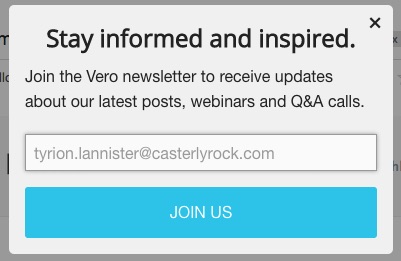
How to Integrate Vero and SumoMe
First, open up SumoMe. If you haven’t already installed it, go get it here. It’s free and super useful.

Choose the app you want to use to collect email addresses. For this example, we’ll use Scroll Box.
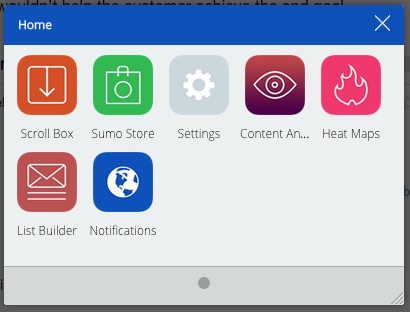
Create an awesome call to action that is sure to get people signing up, then look for the Services option.
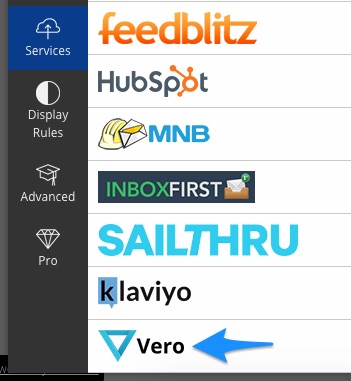
Click the Vero logo. Next, you’ll be asked for your Auth Token. You can find this in your project details in settings.

Copy and paste your Auth Token into SumoMe.
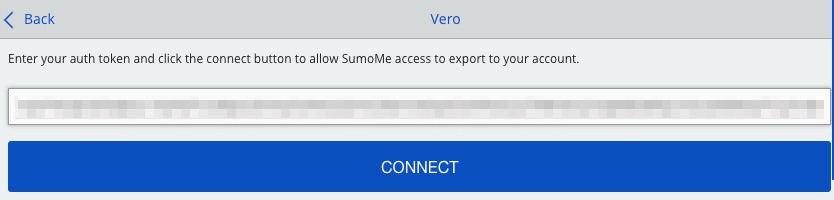
You can use the Tags section to segment users in Vero and track the source of the email address. For example, you could use the tag scrollbox to keep track of users who filled out this form. In Vero, you can create a segment of users tagged scrollbox to be included in your newsletter.
Here’s how that looks in SumoMe:
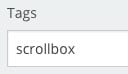
And Vero:
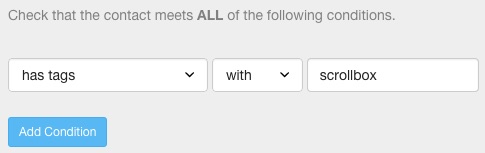
It’s a good idea to test that the integration is working properly. Add your email address (or a test account) and click OK.
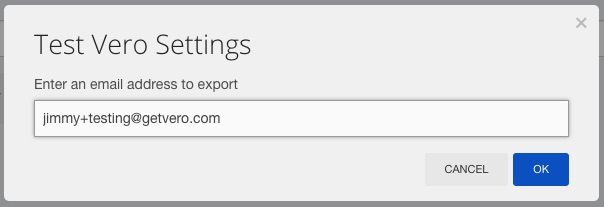
To confirm that the integration is setup properly, head back to Vero and navigate to the Logs section.
If the email address you entered appears in your Logs, you’re all set.

Have any questions about the Vero/SumoMe integration? Just leave a comment or contact us at support@getvero.com.

