- All Posts
- /
- How to Use Social Proof in Email Marketing
How to Use Social Proof in Email Marketing
Uncategorized-
 Jimmy Daly
Jimmy Daly
-
Updated:Posted:
On this page
“Billions and billions served.”
It may be the canonical example of social proof. We’ve all seen it and most of us are among the billions served. McDonald’s simple slogan connotes ubiquity and community. Some version of that line reaches 69 million customers each day.
It’s wise to borrow strategies from companies like McDonald’s. After all, they’ve spent millions on research and advertising to arrive at a four-word slogan. If they believe social proof works, there’s a pile of data to back it up.
Staying in line with our recent theme of email tactics – see the Unboxing Technique and tips for better product update emails – we’re going to dive into ways to use social proof in your email marketing.
If you need more context on the who/what/where/why of social proof, check out this post on the Buffer blog. Otherwise, buckle up.
Build Community Into Your Emails
If you run a community, you are sitting on a goldmine of data in the form of comments and votes. This is low-hanging social proof that you can include in your emails.
Growth Hackers includes the votes, comments and name of the member who submitted the post in their weekly newsletter. They include a number of posts in each email and this subtle detail helps readers decide where to click.
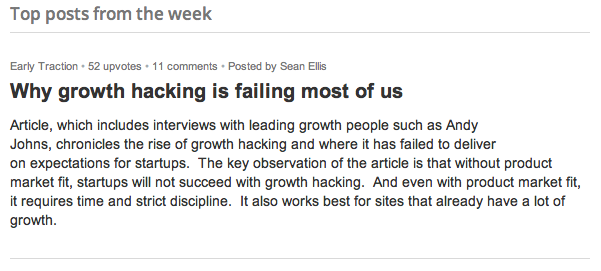
Quora uses a similar strategy but also includes a photo of the person with the top answer.
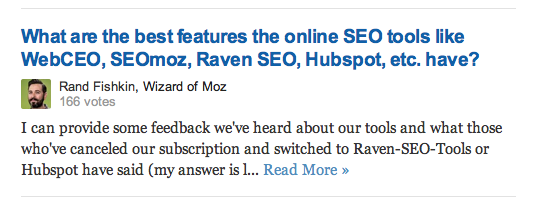
Product Hunt has always used social proof in their daily newsletter but recently doubled down on the strategy by sending notifications like the one below.
They use my profile data to find out who I follow on Twitter, then insert the names of those people in the subject line. They also include this key bit of copy that injects a little FOMO in my inbox: “Upvoted by your friends.”
Of course I’m going to click.
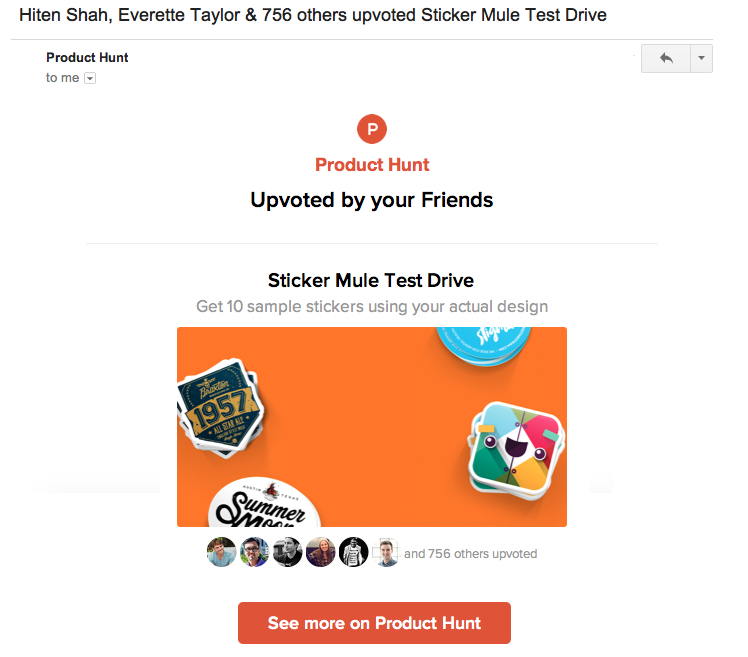
The common denominator in these emails is personalized data. Each pulls data from an external database and inserts it in the email. That sounds more complicated than it actually is. Using a tool like Vero, you can connect any API to your emails. That means you can update the number of comments or votes as the email is sent, ensuring those numbers will be as accurate as possible.
You could also create a campaign that triggers an email when a thread hits 100 votes. Using our external attributes feature, you can dynamically insert the recipients’ Twitter followers for greater effect. The entire process can be automated using just a few simple lines of code.
Personalization plus automation is a game-changer.
Include User-Generated Content like Reviews and Testimonials
It’s hard to get through a blog post on email marketing without mentioning TripAdvisor. (If you haven’t already, read our TripAdvisor case study to see why.)
This email is a perfect example. When a user browses the website, TripAdvisor notes which pages they visit, then sends a follow-up email like this one. They include the exact listings as well as suggestions for other nearby hotels. That’s a great strategy by itself but they also load up their emails with social proof.
In this one email, you’ll find:
- Ratings
- Photos of other TripAdvisor users
- This beautiful little bit of copy: “Millions of reviews to help you plan and book your perfect trip.”
- User-generated content (i.e. reviews)
This email is truly a grand slam.
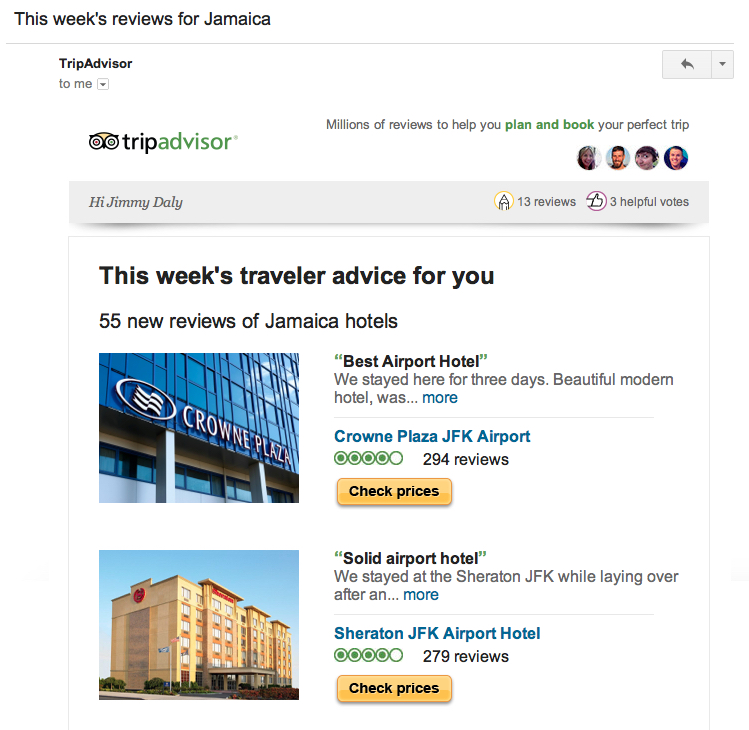
Copyblogger includes testimonials in their emails all the time. Here is an example from a recent email promoting their podcasting course. (Check out the full email here.)
The email explains how the course works and lets the recipient know about the pending deadline. Then, Copyblogger devotes 325 words to Melissa, who took the course last time it was offered. This snippet is the closer, but you can read all of it here.
Finally, we asked Melissa if she would recommend this course to others:
“I’d definitely recommend the Showrunner Podcasting Course to anyone interested in starting a podcast. You’ll find solid info, a supportive community, and two generous, experienced teachers at your back.”
This email works so well because it features someone that potential customers can relate to. She explains that she was nervous the course wouldn’t be worth it, then goes on to say that all her expectations were exceeded.
Basecamp uses a similar approach in their newsletters, which include the latest customer stories. They’ve actually dedicated a section of their site to customers stories, so this isn’t specific to their emails.
Here’s a snippet from their July newsletter (and here’s the full email):
Basecamp success stories
We hear all the time from customers about how Basecamp has made their worklife more manageable, even enjoyable. Sometimes a story really stands out, so we decided to have a little fun, animate them, and share with you. And if the next Pixar movie is about a plucky little girl who loves project templates, well, you’ll know where they got the idea.
This isn’t at all intrusive and it fits nicely within the context of the narrative the company is building.
Build Anticipation with a Waiting List
Creating a launch page for a new product or feature is a tried-and-true strategy for building excitement. It proves to others that people really want your product.
Editor’s note: Planning a launch is a strategy for another post but you can read some great stories about it on Tim Ferriss’ blog and Growth Hackers.
Assuming you have a product worthy of launching, capturing emails is a great way to ensure a big launch. Here’s how Canva is building excitement for the launch of their new product, Canva for Work.
First, they emailed existing users to announce the new product. Anyone interested could request early access.
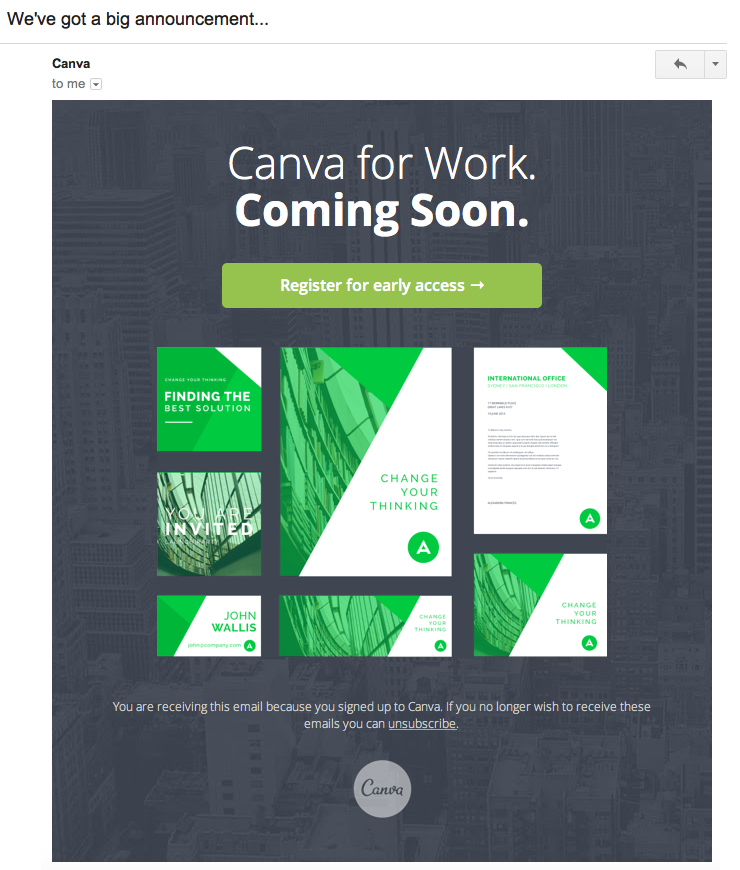
Clicking that email brought users to the Canva for Work landing page, where they could opt-in for more information, early access and freebies.

That’s an easy sell. And now, Canva has some really interested users to send follow-up emails to. Now, take a look at some of the emails I’ve gotten as a result of signing up.
First, I received this message from Canva’s founder and CEO Melanie Perkins. She was looking for customer feedback. She introduces the problem the product should solve, then adds this question:
What else do you struggle with at work? You might have heard that we’re getting ready to launch Canva for Work and before we do, I’d love to hear from you.
Don’t worry if you think I would have heard it before. I plan to read every response personally and really value your input.
It’ll only take two minutes but will make a huge difference to the product we’re creating to revolutionize design in the workplace.
This is great because it gets the already-interested users involved in the product’s creation. A few days later, Melanie followed up with the results of her informal survey. She included actual feedback from real Canva users.
Here’s an excerpt (and here’s the full email):
According to the survey, one of the biggest challenges you face is not being able to resize your designs.
In your words:
- “We want the ability to resize AFTER creating an image, rather than having to start from scratch with new dimensions. This would be AMAZING.”
- “Our biggest problem is managing and creating ads for our social media accounts to fit all the sizes for each social media platform.”
- “Almost all eCommerce companies come across the issue of resizing. We need to make 20 different sizes for Google ads alone.”
A solution is coming (really) soon
Just to recap, Canva is using a proven social proof strategy in building a waiting list, and including user-generated content in the emails. When the product launches – and it did recently – users are eager to try it out.
Get a Celebrity to Endorse Your Product or Service
If you run an apparel company, using photos of the professional athletes you sponsor is an obvious strategy. Here’s an example from Oiselle, a company that makes running apparel for women. The athlete pictured is Lauren Fleshman, a stud in the world of track and field. Every Oiselle customer knows Lauren, so it’s wise to include her in their emails.
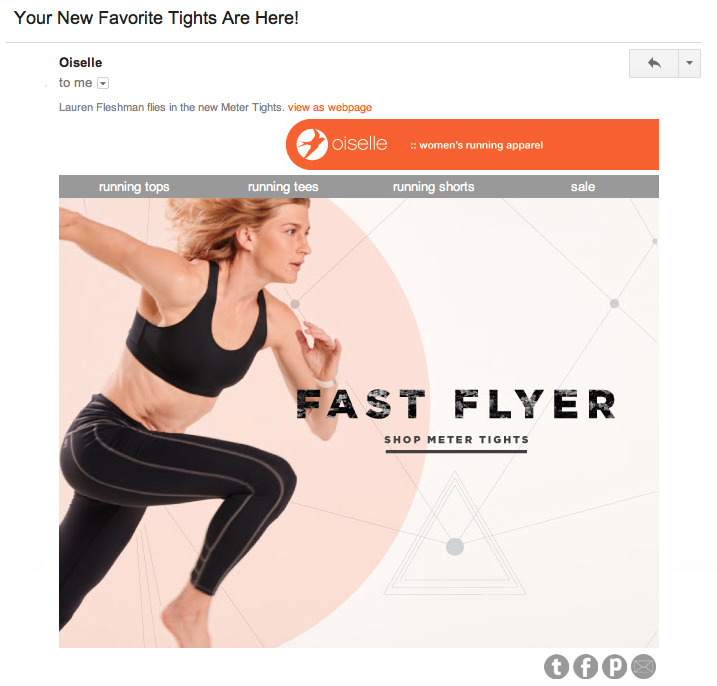
One of GoPro’s growth strategies has been partnering with athletes and celebrities to use their product and post the content online. That content gets shared all over the place, which prompts more people to buy GoPro cameras and post their videos online too. It’s a beautiful growth cycle.
Each week, GoPro sends a newsletter with a featured video. Those videos are shot by people they sponsor, which draws interest from GoPro enthusiasts as well as fans of those athletes and celebrities.
Here’s a recent example, which includes a video of the Triple Crown winning horse American Pharaoh.
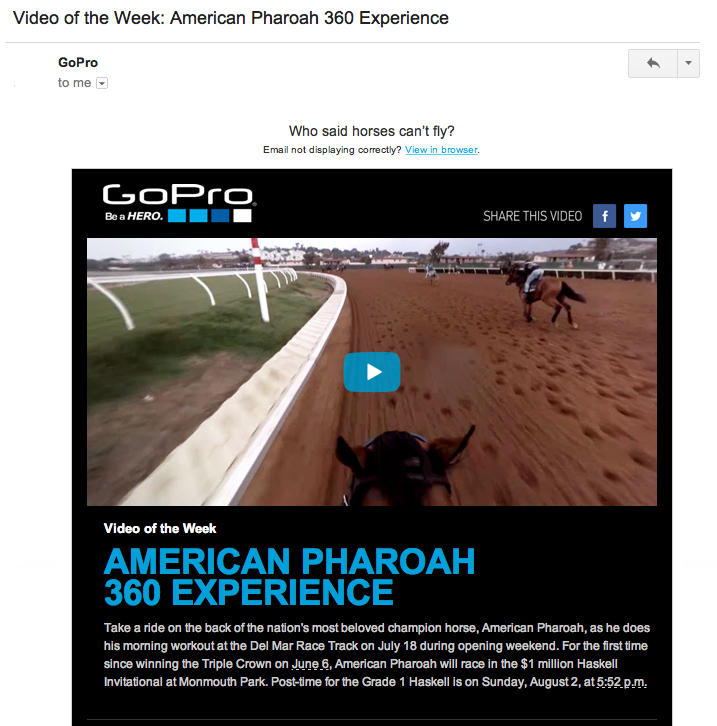
Keep in mind that “celebrity” is a relative term. You don’t need Kim Kardashian, you just need someone influential in your niche.
If you’re hosting an event like a conference or webinar, it’s a good idea to use your speakers’ brand to enhance your own. Here’s an example from Distilled promoting their SearchLove conference. Notice that Rand Fishkin’s name is the subject line and they lead with his photo.
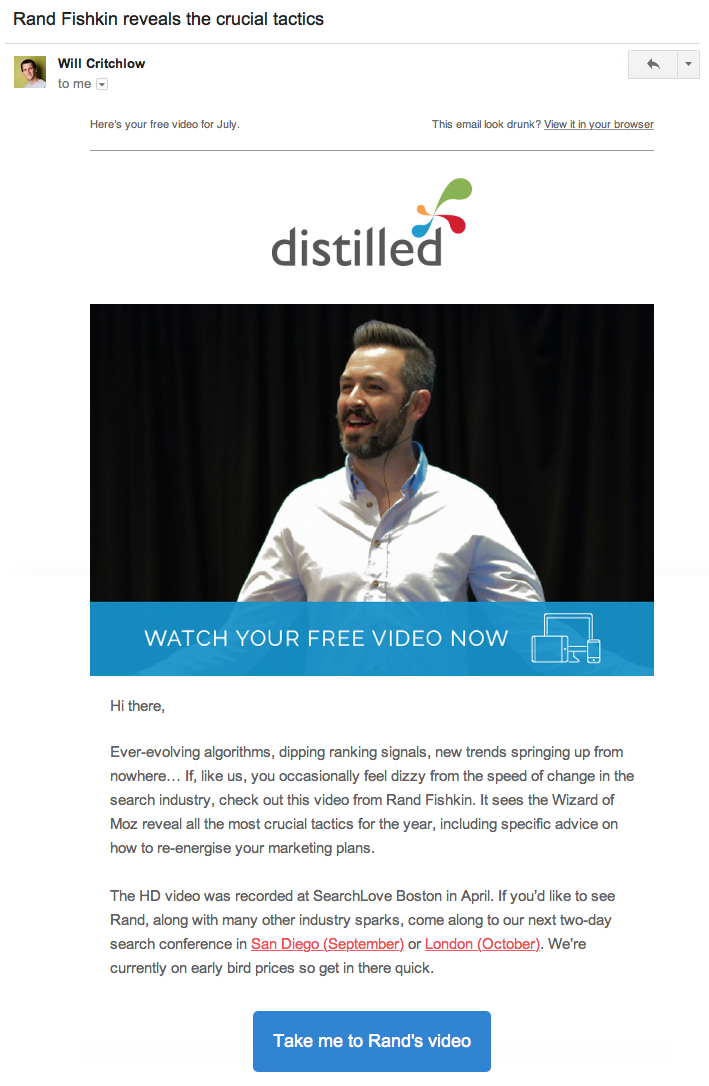
Hopefully by now your mind is running wild with ideas for your next email campaign.
If you’re interesting in using social proof in other areas, here are a few good resources:
- The Science of Social Proof: 5 Types and the Psychology Behind Each
- 8 Brilliant Examples Of Social Proof On The Web
- How Social Proof Actually Works in Marketing
- 21 Best Welcome Email Examples to Engage Customers in 2019
Have any questions or suggestions? Leave a note in the comments.

