- All Posts
- /
- Product Update: July – September 2022

Product Update: July – September 2022
News and Updates-
 Rory Colsell
Rory Colsell
-
Updated:Posted:
On this page
It’s been a busy few weeks here at Vero. We’ve been listening to Beyonce’s newest album on full volume and enjoying the cherry blossoms from our office windows. More importantly, we’ve been rallying together as a team to deploy a slew of exciting improvements, new features and bug fixes to make your day better.
The most visible updates are to the Cloud product, with a new and improved 🧭 sidebar navigation, 👯 cloning of workflow nodes and multiple small but delightful ✨ UI improvements.
These come at the same time as the less visible work we’ve been doing to bolster the foundations of Connect in preparation for exciting things to come (no spoilers yet).
On top of all this, we’ve been working on 💗 scalability and 🔒 security across both products to improve the robustness of our platform as a whole.
Read more about all these update below.
![]()
New Improved sidebar navigation
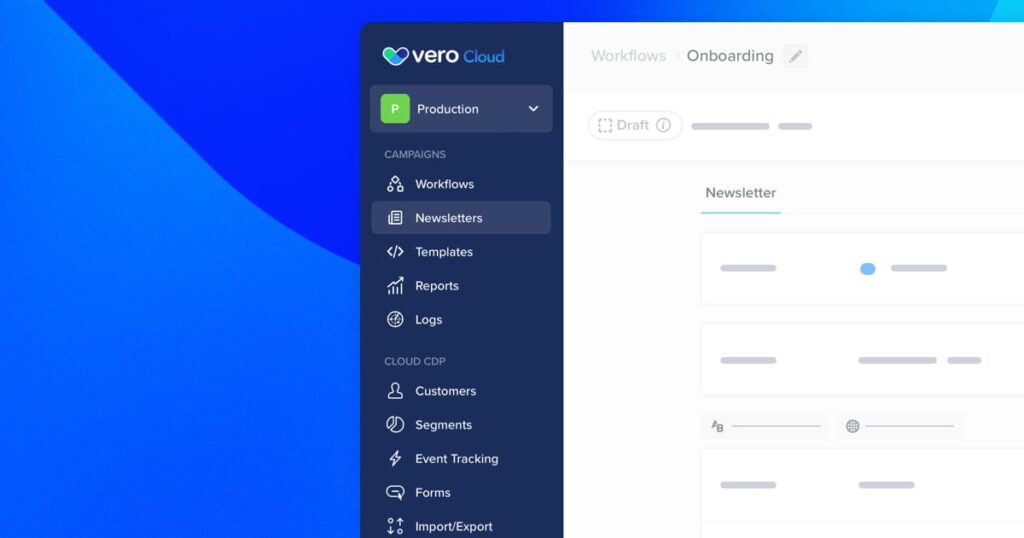
Earlier today we introduced an update to the main navigation in Vero Cloud. The new design brings back text labels to make it easier to find the feature you’re looking for and groups each feature into two logical new categories.
The "Campaigns" section has everything relating to sending and reporting on your newsletter or workflows campaigns, while the "Cloud CDP" section has everything related to customer data and events stored and tracked into the platform. All the same features from the previous navigation are present in the new sidebar, under these two categories.
Introducing this new design and categorization to Vero Cloud is taking us one step closer to our future vision for Vero that delineates and clarifies the three fundamental parts of an effective marketing platform, Campaigns, Data and Delivery. There will be more updates to both Cloud and Connect in the near future to bring this vision to life. We’ll be bringing you more details about soon!
New Clone nodes in a workflow
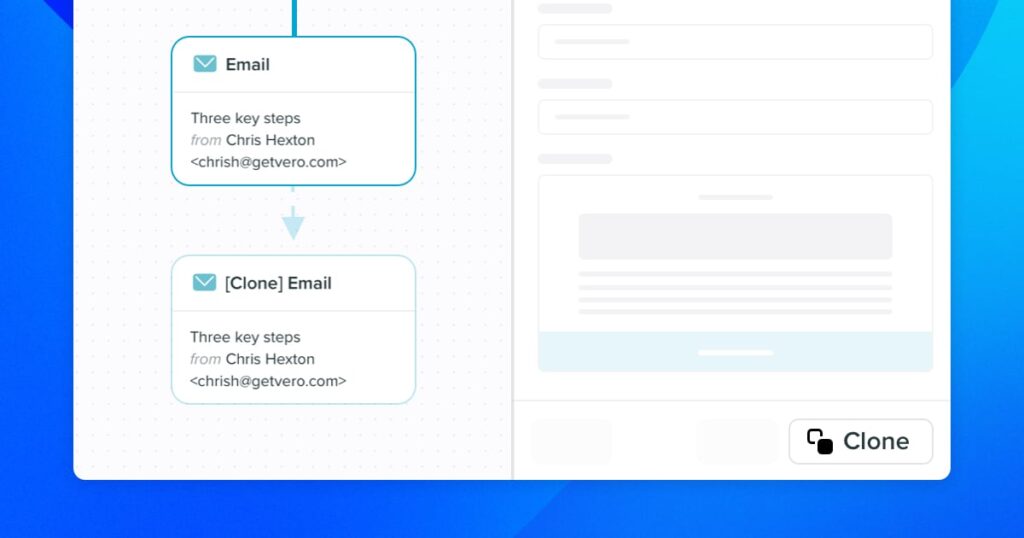
In our pursuit to make workflows easier to create and manage, we’ve added the ability to clone individual email, push, filter or delay nodes in a Workflow. This will come in handy when creating campaigns and adding multiple nodes with similar content or logic.
The clone option is available after selecting a node and shown in the bottom right corner of the detail view. Once selected, the cloned node will appear directly below the original.
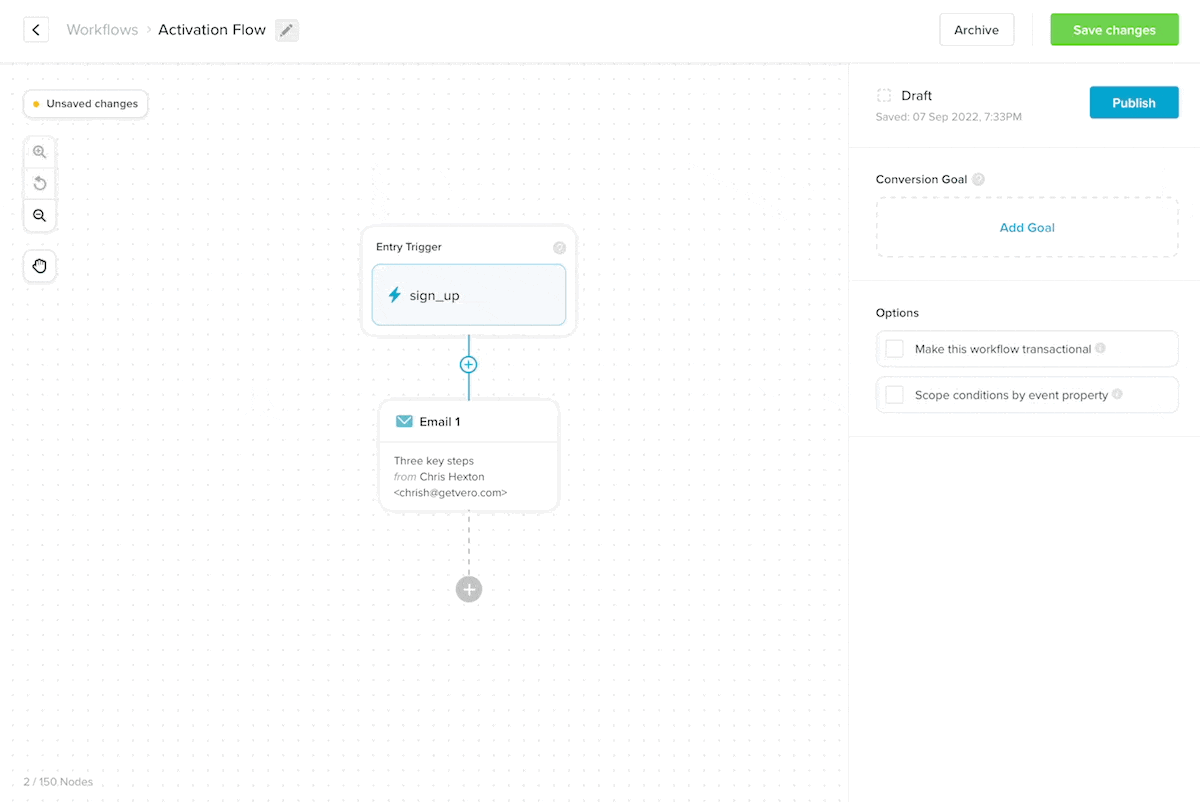
New Powered by Vero referral program (5% discount)

For Vero Cloud customers we are introducing a referral program that could see you save 5% off your monthly bill by simply including a ‘Powered by Vero’ badge in the footer of your emails.
In exchange for including a small ‘Powered by Vero’ logo in the footer of your emails you will get an immediate, ongoing 5% discount off your Vero subscription.
By default, we will be rolling our referral program out to all existing customers, effective on the 1st October.
If you’d rather not participate, that’s totally fine, read details on how to opt-out.
Improvements
- Updated ‘add node’ menu in Workflows. With the refreshed menu for adding nodes to a workflow its easier to see all the available options.
- Quick link to ‘edit email addresses’. We’ve added a link which directs to the ‘edit email addresses’ settings page to the ‘from’ control in campaigns. So now there’s less clicks required to add a new email address to a campaign.
- Create placeholder events from trigger dropdowns. We’ve made it easier to create placeholder events from inside a campaign or workflow. There is now a ‘create new event’ option in the trigger event dropdowns.
- Unsaved changes label in workflows. We’ve added a label on the workflow canvas showing if the workflow has unsaved changed or is up to date, making it easier to see if you should save the workflow to persist your changes.
- Node limits and warnings. Due to the amount of locally stored data and CPU needed to display complex workflows with a large number of nodes, we have added some warnings and limits to the Workflows UI to advise best practices based on the number of nodes. There’s also a new maximum limit of 150 nodes.
- Added strikethrough option in the drag and drop editor. A strikethrough text decoration option has been added to the inline text editor of the drag and drop builder. Simply select some text and select the strikethrough icon from the text formatting options above.
- Added limits on image and gif uploads. Smaller images means better performing emails, so we have added a limit of 1Mb per image and 5Mb per GIF. If you absolutely need to add images larger than 1Mb, it is still possible to add a URL to your own self-hosted images.
- Improved user session management. We’ve updated our authentication methods for logging in and out of Vero which will strengthen the security of your account. This improvement will also better support users if they happen to be logged in across multiple devices, as well as automatic logging out of sessions if they’ve been inactive for a period of time.
Vero Cloud Fixes
- Incorrect modal styles. Fixed an issue that caused the recurring newsletter schedule and preview options to display incorrectly.
- Fixed unit selector on inputs in drag and drop. Made a minor fix to the number based controls used in the drag and drop editor that were not correctly showing the selectable units for a given control in some browsers.
- Events missing or not searchable in conditions drop-down. We’ve fixed an issue that in some cases prevented events from appearing in searches inside a conditions dropdown when creating a segment or adding logic to a workflow.
- Campaign titles for cloned Workflows displaying incorrectly in Reports. We have fixed an issue that displayed the incorrect campaign name in drop-down lists on our Reports page when the campaign belonged to a workflow that had been cloned and renamed.
- Segment refresh error with range comparison conditions. Segments containing conditions that compared date ranges in user properties (e.g. “greater than or equal to YYYY-MM-DD”) were sometimes failing to refresh. We’ve identified the cause of the regression and have fixed the issue.
- Fixed unit selector on inputs in drag and drop. Made a minor fix to the number based controls used in the drag and drop editor that were not correctly showing the selectable units for a given control in some browsers.
- Social icons background color in drag and drop. Fixed a bug affecting the LinkedIn and Instagram social icons in the drag and drop editor wherein the background color would not accurately update when changed.
- SendGrid IP Pools not saved. Fixed an issue where changes to the IP Pools setting on a SendGrid email channel were not saved.
![]()
New View past SQL audience definitions
As of today and going forward it will now be possible to view the raw SQL query, CSV filename or Google Sheet name that was used to generate the audience of a newsletter no matter how long ago it was created or sent. This will make it easier to view the queries and data sources you used to send a newsletter from the past and replicate or adjust the audience for a new campaign. We hope this will make the continued use of Vero Connect easier and is one of many improvements we have been planning that will make it easier to reuse audience definitions.
Improvements
- Updated look to the homepage. We’ve updated the layout of the home page to fit everything in a more compact view.
- Improved reliability of importing medium-large Snowflake audiences. Following on from the recent release of our Snowflake data source integration, we received some user reports that querying and loading audiences that were 2-10 million records or larger in size were failing intermittently. We’ve made some improvements to our Snowflake database connector to improve performance and reduce memory consumption so that audiences of these sizes should now be handled much more reliably.
- Added strikethrough option in the drag and drop editor. A strikethrough text decoration option has been added to the inline text editor of the drag and drop builder. Simply select some text and select the strikethrough icon from the text formatting options above.
- Added limits on image and gif uploads. Smaller images means better performing emails, so we have added a limit of 1Mb per image and 5Mb per GIF. If you absolutely need to add images larger than 1Mb, it is still possible to add a URL to your own self-hosted images.
- Improved user session management. We’ve updated our authentication methods for logging in and out of Vero which will strengthen the security of your account. This improvement will also better support users if they happen to be logged in across multiple devices, as well as automatic logging out of sessions if they’ve been inactive for a period of time.
Vero Connect Fixes
- Fixed unit selector on inputs in drag and drop. Made a minor fix to the number based controls used in the drag and drop editor that were not correctly showing the selectable units for a given control in some browsers.
- Social icons background color in drag and drop. Fixed a bug affecting the LinkedIn and Instagram social icons in the drag and drop editor wherein the background color would not accurately update when changed.
- SendGrid IP Pools not saved. Fixed an issue where changes to the IP Pools setting on a SendGrid email channel were not saved.

