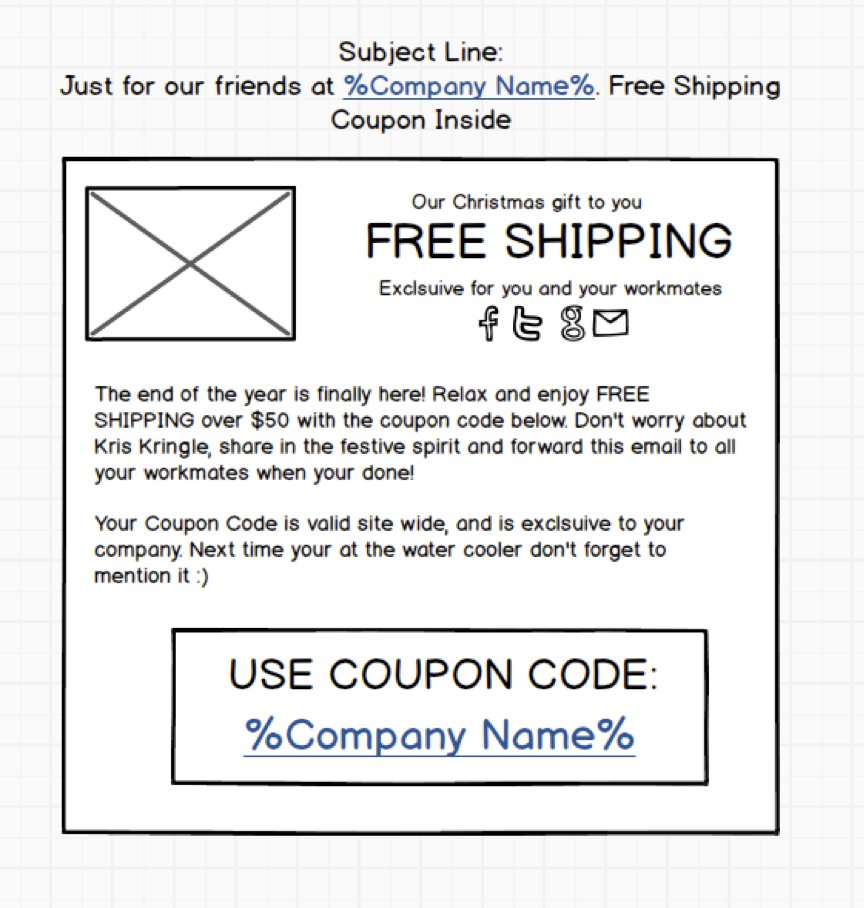How To Send The Newsletter That Made 35% More Revenue
-
UncategorizedUpdatedPosted:
On this page
- Tzvi at Userlicious shared his secrets to a viral email newsletter that generated 35% more revenue over his usual newsletters
- Learn how to target a non-Gmail users with segmentation in Vero.
- See how you can use the powerful Liquid templating language to dynamically manipulate text in your emails.
Last week we covered how to setup an automated SaaS welcome campaign.
This week learn how to break down your list into Gmail and non-Gmail users, generate a dynamic coupon using each customer’s email domain and track the results!
A viral campaign
Tzvi’s campaign is awesome. Here’s what he did:
- Exported a list of all customers in the email database and broke them down by customers that use Gmail, Yahoo and other popular email providers. He did this by looking at the domain of each user, e.g. ‘user@gmail.com‘ vs. ‘user@walmart.com‘.
- Excluding customers using generic provides he used the remaining domains and setup an individual coupon for each domain, e.g. ‘WALMART’ for customers with the domain ‘@walmart.com’.
- He sent out a newsletter with copy along the lines of “Hey you! Here’s a special coupon just for you…”
- People who received the email at work shared it with their colleagues: this campaign generated an extra 35% revenue thanks to the viral nature of the coupons!
To create a campaign like this you should follow these four steps…
1. Generating a segment with Gmail users only
This is ridiculously easy. Using Vero you can create a new segment and choose only customers whose email address does not contain ‘gmail’.
Here’s how that looks:

If you’re not familiar with the segments feature, it essentially lets you create a dynamic list of customers using simple, logical filters. You can filter based on their past actions (e.g. ‘has completed checkout at least 4 times’) and their user properties (e.g. lives in country ‘Australia’) amongst others.
Segments are always up to date and you can use them to target both email blasts and your automated behavioural campaigns.
2. Creating dynamic content in your newsletter body
When creating a new newsletter campaign email you can use the powerful Liquid templating language to do some awesome stuff.
In the example copy below you can see we use three functions: {{user.first_name}} to grab the user’s first name, {{url.unsubscribe}} to insert an unsubscribe link and then some awesome filters to manipulate your customer’s email into a coupon code:

If you haven’t seen them before you can easily chain operators in Liquid such as ‘split’, ‘upcase’ and others. In this case, we’re taking the customer’s email, splitting it at the ‘@’ symbol, grabbing the second half of it and splitting it again at the ‘.’ symbol before grabbing the first entry and making it uppercase.
A little hairy but it is a great example to show the power of Liquid!
Note: you’d obviously want to export your email subscribers and ensure you create a coupon for each domain.
3. Tracking conversions
When you send out a newsletter like this be sure to define a conversion event so that you can measure the actual results of the campaign, not just the opens and clicks:

You should also enable Google Analytics tracking in your Account preferences so that links back to your site are tagged with UTM codes for the ultimate in tracking (including revenue):

That’s it!
It’s that easy to setup a campaign this targeted.
Our blog post from a few weeks ago gives an overview of how to send blast newsletter campaigns at a high level.
If you think the above looks awesome then you should start a Vero trial. No credit card required, 14-day free trial of all the good stuff.
Want to send more personalized mobile and email messages to your users?
Learn moreCustomer story

How UNO uses email marketing from the data warehouse to deliver personalized mortgage broking