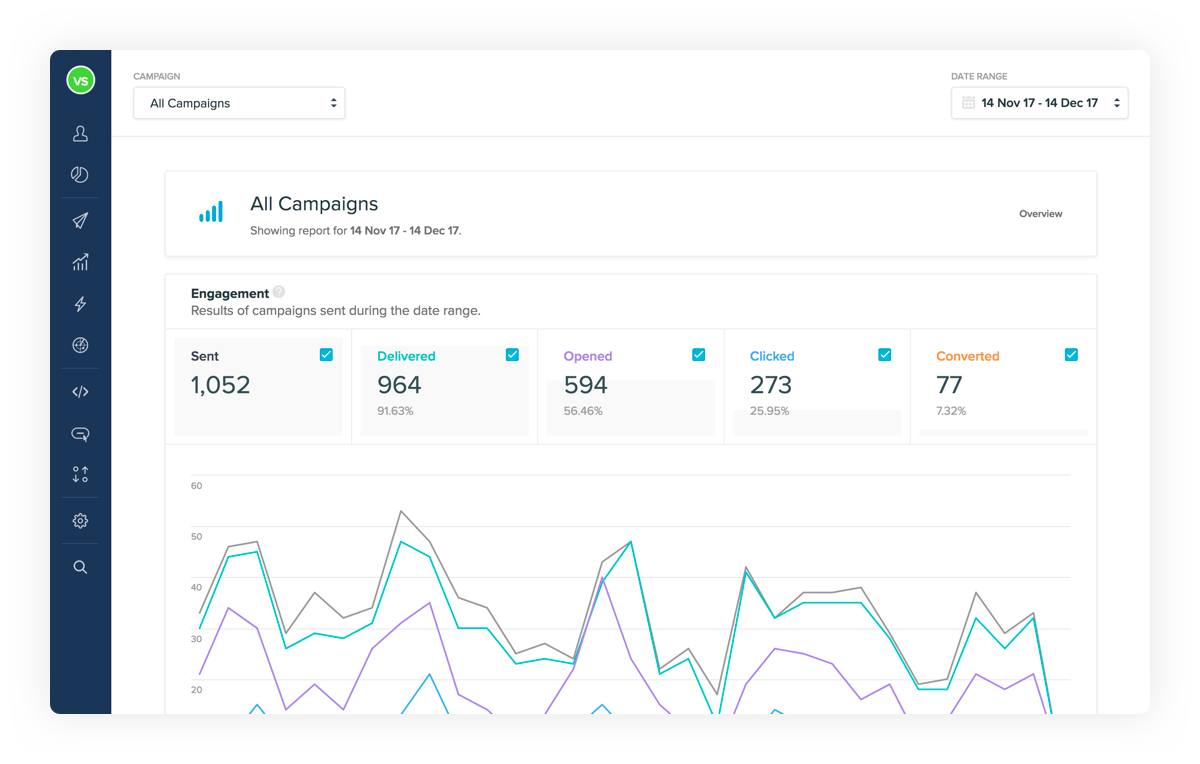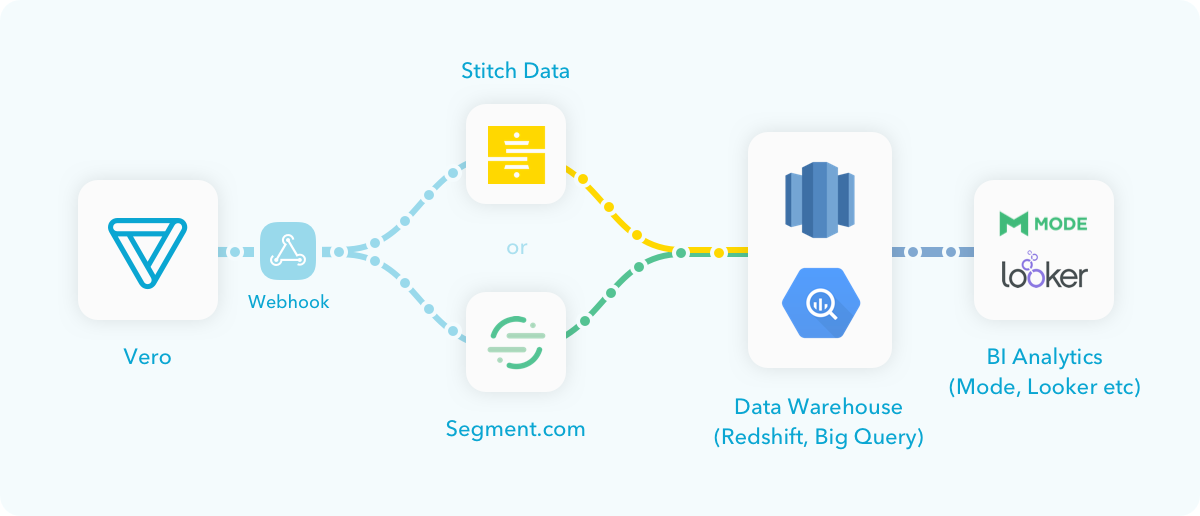Product Update: Revamped Reporting
-
News and UpdatesUpdatedPosted:
On this page
To kick off 2018, we’ve revamped email campaign reporting in Vero! The Reports section is now sporting a smoother UI and additional filters that will enable you to access your email campaign data with greater granularity. We’ve also improved the robustness of our webhooks to help you join up your data from Vero with the rest of your data, giving you access to the insights that are important to your specific business.
What’s New
Custom date ranges
Previously you could view your campaign results for 7, 30 and 90 day windows – with this latest update you can select your own beginning and end dates. The results will include:
- aggregate data for the date range you’ve specified
- a breakdown of engagement data day-by-day, both charted and tabulated
- total and unique clicks on each individual link within that time range
Support for variations and languages
You can now drill down from the campaign level of Reports and see individual results for email variations and even languages. You can also filter this view by selecting a custom date range.
A total overview of your campaigns
Many of you requested an overview report of your sends across all of your campaigns, both so you can track total send volume over time and fluctuations in engagement. With this release you can do just that!
A smoother UI
The UI for Reports has now been brought into line with the rest of our UI, built on top of a modern Javascript framework. You should find navigating reports and moving back-and-forth from other components in our application a lot faster now.
Full details of the new reporting features are available in our support documentation.
What’s Improved
Custom Reports
To help each of our customers access the insights that are important to their specific business, we’ve also focused on improving the robustness of our webhook pipeline. Many of our customers now set up their data flow like so:
Vero’s integrations with Stitch Data and Segment allow you to extract, transform and load (ETL) all of the data that Vero generates from your campaigns to Redshift, Google Big Query and other data stores with “one-click”.
As per our webhook documentation, Vero will send a webhook for all of the data that originates from a Vero campaign:
- Email delivered
- Email failed
- Email opened
- Email clicked
- Email converted
Joining up your email campaign data with other data (such as internal application usage and payment information) in your data warehouse will provide you with a more complete and accurate data set.
Using a BI tool, like Mode Analytics, you can query your data and build custom reports that are important to your specific business. Imagine querying whether customers with higher negative churn two years into their usage of your product read your newsletters weekly. This sort of specificity requires joining data stores. With the strength of data stores like Redshift, Big Query and Snowflake, we are committed to ensuring you can build these queries by giving you your data as quickly and with as much granularity as possible.
The ideal workflow
Vero’s internal reporting feature is designed to help you:
- Monitor the overall results for key email campaign metrics
- Chart and export day-by-day metrics for your campaigns to understand the fluctuations of results over time, particularly for automated campaigns
- Understand how each email within a series drives different results
- Review results from one campaign to the next, ensuring consistency and stability
- Compare the results of A/B tests you conduct using Vero
- Compare the results of different languages within a specific campaign
Our webhooks enables you to join your data in Vero with other data, such as payment information, to get an even more specific picture of the results your campaigns drive.
We will continue to work on integrations and documentation to support these use cases as the technology in this space continues to improve.
If you have any questions about reports or how to use Vero’s webhooks with your own data pipeline, drop us an email at support@getvero.com. We’d also welcome your feedback and ideas.