- All Posts
- /
- Why Replenishment Emails Are The Easiest Way to Earn More Recurring Revenue
Why Replenishment Emails Are The Easiest Way to Earn More Recurring Revenue
Uncategorized-
 Jimmy Daly
Jimmy Daly
-
Updated:Posted:
On this page
Our blog posts are normally loaded with examples and screenshots.
Not today.
Why?
Because hardly anyone is using the replenishment email strategy. If you sell items that need to be replenished, you are leaving recurring revenue on the table.
What Is a Replenishment Email?
A replenishment email is one that simply reminds people to re-order items when they run out. Replenishment emails are designed to drive recurring revenue. They are the perfect example of behavioral email marketing.
Dog food is a great example. When a customer buys dog food, take note of how much they bought and when they bought it. Then, send them an email reminder when it’s time to order again.
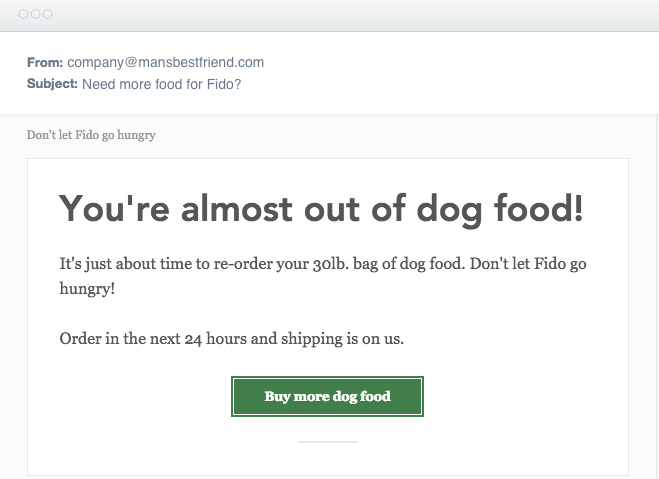
This strategy rocks because you know the customer has a need. You even know when they need it. It’s a pain point that’s easy to relieve. If you sell products that can be re-ordered, you are crazy not to send this email.
Why You Should Send Replenishment Emails
Would you rather convert a new customer or retain an existing one?
The e-commerce world is realizing something that SaaS companies figured out a long time ago: Recurring revenue is great for the customer and the business. The business can spend more time on a better product since value and retention are king.
Subscription businesses are an extreme version of this – think Birchbox, Dollar Shave Club, Blue Apron, etc. – but you don’t have to change your business model to take advantage of recurring revenue.
Here’s Amir Elaguizy, CEO of Cratejoy, writing about the topic on VentureBeat:
[Subscription] enables merchants to build a better business from the ground up. Subscription businesses are based on retention versus conversion, which means a better ROI on customer acquisition. They can better forecast the demand for raw materials, essentially solving the inventory problem. As a result, revenue is more predictable. In the end, businesses are smarter and faster.
Replenishment emails are the easiest way to earn more recurring revenue. Tweet this –>
The world is moving in this direction. Take Amazon’s new Dash Button as proof. All it does is make replenishment dead simple. You have the tools to do with email. Instead of physical buttons, put a virtual one in your emails.
How to Send Replenishment Emails
Using the dog food example, you can figure out how long the bag will last based on the size. You could even ask your customers to take a quick survey about how many dogs they have and how old they are. This is simple data that could lead to easy sales.
Timing is key. If, for example, you determine that customers will need a new bag of dog food every 30 days, you could use this sample workflow:
- Day 1 – Customer buys dog food
- Day 20 – Remind customer to replenish
- Day 27 – Remind customer to replenish (if they haven’t already)
- Day 30 – Cycle starts again
Vero is built to send replenishment emails campaigns. Because Vero can trigger emails based on activity and inactivity, you can ensure you aren’t asking customers to replenish if they’ve already made a purchase.
Set it up once and let it drive revenue all by itself.

When it comes to copywriting and calls to action in a replenishment email, SaaS growth expert Lincoln Murphy recommends digging into the psychology of the purchase.
It’s important to understand why your customer buys the same product over and over. If we’re talking about dog food, chances are, they’re a conscientious dog parent that wants to ensure consistency in their puppy’s diet.
If you understand the “why” that motivates your customer, then you can use that in your messaging in the replenishment emails themselves, but also in your emails between orders (that you use to stay top of mind) to ensure they’re going to be ready to buy when the re-order email comes across.
You’ll want to make re-ordering as simple as you can, by reducing the number of steps to as few as possible. Maybe let them select reorder right from the email, showing them the dog food bag size they’ll be shipped and literally taking them from the email to the “Thank You” page. Or, maybe you have two options; the primary CTA is the reorder button while the secondary CTA takes them to a screen to choose the bag size for this order.
In short, make it easy to keep the dog food coming.
Take It To The Next Level
I sometimes buy dog food at stores like PetSmart. They have a loyalty program but they don’t use it to sell me things they know I need. What is the point of a loyalty program if you don’t use it to sell?
What PetSmart (and nearly every other brick and mortar store) fails to do is bridge the gap between offline and online shopping.
PetSmart knows a lot about me – phone number, email address, type of pet, etc. – but they never send targeted emails. Instead of sending me junk like this (no personalization, not data-driven, barely even a call to action), why not remind m to replenish my dog food?
It makes my life easier since I need to buy more anyway. All brick and mortar stores should be doing this yesterday.
If you want serious ROI from your email, this is how you do it.
Do you have a great example of a replenishment email? Let us know in the comments and we’ll feature it in this post.

