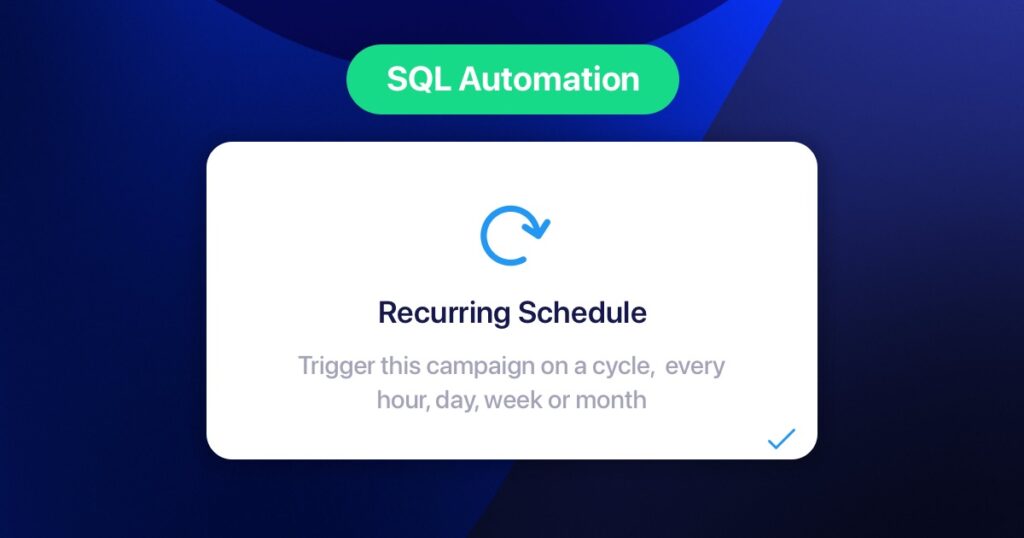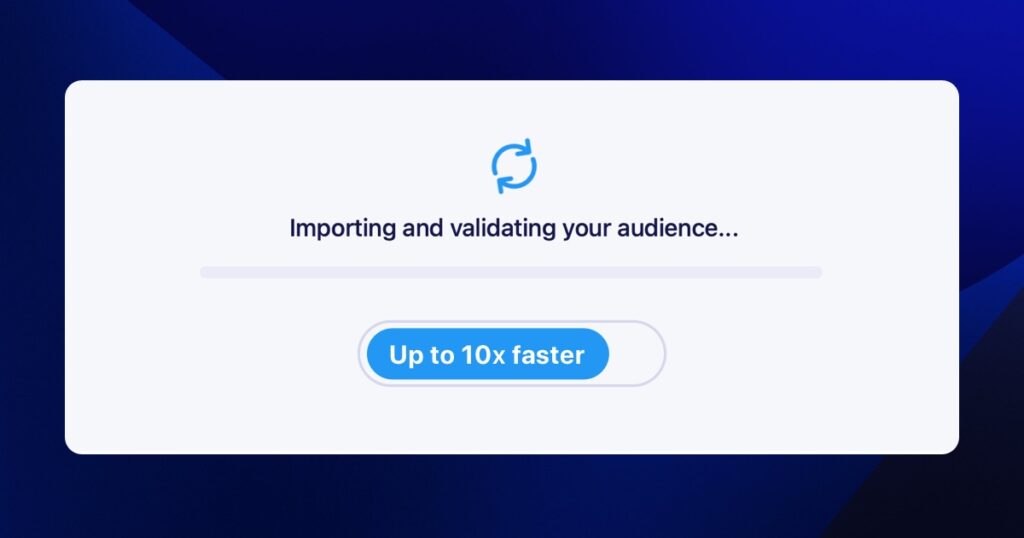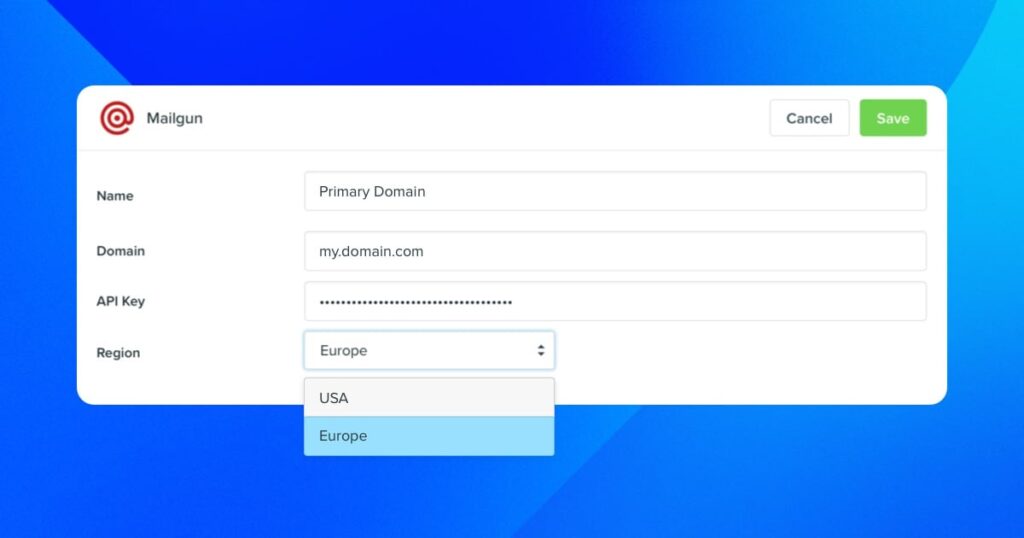- All Posts
- /
- Product Update September 2023 – Automation in Connect with Recurring Triggers, Faster importing and more

Product Update September 2023 – Automation in Connect with Recurring Triggers, Faster importing and more
News and Updates-
 Rory Colsell
Rory Colsell
-
Updated:Posted:
On this page
Hi folks 👋
Wow, time flies when you’re making progress! It feels like just yesterday we sent our last update. We’ve been charging ahead, storming through the items on our roadmap.
Today we’re thrilled to unveil the first automations feature in Connect (keep reading for the exciting details below). But that’s not all—we’ve also been hard at work implementing significant platform changes and laying the foundation for an exciting multi-channel future.
The momentum is building, and we can’t wait to share these updates with you. Stay tuned for more!
Until next time. Rory 🧢 Product Manager

New Automations in Connect – Recurring Schedule
📣 Today we are excited to announce the ability to send a message on a recurring schedule, the first automated trigger in Connect.
The brand new recurring trigger option is available alongside the existing one off triggers and adds the ability to configure a campaign to automatically send on a recurring cycle e.g. every hour, day, week or month.
What is a recurring trigger?
The recurring schedule trigger is a new way to send automated messages with Vero connect. Once your set a recurring schedule (e.g. every day at 12pm), every time the recurring trigger runs, the SQL used to define the campaign audience is re-queried and sends to the latest list of recipients returned by the query.
Recurring triggers in Vero Connect give you the ability to run automated campaigns against your most accurate data sets and help you make the most of the data you already store, without the need to constantly sync or import data to your email platform.
Why use a recurring schedule?
Recurring triggers can be used to automate a number of messaging use cases:
- Scenario 1: Imagine you want to send weekly customer satisfaction surveys to a targeted group of users who have recently interacted with your support team. With a recurring schedule trigger you can define a SQL query to identify these users based on their support ticket history or specific criteria. Set the frequency to ‘weekly’ and send a message pointing them to your survey. Once enabled, the system will automatically send the survey to the identified users every week, ensuring consistent feedback collection without manual effort.
- Scenario 2: Imagine you want to send a message to every user who signed up in the last hour. Simply set your campaign to send on a recurring schedule every hour and then write a SQL query that finds users who signed up within the last hour. With direct access to your data warehouse and the ability to run a query on a recurring schedule, you can simplify your onboarding campaigns and trust that the data powering them is always on point.
We’re excited for you to try this feature out and we look forward to seeing all the ways you use it to send campaigns using data accessed directly from your data warehouses and data stores.
Read more about the recurring schedule trigger on our help docs
Note: We have released this feature in public beta, available on all accounts. Some changes may occur in the next few weeks while we respond to feedback and optimise the feature.
If you have any questions, feedback or thoughts, don’t hesitate to get in contact at support@getvero.com
Improved Faster imports
Over the past few weeks, we have implemented significant infrastructure enhancements that yield impressive results. Importing an audience is now up to 10 times faster, while message delivery speed has also seen a notable improvement. At Vero Connect, we’re dedicated to providing you with the fastest workflow to reach your customers. These enhancements are part of our long-term work to continually enhance Vero’s underlying platform and improve your user experience.

New EU region support for Mailgun provider
For customers operating out of Europe, we have added support for Mailgun’s EU domain regions. To add your EU Mailgun domain, simply go to /settings/email-delivery and choose "Europe" in the "Region" dropdown when adding your Mailgun domain details.
Fixed & Improved
- Webhook signing key. – It’s now possible to add a separate webhook signing key in the UI for Mailgun providers if it doesn’t match your main API key. This ensures delivery stats from your Mailgun provider are collected and shown in the Vero UI.
- Large numbers in customer properties rounding up. – We have fixed an issue that caused very large numbers in customer properties to appear to be rounded up. This was due to a limitation in javascript and only affected presentation of the number and did not affect the underlying data.
Preview Public API
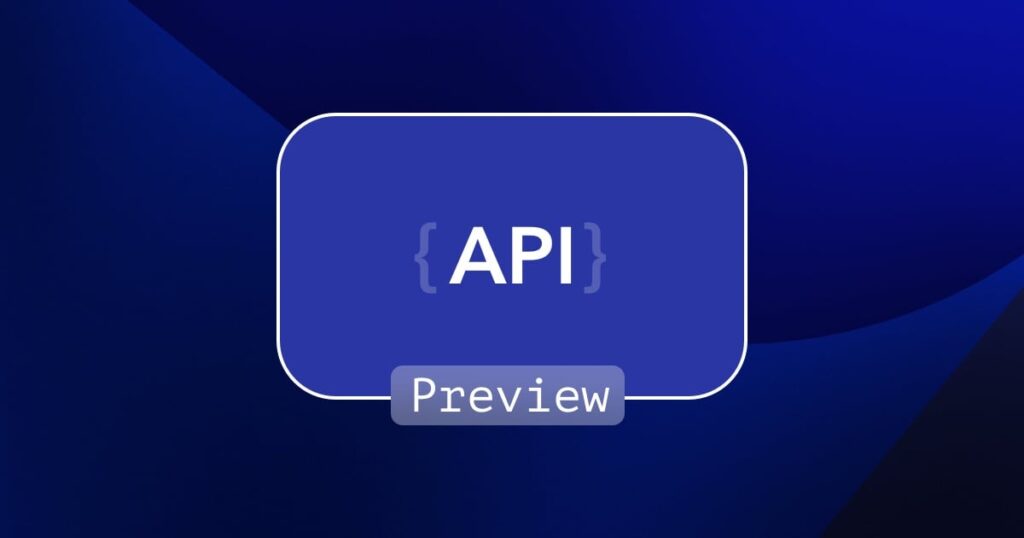
Earlier in the year we mentioned that we’re working on a brand new public API and are building every new feature on top of this API behind the scenes. Last update we shared our documentation for some of the key endpoints. We are continuing to work on these endpoint and would love to hear your thoughts and feedback about any aspect of the API. We are especially interested in hearing how you would use it, if there’s something you would love to use our API to achieve, we’d love to hear about it. While this API is not available to use yet, we hope it gives you a sense for what is coming. First access will be available later this year.
Read the preview documentation
Latest from the blog
Clean list = Happy life
There’s nothing more damaging to a domain and IP reputation than sending to a dirty list of email addresses. So when we hear our customers’ techniques for maintaining a clean list, it’s music to our ears! So how can you maintain a clean list and why is it so important?
B2B marketing automation strategies for software companies
Software companies today face issues like fierce competition, rapidly evolving technologies, changing customer preferences, and the need for effective marketing strategies to reach and engage their target audience…