- All Posts
- /
- Product Update May 2023 – MySQL and MSSQL data sources + all the small things

Product Update May 2023 – MySQL and MSSQL data sources + all the small things
News and Updates-
 Rory Colsell
Rory Colsell
-
Updated:Posted:
On this page
Hi everyone 👋,
This sprint we’ve been working feverishly on a whole host of features listed on our public roadmap. Most notably: automations in Connect, multi-channel, a public API and a brand new UI for Cloud. Some of these things will take multiple sprints, so stay tuned for more details in the next update.
For now, check out the latest updates from the recent product development cycle. A lot of these are small fixes and improvements. We know that the small things matter, so we’re pleased to be getting into a rhythm of making small continuous updates that have a chance of making your day that little bit better.
Until next time!
— Rory 🧢 | Product Manager

New MySQL and Microsoft SQL data sources
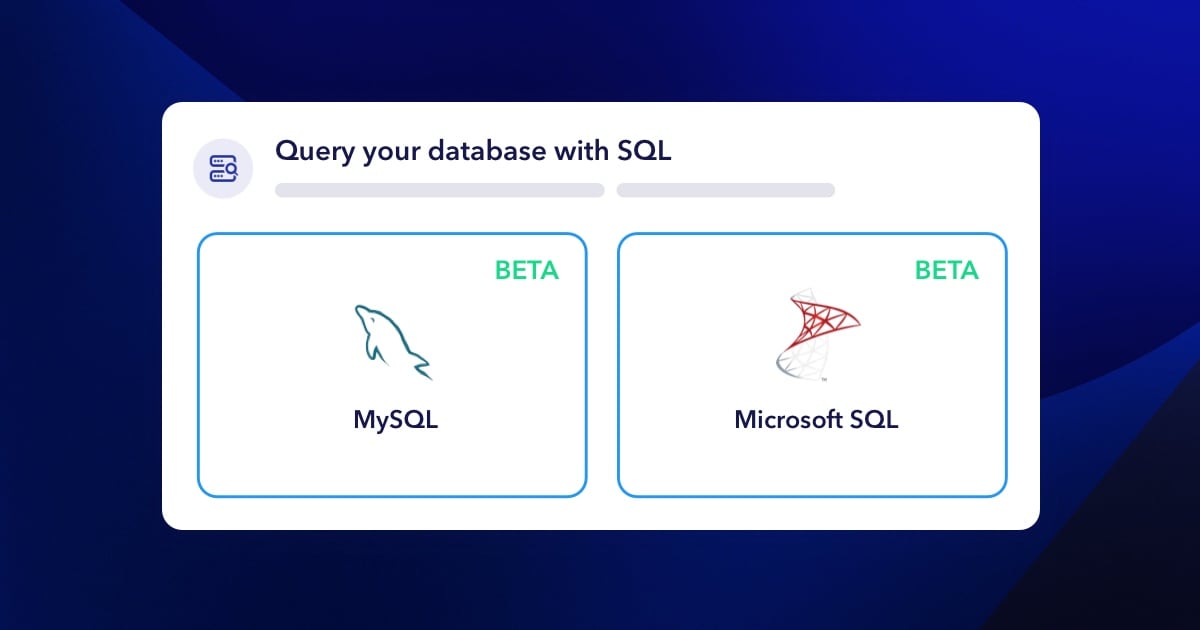
We added two new data sources to Vero Connect: MySQL and Microsoft SQL Server. Both connections are now in public beta, meaning they are available on all accounts for you to use as we gather feedback and iron out the feature. These new connections give you the ability to connect directly to your MySQL or MSSQL databases to create accurate and up to date audiences for your highly personalised messages without syncing all your data to Vero. Sending a message using data from these new data sources takes only a couple of steps: Simply add your database credentials, write an SQL query to define your audience and hit the send button.
Learn more about data sources in Vero Connect
Improved
- Must include email column name exactly – When creating an audience from an SQL query, you now must include a column namedemail for the audience to be imported into the newsletter. Previously column names such asemail_address were also accepted, but this would cause errors at send time.
- Security fixes and improvements – We’ve made a number of proactive security updates and improvements to keep your data protected.
Fixed
- Template thumbnails – We fixed an issue that prevented template thumbnails from loading or from showing the latest version correctly.
- Quotes in alt tags on images – Fixed a bug caused by using" quotes in the Alt field on the drag and drop editor for an image block.

Improved
- Added last edited date on workflows – When a workflow is live, its now possible to see when the last edits to the workflow occurred.
- Segment Conditions UI – We made some small UI improvements to the conditions dropdowns when creating a segment or adding a filter. For instance we have changed the order of some conditions to make the most used options more easily accessible and updated the wording to reflect multi-channel campaigns and also removed beta status from the “has triggered event with property” condition.
- Add conversion_type to webhooks – We’ve added the conversion_type field to our outgoing conversion webhook. The possible values are click, indirect or open.
- Security fixes and improvements – We’ve made a number of security updates and improvements.
Fixed
- Incorrect send time due to timezones – Fixed an issue that caused a campaign to appear to send at an incorrect time (by 1 hour). This happened when some timezones switched to/from daylight savings and has been resolved.
- Incorrect finished time on an AB Test in a Workflow – An display issue that caused the ‘finished’ time to show incorrectly has been fixed.
- Incorrect default languag – We fixed a rare issue that would cause a campaign to use an incorrect language variation for a small number of recipients who don’t have a language property set. This occurred due to how our sending infrastructure cached the default language variation. This has now been fully resolved for all affected customers.
- Template thumbnails – We fixed an issue that prevented template thumbnails from loading or from showing the latest version correctly.
-
Quotes in alt tags on images – Fixed a bug
caused by using " quotes in the Alt field on the drag and drop
editor for an image block.
Partners and integrations
Vero Partners

We recently announced our Partner Program. Vero partners help you setup and make the most of your Vero account. Build the perfect marketing stack and optimize your campaigns. Read about our existing partners or signup to become one today.
Census + Vero Cloud

Use Census to sync your customer data into Vero Cloud for improved personalisation and data accuracy. Empower your marketing team to build dynamic audiences with census’ no-code segment builder.

