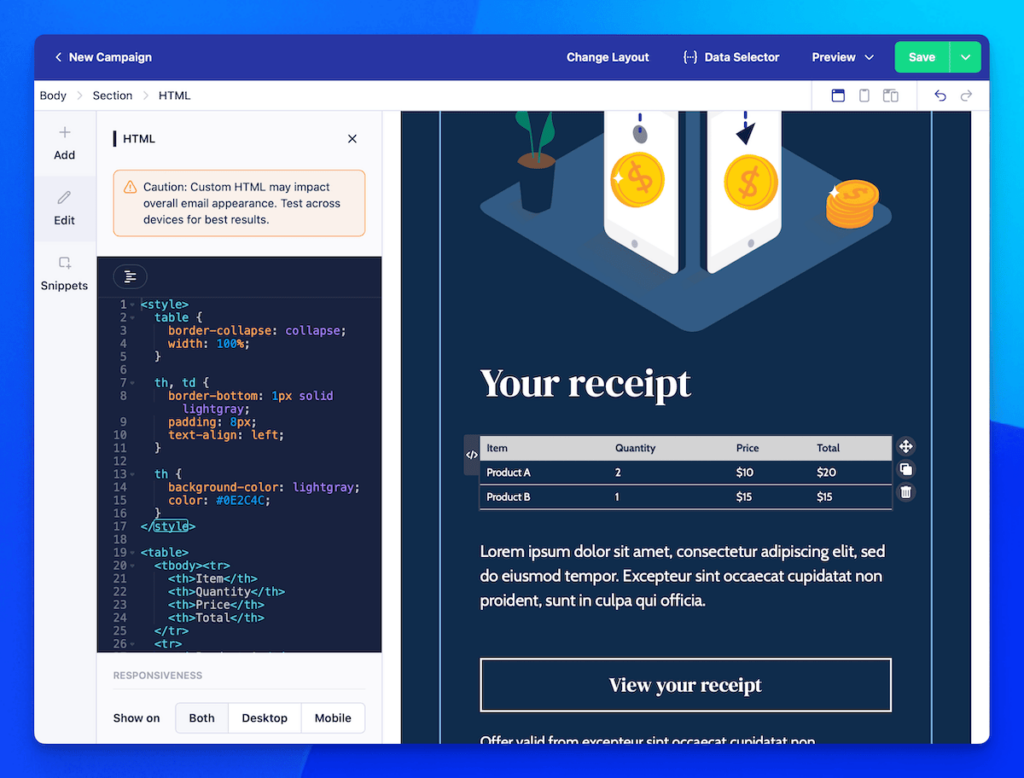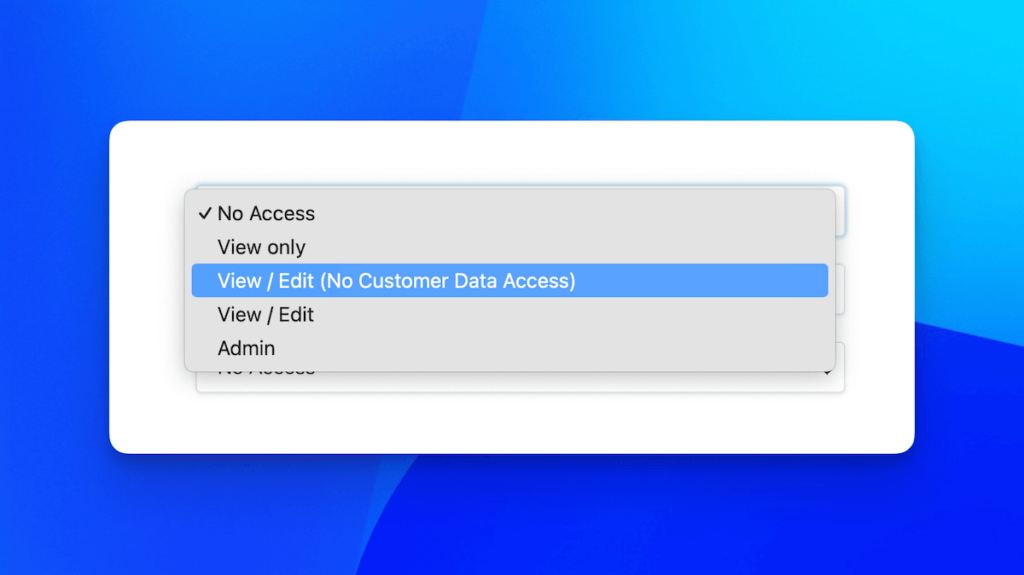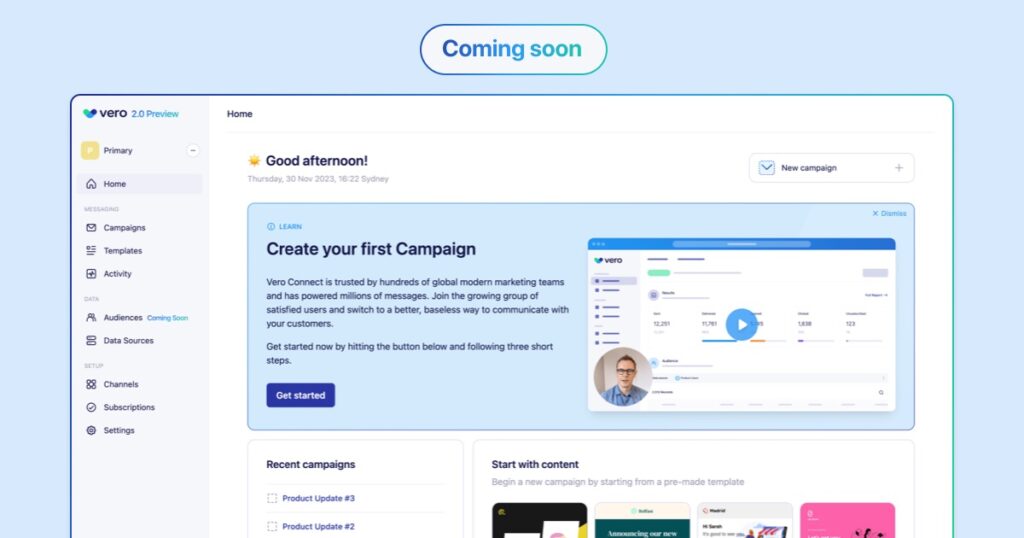- All Posts
- /
- Product Update December 2023 – Custom HTML in Drag and Drop Templates, Vero 2.0 preview and more

Product Update December 2023 – Custom HTML in Drag and Drop Templates, Vero 2.0 preview and more
News and Updates-
 Rory Colsell
Rory Colsell
-
Updated:Posted:
On this page
Hi folks 👋
Maybe it’s the warmer weather here in the southern hemisphere 🌏, or the joy of the upcoming holiday season, but this cycle has been incredibly productive for the Vero product team! We’ve been on a roll, fixing numerous bugs and introducing the long-awaited custom HTML block.
And there’s more to look forward to before the holidays and early in the new year – we’re bringing SMS 💬 functionality and giving you a preview of the highly anticipated Vero 2.0 UI 🍭.
Your feedback and support have been instrumental in driving these advancements. Together, we’re making great strides in customer messaging.
Read on for more details and stay tuned for more updates as we continue this journey together.
Until next time. Rory 🇦🇺 Product Manager
New Custom HTML in drag and drop templates
It’s now possible to modify and extend the ability of the drag and drop email editor by adding your own custom HTML blocks to any section of your content. While our drag and drop editor can help you achieve a lot of layouts and styles, sometimes you need something custom. The new custom HTML block gives you the flexibility to add complex markup to your template to achieve looks that aren’t possible using the supplied design controls.
When building the Drag and Drop Editor we were careful to make sure that however a template is designed, it will appear as intended in all modern clients and devices. With that in mind we’ve taken extra care to ensure the compatibility of the overall template design is not easily impacted by custom HTML and CSS. When adding CSS styles to a HTML block, those styles will be scoped to the currently selected block, this means generic CSS styles that may have otherwise impacted the rest of the template will be limited to the content inside that block.
Due to the nature of HTML and CSS, when adding custom markup and styles using the new HTML block we cannot 100% guarantee that the content and design will look as intended in every email client and device, so we recommend testing your email on multiple devices and email clients for the best results. That said, we’re pleased to give everyone the flexibility to create the templates they can imagine, and we’re excited to see all the designs the Vero community come up with.

Improved
- Newsletters are now known as Campaigns. After the recent introduction of automations into Vero Connect we have renamed the Newsletters section (where you create, edit and send messages) to Campaigns. This change reflects the increasing amount of messaging use cases that Connect supports and sets it up well for the additional triggers, channel types and content that will be added in the near future.
- TikTok and X social icons. To help keep up with the latest in social media platforms we have added TikTok and X (formerly Twitter) icons to the social content block in the drag and drop editor.
- Batches time description. Alongside some other small UI improvements we added a label that describes how long it will take to send a campaign that is sending in batches, to make it easier to tell how sending in batches will impact how long your campaign will take to fully send.
- Snippets improvements. We’ve made significant improvements to how Drag and Drop Snippets are processed, these updates have increased the reliability of the snippets feature in areas such as generating preview thumbnail images, propagating changes from locked snippets to the templates they are used in, and displaying fonts correctly.
Fixed
- Only allowing lowercase “email” column. Fixed an issue that would prevent an audience being imported due to the the “email” column not in being in lowercase.
- Crontab formatting issue. Fixed an issue with validation logic on the custom crontab option in the Recurring Trigger option that may not nave properly validated when a unit of the crontab string uses a combination of dashes and commas.
- Cloning campaigns with expired audiences. Fixed an error that occurred when trying to duplicate a campaign that included an imported audience which had expired (imported more than 30 days ago).

New Team role with no customer data access
We’ve added an additional team member role that has access to view and edit Campaigns but had no access to any customer data. This role has access to build and create campaigns and content, but no access to areas of Vero that may include personal identifiable information.
Improved
- Downcased ID not matching newly created profiles. We’ve fixed an issue that occurred when a project has the downcase-id’s and ‘email-as-master setting on where newly created profiles would not be matched.
- Deleted user error. Fixed an issue that made it appear that a customer had not been deleted when manually selecting the Delete option on the profile.
- Pick a winner send time inconsistency. Fixed an issue that made it appear that the winning variation on an AB test campaign would be sent at the incorrect time if the Pick a winner functionality was selected. The time shown in the UI showed the incorrect timezone but the actual send time was correct.
- Live AB Tests not showing results. We fixed an issue that prevented the results from an AB test from showing until the test had completed.
- Tagging recently created customers. Fixed an issue that would occur when two api requests were sent in rapid succession, the first to create the user and the second to tag them, the tag request could sometimes get processed before the user is created, causing the tag request to fail.
- Automatic log out. We’ve have fixed an issue was causing some users to be automatically logged out on more frequent schedule when authenticated using Google.
- No default in timezone sends. An issue has been fixed that in some cases would prevent users who had no timezone property from receiving a message when the deliver in the customers timezone option was selected. This issue occurred if the if the project timezone was currently observing daylight savings and in countries that recently updated their usage of daylight savings.
- Negative import counts. We have fixed an issue that would in some cases show a negative count on the failed records column on the import page.
Preview New and improved Cloud UX
Earlier this year we mentioned that we are working on rolling out an entirely new UI for Cloud. This is still in the works. In the next couple of weeks we will be giving every Cloud customer access to the first stage in our transformation. In the upcoming release all Cloud customers will be able to open and use their existing projects in the new and improved user experience. For the time being, both UI’s will exist side by side and can be used simultaneously while we work on bringing all existing functionality to the new experience that Connect is built on.
We’re looking forward to announcing more details soon…
Latest from the blog
The Power of Social Proof in Product Marketing
As consumers, our decisions are increasingly driven by the opinions, actions, and validations of others. Whether we’re selecting a new software solution, a restaurant, or even a pair of shoes, we lean on collective wisdom.
How to Build a Growth Marketing Team For SaaS Businesses: Skills and Roles for Success
In this guide, we break down the essential skills and roles needed to build an effective and successful growth marketing team that will attract more customers, increase customer retention and achieve that sweet, sweet growth that is so important.