- All Posts
- /
- 5 Online Marketing Tools For Email Marketers
5 Online Marketing Tools For Email Marketers
News and Updates-
 Chris Hexton
Chris Hexton
-
Updated:Posted:
On this page
If you’re an online marketer then you are busy. Creating, delivering, testing and refining your marketing ideas is a constant challenge and takes a lot of time.
Anything that helps you move faster also helps you test ideas faster, and the more ideas you test, the more wins you have and the faster you can grow.
Here are five online marketing tools that will help you work more efficiently and make better marketing decisions.
1. Draft: Write faster
Draft is a web-based application that lets you write using Markdown. Markdown is a well-known, and much-loved, syntax for writing HTML content quickly and simply – without lots of ugly HTML markup.
Thanks to its clean interface Draft allows you to write without distraction safe in the knowledge that your work is being saved, and versioned, every few minutes.
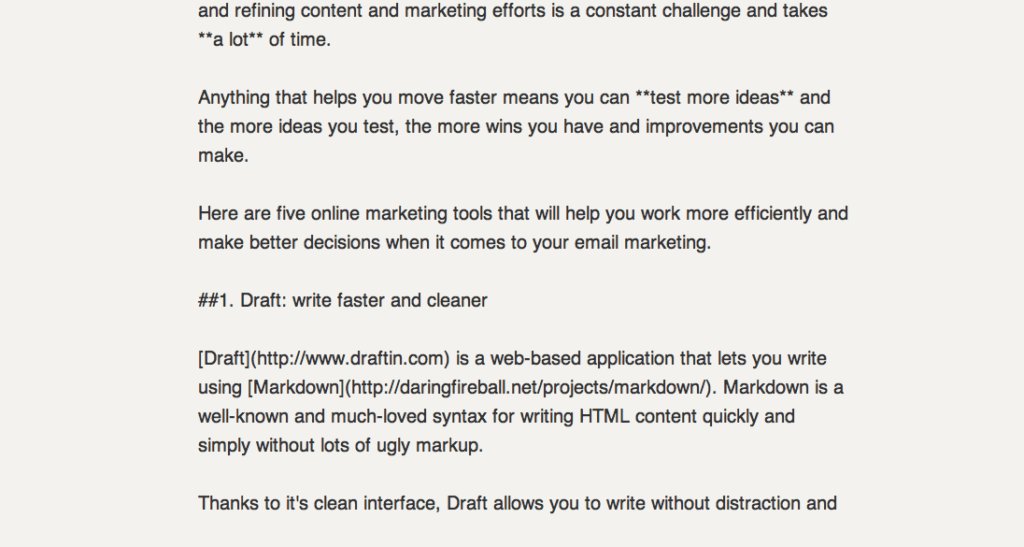 Draft has a super clean writing interface
Draft has a super clean writing interface
Managing multiple pieces of content is also super easy as you can now categorize documents into folders. This is great if you’re drafting series email marketing campaigns or similar content.
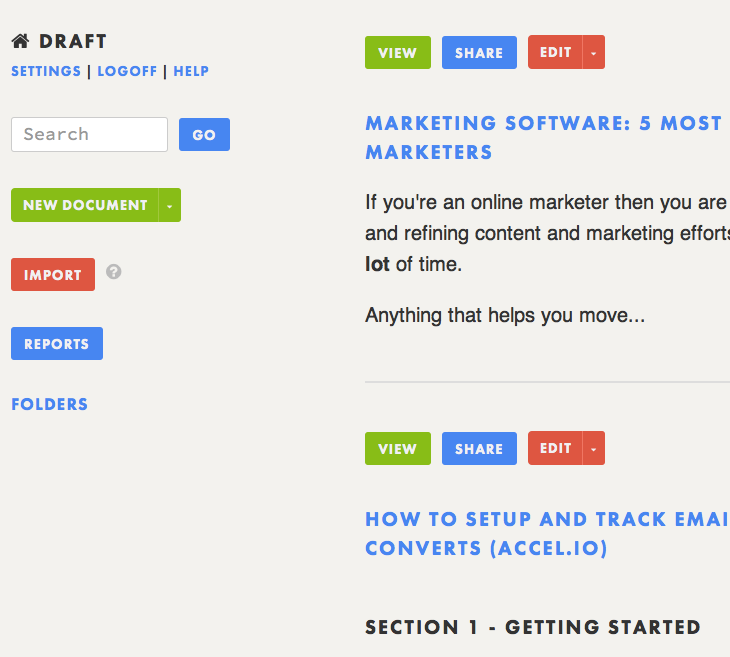 Managing multiple pieces of content is super easy with
Draft
Managing multiple pieces of content is super easy with
Draft
One of its killer features is the ability have a piece of content edited by a professional for as little as $4. The turnaround is 24 hours – very impressive.
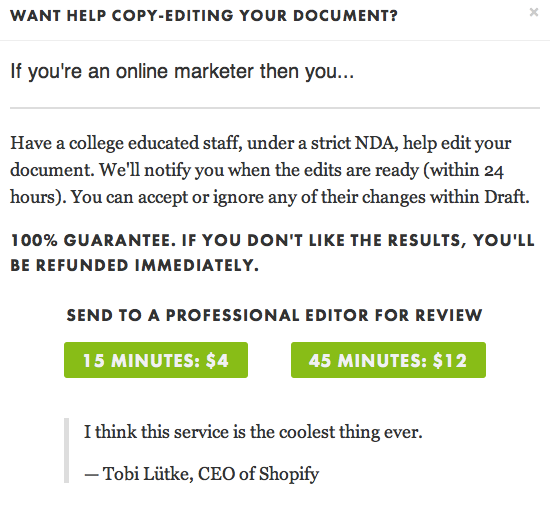 A pro can edit your dodgy words for as little as $4!
A pro can edit your dodgy words for as little as $4!
Why Draft rules
Where else are you going to store your drafts? Most email marketing tools have basic draft functionality at best and generally no versioning control. Although this is improving, Draft gives you lots of extra power and makes it easy to draft and improve your copy. It makes writing a pleasure!
2. Boomerang
Most email marketers, particularly those in the B2B world, end up doing at least some manual follow-up with customers. Lining up new content, following up larger customers, dealing with partners all take up a lot of time.
Baydin’s Boomerang lets you manage emails so that leave and re-enter your Inbox at a later time or get sent a specific future time.
Keeping things organized, and handling all of your emails at once, can help you ‘compartmentalize’ – a trick used by some of the most efficient business managers. Boomerang’s ability to schedule emails later lets you deal with contacts in other time zones and gives you the ability to new email marketing ideas on a small scale with some basic automation.
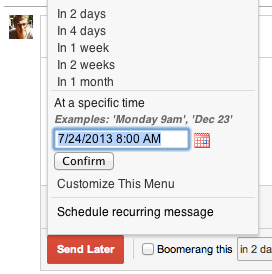 Boomerang makes it easy to schedule emails in the future.
Boomerang makes it easy to schedule emails in the future.
Being able to ‘postpone’ emails helps you put them out of sight, and out of mind, whilst having the comfort that you won’t forget them! A nice hack to get to inbox zero, this feature is a great way to ensure that you only ever have emails in your inbox that you must deal with today.
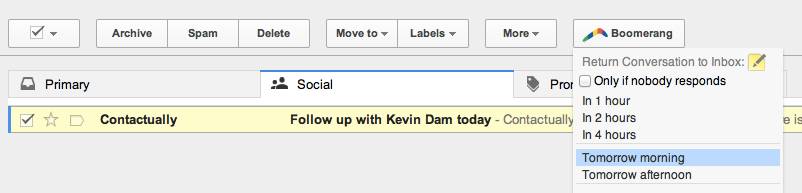 Postpone emails to get them out of sight, out of mind.
Postpone emails to get them out of sight, out of mind.
Why Boomerang rules
Sometimes you want to test an idea on a small group of customers, or even one-to-one. Boomerang can help you qualitatively test out a new idea and determine if there is any interest or response. Combined with YesWare you can get even more powerful data by tracking opens and clicks.
3. Litmus test your beautiful templates
HTML templates are notoriously difficult to write and manage – especially if you want them to look good and to look good everywhere.
Litmus takes away some of this pain by showing you what your templates look like in over 30 different email clients from Gmail to Blackberry and Lotus Notes.
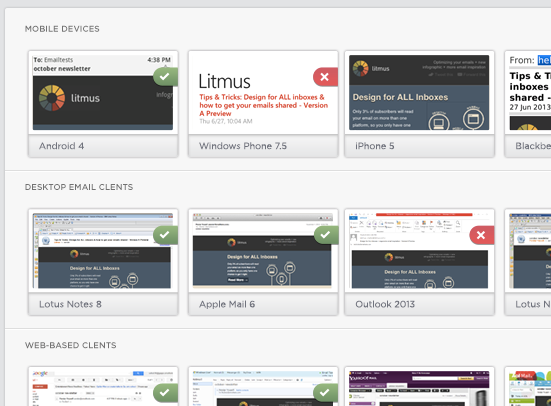 Litmus makes it easy to test your templates across many
different clients.
Litmus makes it easy to test your templates across many
different clients.
To maximize opens and clicks you need to put thought into the design of your email templates. Maximizing their effectiveness in scenarios where images are enabled, images are disabled, mobile clients are in use, and so on are all important things to consider.
Litmus recently blogged about Tsubo. They increased click-throughs on their campaigns by 10% using responsive email templates. Some of our earlier posts detail tricks for working with HTML templates and maximizing conversions.
Why Litmus rocks
Can you imagine trying to test your templates on 30 different email clients? Neither can I. It’d be impossible without a product like Litmus. Spending time developing a few templates that look and work great across the majority of email clients is worth the investment: especially as you’ll likely end up leveraging your templates for years to come.
4. Google Analytics with multi-channel attribution
Google Analytics is an extremely powerful tool. Perhaps too powerful – it can be confusing to get started.
One of the tricky aspects of email marketing is ensuring you are correctly tracking conversions and attributing them to your various marketing channels after all email marketing is but one of many that online businesses use to acquire customers.
- Setting up Google’s Multi-Channel Attribution allows you to view reports that show you which channels are contributing to your goals and how large of a role each channel plays.
- Setting up custom channels is not too difficult with the right guide. This blog post walks you through setting up custom channels on Google Analytics in just a few steps.
- Further to Google Analytics, you should aim to use an email marketing tool that can report on conversions, not just opens and clicks.
- Vero makes it easy to track opens, clicks, and conversions.
Why Google Analytics has the power
Without tracking conversions you’re flying blind. It doesn’t matter if 1,000 people click your latest newsletter if none of them ever purchase anything! You’d be much better off having 50 click-throughs and 25 purchases than 1,000 click-throughs and zero purchases. Data is power: set up channels and understand where your conversions are coming from and which campaigns are contributing and you’ll get a true feel for the success of each of your campaigns.
5. Zapier: Get connected
Email marketing is part of a bigger picture. Scheduling tweets, responding to blog posts or content updates, notifying team members and routing leads are just some of the tasks you might want to manage when developing a truly automated acquisition and retention program.
Zapier is a great tool that lets you connect all sorts of software together. Whether it’s using lifecycle emails to trigger an SMS or capturing leads from your favorite landing page tool and sending them to your email marketing software, Zapier makes life easier.
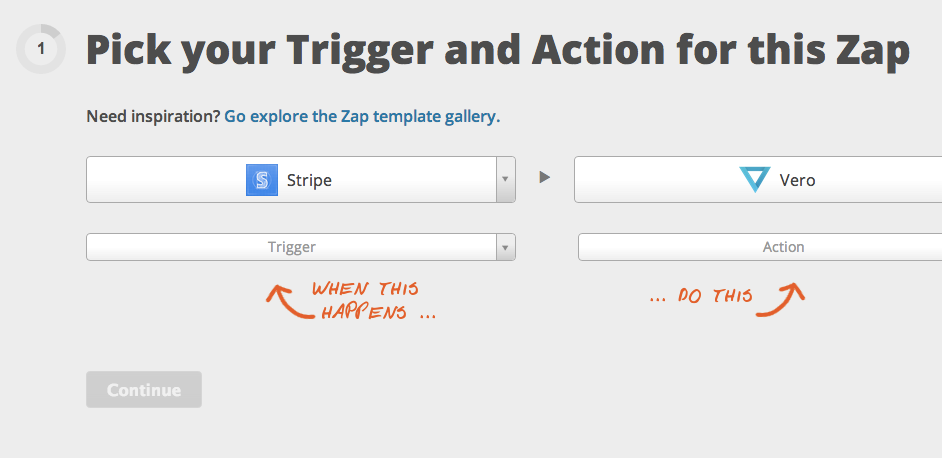 Zapier makes it super easy to send data between services.
Zapier makes it super easy to send data between services.
Why Zapier rules
A tool like Zapier lets you implement ideas much faster. Rather than building integrations or extensions you can setup automation and pass data between system to test new ideas quickly. Give it a spin.
What tools do you use?
What are your favorite marketing tools? These essentials will help you create and test campaigns faster but we’d love to hear what else you have up your sleeve.
Leave a comment and let us know what tools power your email marketing campaigns!

