- All Posts
- /
- Product Update: April – June 2022

Product Update: April – June 2022
News and Updates-
 Nicole Kersh
Nicole Kersh
-
Updated:Posted:
On this page
Another epic build cycle for us. Here’s an update on what we released in the last cycle: from April to early June.
We always appreciate your feedback and suggestions so please reply and drop us a note.
Announcement Meet Cloud and Connect

For clarity (and in case you missed it earlier this week), we’ve renamed ‘Newsletters’ to ‘Vero Connect’ and ‘Workflows’ to ‘Vero Cloud’.
These names better reflect the needs these products solve and our long-term direction. Each product has the same focus of delivering better automated customer messaging: the difference is how and where you want to access your customer data.
We’re super excited about where we’re going and how Cloud and Connect enable product and marketing teams to better use their data to send game-changing messages to their customers.

New Invite team members to your Connect account

We’ve added the ability to invite new and existing Vero users as team members of any Connect project. This feature is included on our $20/month pricing plan.
Up until now Vero Connect—formerly known as ‘Newsletters’—has been a single-user experience. From now on account owners can easily invite colleagues to collaborate on any aspect of designing and sending a campaign.
If you currently have your own account and have been invited to another users project you can switch projects using the new project launcher, which also supports switching to Cloud—formerly ‘Workflows’—projects.
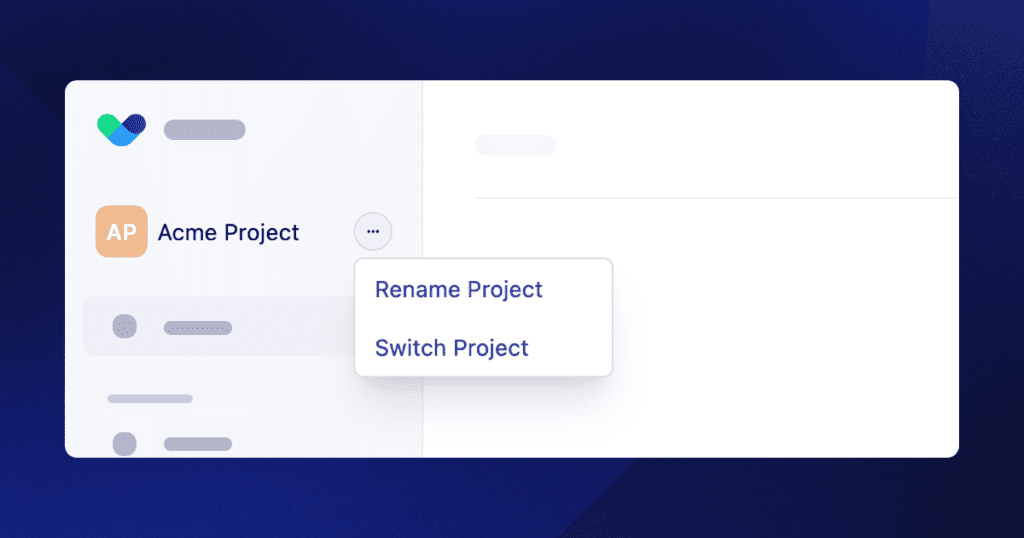
To invite a colleague to your Connect account, simply go to Settings and select Team members. From here, select Add team member and enter an email address.
We’re really excited to launch Teams in Connect, and to see all the ways teams collaborate on messaging. Future features will include granular permissions/roles and shared user account settings (across Connect and Cloud accounts).
New Snowflake data source integration

We’ve been working hard on adding foundational backend support for more data warehouse integrations. With those improvements to the backend made, we can now introduce Snowflake as the next data source integration, with more to come in the future.
Our Snowflake integration makes it easy to load data directly from your Snowflake data warehouse and use it to define the audience for your message, personalise the content with rich data and send your marketing campaigns faster than ever.
To connect your Snowflake database, go to the Data Sources menu, select Add a Data Source then select Snowflake. From here you can add your Snowflake credentials and, once the connection has been successfully made, query directly using SQL directly from inside your Connect account. Load the results as a message audience and send personalized messages knowing your customer data is accurate and complete.
Read more about the Snowflake integration and read the help article to connect your Snowflake database.

New Project Launcher

To make it easier to switch between multiple projects and get an overview of all the projects you’re a member of we’ve launched a dedicated projects launcher. Some customers have tens of projects (up to 100!) and other customers work as agencies with multiple businesses. In the launcher view you will see a list of all the projects you’re a member of (from both Cloud and Connect products). To open the launcher, simply go to the project menu in the sidebar and select Show all projects.
Improved Behind-the-scenes
Whilst not the typical attention-grabber, we are currently focused on ensuring Vero Cloud’s usability is best-in-class. This means tweaking lots of things you can’t see in the interface and that aren’t new features but do make for a great user experience.
We’ve been shipping things like updates to our core software frameworks, migrating our infrastructure to use newer technologies from AWS (and others) and generally working to make sure that the features Vero Cloud already has are bullet proof. For new features we build we have a high bar for product quality. We’ve heard from customers that ensuring a smooth UX for older features so that they too meet this bar is as valuable as any new feature. We’re working on it 🚢.
Vero Cloud Fixes
- Workflow attachments not displaying. We’ve fixed a bug that would prevent email nodes in a workflow from displaying that they had any attachments, even if they did.
- Unsaved changes when using the browser back button. A bug that prevented the ‘unsaved changes’ prompt from showing after making changes and then hitting the browser back button has been fixed.
- Sections with three columns don’t cover full width. In the drag and drop editor, there was an issue that meant sections with 3 columns would not cover 100% of the width of the email on mobile devices. This was due to each column using full percentages rather than a percent with a decimal value. Its 100% fixed now! 💯

