- All Posts
- /
- The Fastest and Easiest Way to Grow Your Email List

The Fastest and Easiest Way to Grow Your Email List
Messaging and Automation-
 Jimmy Daly
Jimmy Daly
-
Updated:Posted:
On this page
Last week on the Buffer blog, Kevan Lee wrote something that really resonated with us here at Vero.
I’ve got this idea about email marketing, and it goes something like this:
- Create amazing content that people want to read all the time
- Ask permission to send amazing content to people’s emails.
- Ask again.
- Ask a couple more times.
There’s no need to turn the conversion process into rocket science when it can actually be dead simple. The key, of course, is building a foundation with great content so people will by itching to act when you ask them to subscribe to your emails. Then, it really is as simply as just asking permission to keep the conversation going.
How to Grow Your Email List (the Easy, Simple and Free Way)
There are so many ways to grow your email list. You can leverage one of the hundreds of plugins available, use Twitter Lead Generation cards, retargeting ads and even PPC. In fact, there are so many options that we often it’s easy to get distracted by all of them.
The bottom line is that you need something quick, easy and effective. That’s why we’ve recently moved to Scroll Box from SumoMe to collect email addresses on the blog. If you’ve scrolled down this page at least halfway, you’ll see it in the bottom right corner.
I’m going to show you exactly how we setup ScrollBox to add 575 email addresses to our list since June. Have questions? Just let us know in the comments.
Step 1: Get SumoMe
WordPress users can simply use the plugin while others can embed a snippet of HTML code into the <head> section of their website. It takes just a few minutes to do and once your account is registered, you just need to verify your Site ID number in WordPress or in the HTML code.
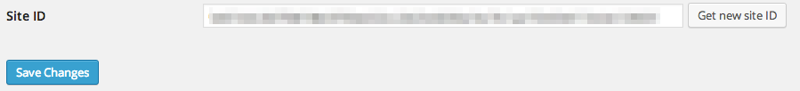
Step 2: Install Scroll Box
Controlling SumoMe apps like Scroll Box is a bit different than most other plugins. Instead of managing it on the backend of your site, you manage it on the front end.
From any page on your site, you can access the Admin settings by hovering over the little blue line in the top right corner. When you hover over it, it pops out so you can click and login. If you have any trouble finding the blue line, just open your site in Incognito mode.
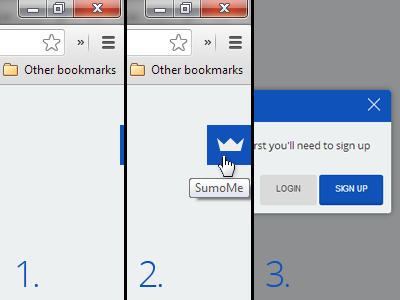
You’ll see a screen like this. Head to the Sumo store to install Scroll Box. Once installed, you’ll access and manage it through this same interface.
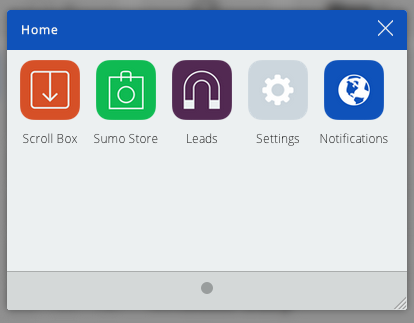
Step 3: Setup Your Scroll Box
There are a number of things you can control from the Settings panel but SumoMe does a good job of keeping this area simple. By not allowing you to spend tons of time customizing the app, they force you to set it up, tweak it and forget it.
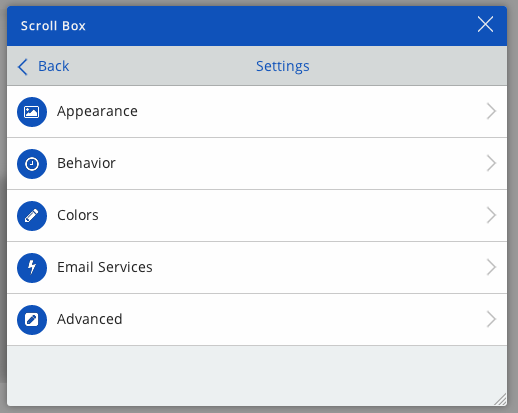
We’ll quickly go through each setting.
Appearance
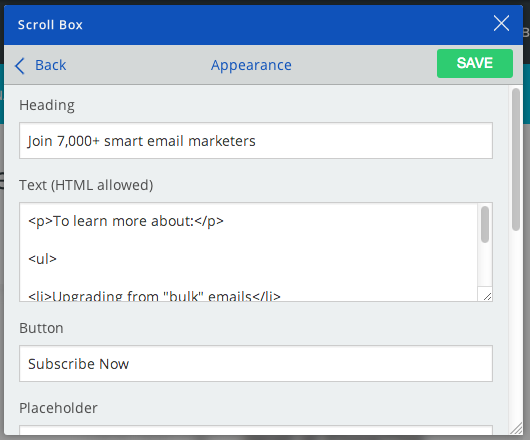
If you are using an email platform that integrates directly with Scroll Box, this is the fastest way to add a call to action.
As you craft your copy and call to action, remember to:
Behavior
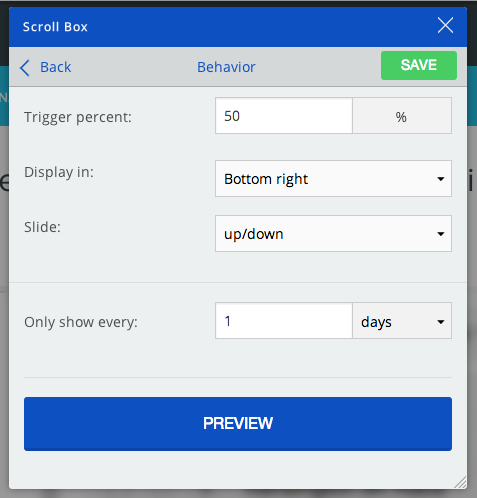
Everyone will need to configure this section. The trigger percent allows you decide when your readers will see the Scroll Box. We have ours set to 50% but it’s a good idea to test different percentages to maximize value.
You can also choose where it appears, how it enters the screen and how often people should see it.
Colors
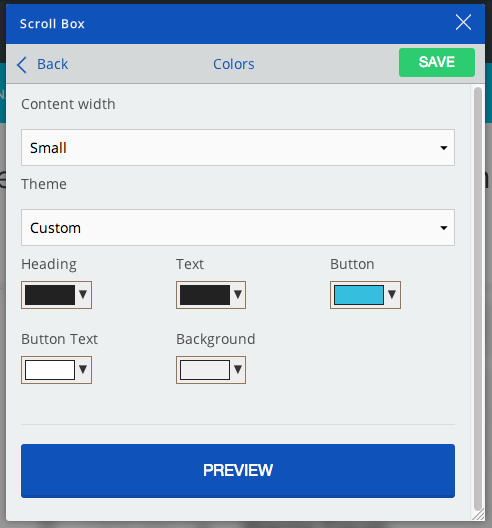
Don’t spend too much time here. Choose a nice contrasting color for your button that aligns with your branding and move on.
Services

These are the services that integrate directly with Scroll Box. Vero is coming soon. 🙂
Advanced
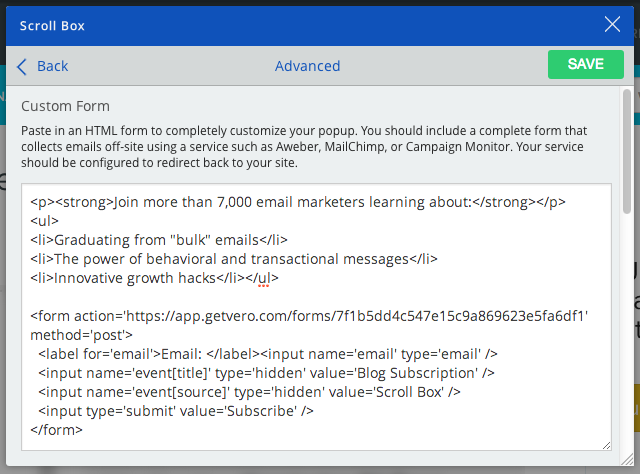
This is where Vero users can connect Scroll Box with their own email database. Use HTML to create the content for the box. Next, create a form using Vero’s form builder and embed the code underneath your call to action.
In this section, you can also choose whether mobile users see the Scroll Box, which pages should be excluded and what happens after someone enters their email.
That’s it! It’s super simple and highly effective. If you have any questions about integrating Scroll Box with Vero, just let us know in the comments or email our support team.

