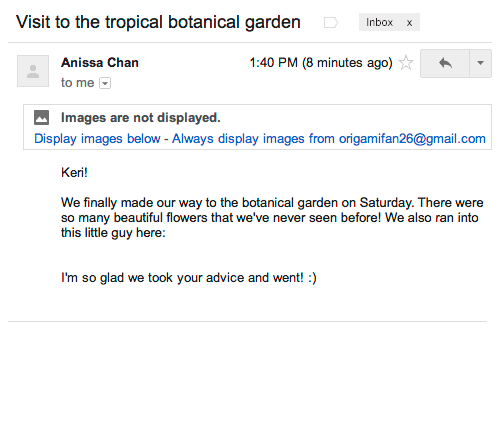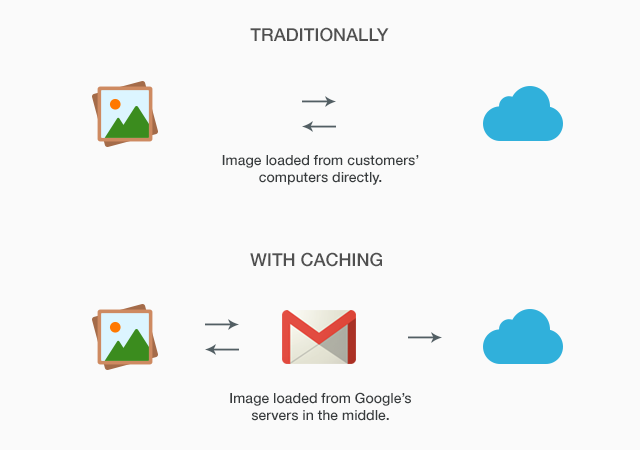- All Posts
- /
- Image Caching In Gmail: Did Google Just Kill Email Marketing Analytics?
Image Caching In Gmail: Did Google Just Kill Email Marketing Analytics?
Other-
 Chris Hexton
Chris Hexton
-
Updated:Posted:
On this page
- Google have now started caching images for all emails opened via Gmail.
- This means images are displayed by default, generally a good thing for email marketers.
- This will have an impact on how opens are tracked and it’s interesting and important to understand why.
Throughout 2013 Google made a number of changes to Gmail, in particular their ‘tabbed inbox’ feature.
In early December last year, Google announced a new change to the way images are being handled by the Gmail client.
Images will now be displayed by default rather than asking recipients on a one-to-one basis whether they’d like to load images.
Here’s how Gmail put it themselves:
Rather than seeing ‘Display images’, you’ll just get the images:
How this impacts you
Firstly, it’s a positive change!
Email marketing software tracks opens using a small image (1px by 1px side) at the end of an email. The image is unique for every email sent.
When a customer opens your email this image is loaded which requires a call to a server. Using the unique ‘name’ of the image, the server knows who loaded the image, where they were and the time it occurred. In many other cases you can also glean useful meta-data such as the browser and email client the recipient is using.
Many email clients do load images by default but, for a long time, Gmail has had images disabled by default.
This has meant that open figures for recipients using Gmail have been underreported by email marketing tools, simply because there has been no reliable technical way to ensure recipients enabled their images.
As Gmail has announced they’ll be displaying images by default. This means that open rates will, in fact, be more accurately reported for recipients using Gmail as Google will definitely load the tracking pixel at least once, rather than leaving the decision to the recipient.
How this impacts marketers negatively
The caveat to the above is that Google will be caching the image that is loaded.
What this means it that the image will be loaded via Google’s web servers and a copy will be saved.
Here’s how the process looks as a diagram:
Due to Google’s caching the image will only ever be loaded from their servers. This potentially limits the meta-data that can be taken from the image request: the recipient’s computer will appear as one of Google’s servers. Rather than saying the email was opened in Dubrovnik, Croatia, it’ll say it was opened in Mountain View, California (or some other Google data center).
What you need to do
There is nothing specific you need to do other than be aware of these changes and how it impacts the way you interpret your data!
The change is already live for most Gmail customers. It’s worth noting that this change appears to affect all Gmail clients, including the iOS and Android apps.
It’s also worth noting that customers using other email clients are completely unaffected.
The changes are, on the whole, a step in a good direction. There are a number of reasons Google is likely to have implemented these changes but they quote security as number one and this seems likely. Ensuring that emails to do not contain malware is an excellent outcome of the changes. Speed is likely also to improve.
As an email marketing it’s also positive to see images loading by default (great for those with image-heavy templates or EDMs) and it is likely a small trade-off to lose some of the meta-data. We expect customers will see positive data from this change.
Conclusion
If you have any questions, feel free to send us an email.
You should also check out these resources for further details:
- Images now showing from Google themselves
- Bonar Calls #BS : 5 Gmail Marketing Myths from Andrew Bonar, Campaign Monitor
- Google Adds Image Caching + Stops Image Blocking from Jason Rodriguez at Litmus