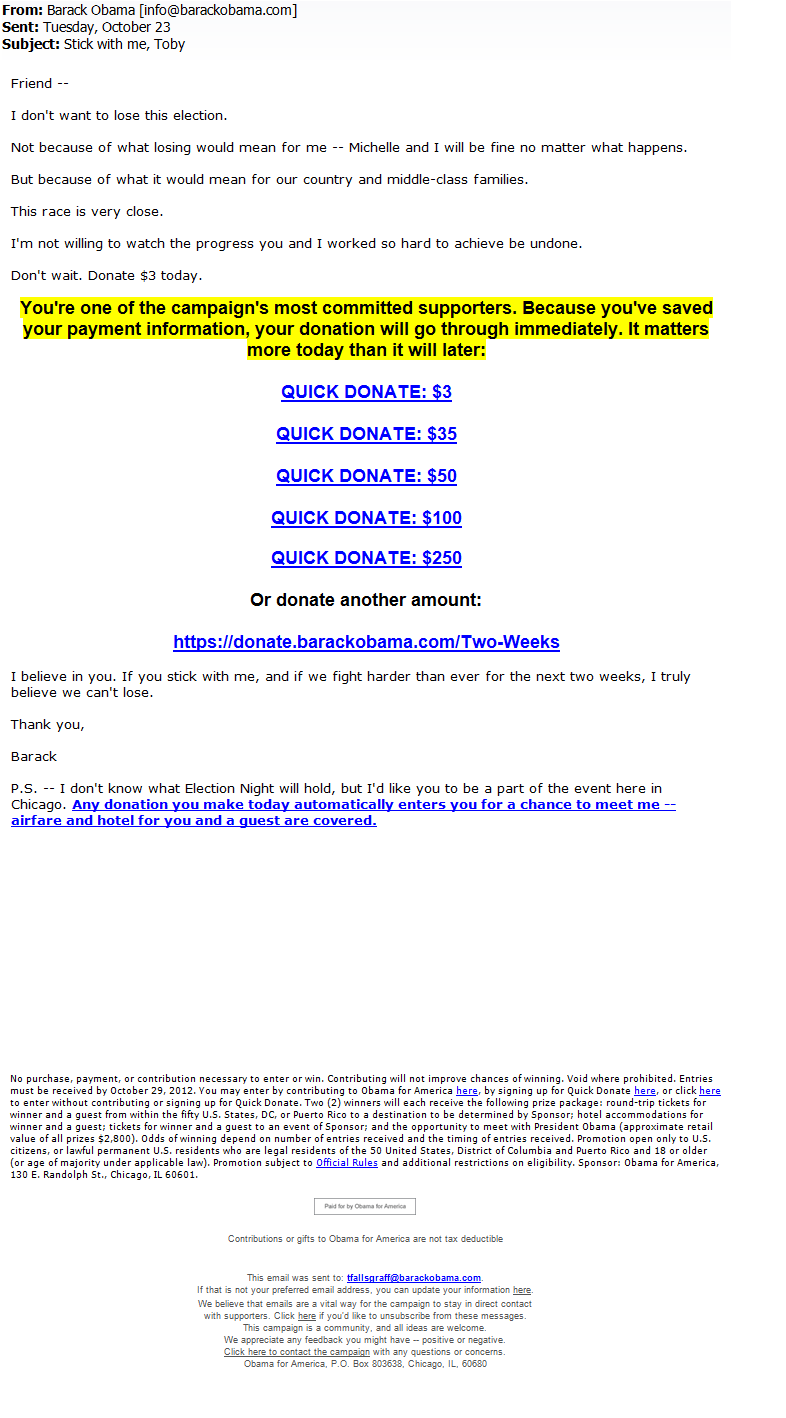- All Posts
- /
- Using Personalization to Increase Email Click Rates by 50%

Using Personalization to Increase Email Click Rates by 50%
Messaging and Automation-
 Chris Hexton
Chris Hexton
-
Updated:Posted:
On this page
Using email personalization, even if it’s just using a customer’s name, can increase click-through rates by up 50%!
Here’s the results based on data from Vero’s customers.

We analyzed:
- 8,000 email campaigns, removing those with less than 1,000 sends.
- Using our templating engine we determined emails that contains personalization based on the Liquid templating language. Examples were primarily real time or user attribute based, such as a customer’s first name, the last search they made or a product the looked at.
- Campaign type, including newsletters vs. transactional emails vs. emails across the board.
Data-driven decision: Next time you send an email, include some personalisation, even if it’s just a first name.
Email personalization gives customers what they want
It shouldn’t come as a surprise that customers actively want personalization of their products and experiences.
Amazon are a case in point but, as a customer yourself, you know doubt appreciate the nice touches that come with personalisation: when done right.
Despite all the talk of big data, you can keep personalization simple. The graph above shows that personalization, on average, increased click-through rates by 50%.
Digging a little deeper we can see that even simply using a customer’s first and/or last name has a big impact.
Here’s a breakdown of newsletters campaigns that were personalized with a name vs. those that weren’t:

This is fascinating as it is so often thrown around that consumers are completely ‘numb’ to this sort of personalization.
Apparently, not so!
Despite this, you should try to take your email personalization to the next level. Reviewing trigger-based campaigns from Vero customers the results below chart the effects of realtime data on email results.
Inspired by awesome triggered email campaigns, triggered campaigns predominantly use personalization that is based on recent website activity. Examples include tracking whether customers view specific features, conduct a specific search, book a trip and so on. Based on the results, it’s clear that using real-time data to personalise your email marketing leads to a 33% increase in click-through rates.

Some reasons personalized campaigns hit home are:
- They speak to the recipient. Using real-time data to personalise automated campaigns generally ensures the campaign is much more relevant.
- More time in development. Pulling together campaigns with high quality personalisation takes more work than doing nothing. It is fair to suggest that the marketers behind the more personalised campaigns have spent more time developing and testing what they’re sending: it pays off.
Out in the wild
Sam at Feedback Loop recently tested a newsletter with the following subject lines:
“{{user.name}}, How’s it going?” got a 68.18% open rate
vs.
“Any feedback for Feedback Loop?” got a 28.57% open rate
It’s clear that personalization won out pretty significantly – with an increased open rate of 142%.
It’s difficult to cut through the clutter in the inbox. Using the customer’s first name in the subject line is a simple way to cut through some of the inbox noise. We’ve used it to get better open rates with many of our campaigns including our ‘personal welcome’ email (from the founder) and emails that follow up after an event.
Ensuring personalized campaigns are truly effective requires you to think about your audience. If you’re a B2B email marketer (like Sam) then using the first name with a casual tone at the right time will drive your click-through rates through the roof.
Also Read: Personalizing Emails And Push Messages Using Liquid
Conversely, if you’re doing B2C travel emails then a first name is likely not enough: you should aim to personalize the content itself. You’d use the travel details of the customer, their past purchase history and other information to make an impact.
Most importantly, if you really want to make an impact, is to carry the personalization through to your website. A great example comes from the Obama campaign 2012:
This email was sent to individual customers who had previously saved their billing details. When you have email this specific you can’t afford to simply send everyone to the same landing page. Customizing the page they see, based on your behavioral data, is what truly makes a successful campaign.
Parry Malm from Adestra pulled together research data earlier this year on the success of personalized subject lines and a detailed breakdown on what works and why. He agrees one of the secrets to truly effective personalization is carrying this personalization throughout the recipient’s experience. It’s also important to ensure you’re data is accurate. Take the campaign above: it’d be totally useless if sent to customers whose card details the Obama campaign did not have.
<
blockquote> 60% of the time, personalization in subject lines works all the time. If your data quality is poor, don’t risk it, as happened to me last week when I got an email addressed to Mrs. Malm. And, if the rest of your web journey isn’t personalized, from in-template content through to on-site activities, consider whether or not personalization betters the user experience… or if it’s just a gimmick to get more opens.
Don’t screw up!
The most important point when using personalisation is: don’t get it wrong.
There is nothing worse than sending something like this:

So, two things:
- Always check your variables. Double check if your database uses ‘first_name’ or ‘name’!
- Always use a ‘fallback’ to ensure that, for those customers without the personalised data, you include something more general. For example “Hey there” instead of “Hey Chris”.
What to do next
Next time you send a campaign, focus on personalising it.
If you’re in B2B, try something as simple as a first name and a basic rich text email that delivers a personal message.
If you’re in B2C, focus on some dynamic content. What do you know about your customers’ last interactions with your site? Use that!
You don’t need to personalise every campaign. In fact, that’d likely reduce it’s effectiveness. If you need advice on how you can technically achieve this sort of personalisation, send me an email or leave a comment.