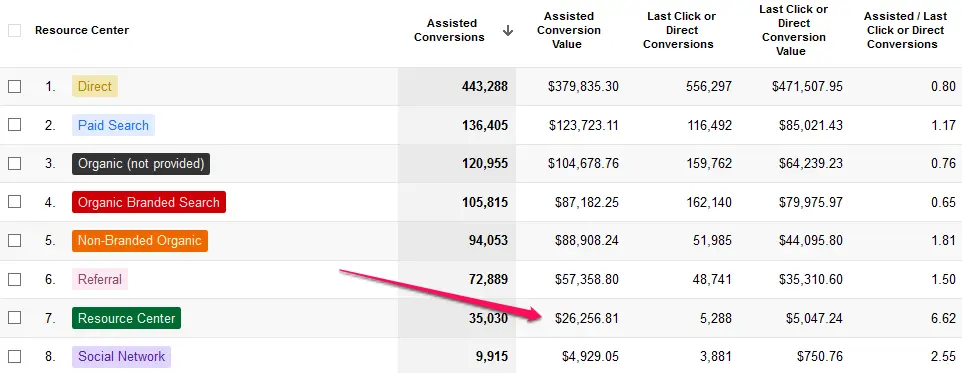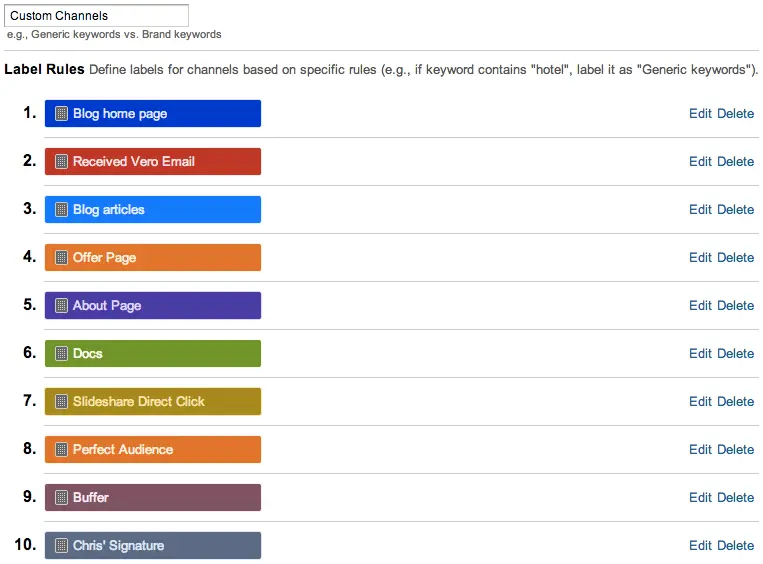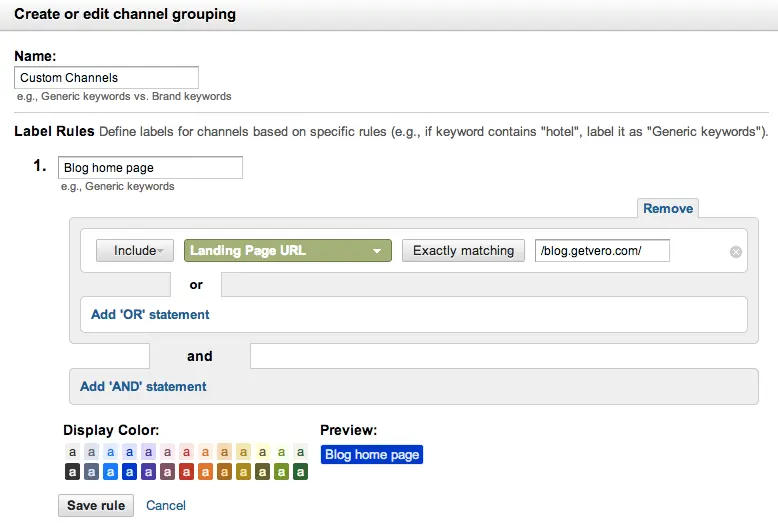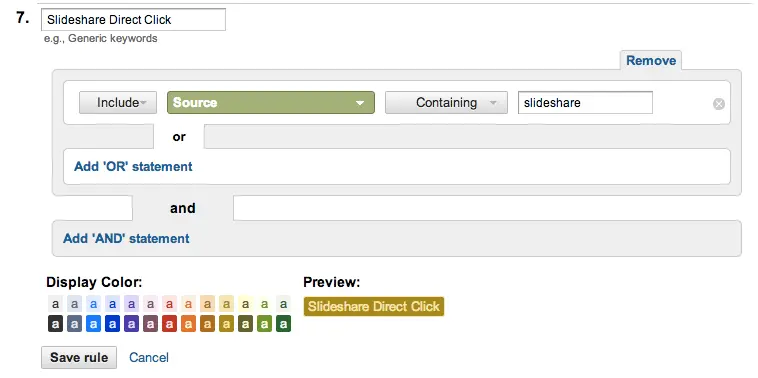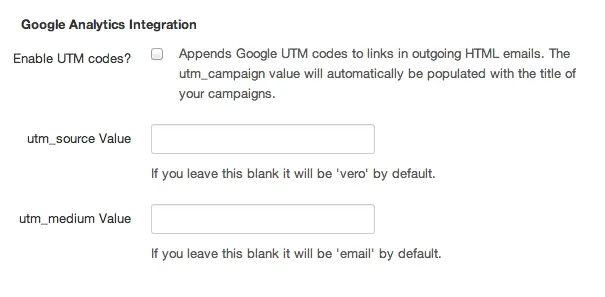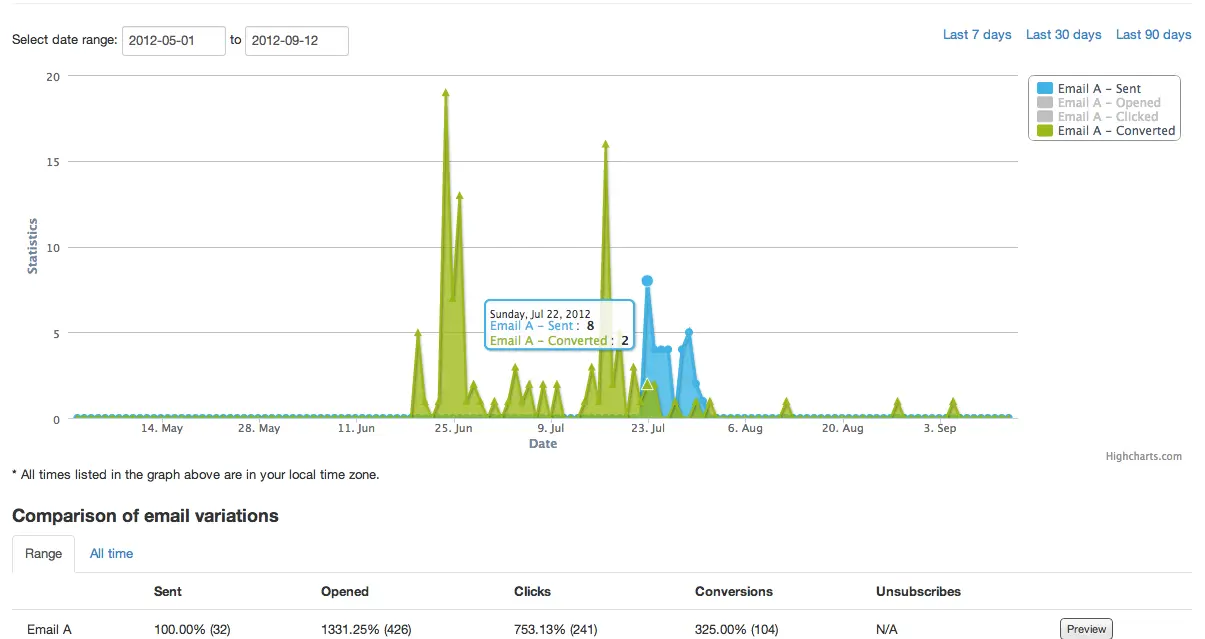- All Posts
- /
- Conversion Tracking: Why You Are Undervaluing Your Email Campaigns
Conversion Tracking: Why You Are Undervaluing Your Email Campaigns
Other-
 Chris Hexton
Chris Hexton
-
Updated:Posted:
On this page
One of the most common questions I get from Vero customers is: How can I tell how effective my email campaigns REALLY are in amongst my SEO, PPC, Facebook and other marketing strategies?
Good one, right?
Taking a step back the real question is how can you determine the effectiveness of EACH channel in your marketing mix? That is to say, if you took a particular channel out, what would happen to your conversion rates?
Lets not muck around, would you like this report for your business?
Enter multi-channel attribution
I started playing with Google Analytics’ multi-channel attribution last year after someone sent me this article on How to Prove the Value of Content Marketing with Multi-Channel Funnels.
Further to that I recently read Mike Pantoliano’s article on Measuring and Increasing the ROI of Your Content Resources. These two posts got me all excited to share this approach to multi-channel attribution so you can improve your conversion tracking.
At any one time most of us are using the following channels for acquisition or retention for our online businesses:
- SEM (AdWords, Bing, Facebook, LinkedIn, direct placements via BuySellAds.com and similar)
- SEO (blogging, dedicated resource pages, eBooks and downloads)
- Social channels (Slideshare, Buffer, Twitter, etc.)
- Newsletters (Mailchimp, Campaign Monitor, AWeber and so on)
- Trigger-based email marketing (Vero)
- Display remarketing (Perfect Audience, AdRoll)
…and that’s just the most common channels.
The beauty of multi-channel attribution is that you can learn the most common paths your customers take across all of your marketing channels and optimize the most important paths for maximum effect. Rather than just attributing a conversion to the ‘last direct’ touch point you get a true understanding of how each channel is contributing to your goals.
Without multi-channel attribution you are actually at risk of UNDER-valuing each individual channels. Here’s an example from Mike’s post that shows how the dollar value assigned to his ‘Resource Center’ would be drastically undervalued if you were to look solely at the ‘Last Channel Direct Conversion’ numbers. Unfortunately that ‘last channel conversion’ data is the most common information marketers look at when tracking conversions (simply because it’s the default in most tools).
What is needed to set this report up
There are two important assumptions before you head into setting up your reports:
- You’re tracking conversions with Google Analytics. If you’re not, read this guide. If you have multiple domains (getvero.com/resources, www.getvero.com, whatever.getvero.com) you might prefer this one.
- You tag your URLs wherever possible. Using Google’s URL Builder this is really simple. You need to make sure you tag the links you share on social networks, the links in your emails, your links in guest blog posts…basically tag every link you share anywhere, it’ll give you more flexibility across the board.
A step-by-step setup walkthrough
To create your custom channels dive into Google Analytics and select the ‘Assisted Conversions’ report under the ‘Conversions’ tab on the left. You’ll then want to find this screen by clicking ‘Custom Channels’:
From here you can edit or create a custom channel grouping. You should name your grouping something relevant. I’ve used (the extremely unoriginal) Custom Channels in these shots. Once you’ve created your grouping you can add your specific channels. There are two primary methods you will be using to define a channel:
- Page path, e.g. when a user lands on a page where the URL contains ‘blog’ you should attribute this to your ‘blog’ channel:
- Tags, e.g. when a user lands on a page with the referring utm_source equal to slideshare you attribute this to Slideshare:
Once you’ve done this you can use your custom channel grouping on a few different reports. Selecting it from the ‘Custom channels’ drop down list will replace Google’s defaults with the various channels you have setup. The first report you’ll be interested in is the ‘Assisted Conversions’ report which will look something like this (I also included it up top):
The assisted conversions report lets you see which channels have contributed to goals. The report lets you get quite granular as, on top of your channels, you can filter by goal and get a good sense of which channels are contributing directly to conversion (last touch) and which are contributing leading up to that point.
This can give you a whole new insight into the value of your various marketing channels. For example, it wouldn’t be uncommon for display remarketing to appear as the direct driver of a conversion when the customer had, in fact, previously read three of your blog posts. This report starts to give you the full picture and lets you see the full picture – very useful when determining where to spend your money and increase your customer LTV!
The other, extremely powerful report is the ‘Top Conversion Paths’ report which will show you, in detail, the most common paths customers take to conversion. It will show you paths that look a little like this:
Not only can you can see the average number of return hits it takes for your customers to convert but you can see the specific paths customers usually take and where in that flow each channel plays its part. As your traffic and conversions grow in scale you’ll start to see patterns emerging that you can begin to optimise. Knowing what truly matters lets you spend your money more efficiently and really accelerate your growth.
Note: This is just the tip of the iceberg. Once you’ve got your channel grouping setup you can overlay these reports with other data, such as advanced segments to give you an even more granular view of which customers are affected by which channels. I think we can agree that there’s a huge amount to be said for the power of Google Analytics when setup right!
How to make tagging easy
Many tools will automatically tag URLs for you. Vero will automatically tag any URLs in your outgoing campaigns if you select to include Google UTM tags from the Account menu. With just one click you’ll have the data you need to track conversions in Google Analytics and other tools.
Why this is good for behavioural email
Remember that you should always use email marketing or analytics software that will let you track your customers’ actions and relate these to the emails you send. Vero will show you some pretty powerful reports regarding conversions. Rather than just tracking opens and clicks, you can see conversions too, which is extremely helpful in making an instance assessment of a campaigns success.
Want reports like this for your trigger-based emails? Sign up for a free Vero trial.
Attribution lets you go one step further and uncover where your campaigns fit inside your marketing mix. One of the reasons this is so powerful for tracking the success of email marketing campaigns is because, often, your email campaigns will be in series, ongoing or educational. Just like blogging and other forms of content marketing it is not necessarily the case that customers will go from receiving your email to converting in the same transaction. Certainly there are campaigns where that is the case but there are just as many campaigns where that is not the case.
Think about an educational email course. Perhaps a customer finds a blog post via an organic search, registers for your 30 day email marketing course and signs up to your product after receiving email number six but signs up after searching for ‘Vero’ directly in Google, rather than clicking the link in your email. In most email marketing software this customer will show up as a conversion driven by organic / direct search when the fact of the matter is that both your SEO and your educational campaign played a part in ensuring the customer was in a position to make that final search!
Get attributin’
So, THAT is the power of multi-channel attribution. With the right setup you can make more informed decisions about which marketing channels are the most effective for your business.
I’d love to hear about your analytics challenges and solutions to this sort of analysis. Google Analytics is a truly powerful tool with some awesome reporting.
What channels have you set up? What other ideas do you have for ways to break down your ‘multi-channel’ report?