- All Posts
- /
- Better Information Means Better Support
Better Information Means Better Support
News and Updates-
 Reba Moyes
Reba Moyes
-
Updated:Posted:
On this page
We’ve recently been playing with a few new ideas to offer our customers better support.
At Vero, we use Help Scout to manage our support inbox primarily because we love the look-and-feel of the email responses they send out. We’ve used it for nearly three years now and still find it to be well suited to our needs.
At any given time, there are at least two people working on support in a dedicated capacity with a third, typically an engineer, working through technical issues. One challenge we’ve had as our team grows and we work with more customers is ensuring context is carried from one conversation to the next.
Take, for example, a customer on a free trial. During their trial, they’ll receive automated emails from Vero guided by their activity. Have they installed Vero’s API? Have they created a campaign? Have they invited team members?
When a free trial customer contacts support, we need to know where they’re at in this lifecycle.
There are tools that would let us combine our support and email automation, but we feel these would mean losing out on some of the best features in both Vero and Help Scout.
To make everything fit together, we’ve been built two extensions to connect Vero and Help Scout.
Data at our fingertips
The first is a custom Help Scout sidebar application we’ve crafted. Here’s a real example (with the name and email of the customer obscured):
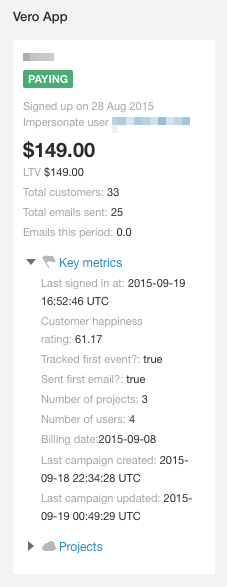
This little sidebar tells us a lot. It tells us whether the customer is paying, when they last interacted with Vero, how engaged they are (that’s our homegrown Customer Happiness Index – above 60 is good), how much they’re paying, when they paid, email campaign activity and so on.
In essence, whenever we view a ticket, we look up the user who has emailed in and pull these details from their user profile in Vero (and some data from our own database).
It’s a work in progress, but it’s been super useful so far.
Workflow management
The second thing we’ve crafted is a little tool that has the ability to tag a conversation in Help Scout as the conversation is created or updated. The benefit of this is that we can use Help Scout’s Workflows to redirect the message.
Here’s how this looks:
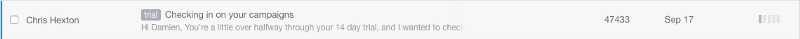
This is all automated: the ticket comes in, our system looks up the user and, if they’re on a trial, it adds the tag.
We add a bunch of different tags, driven by different rules. The Trial tag is a good example as it allows us to keep tabs on trial tickets and route them to a specific folder. If any tickets are in that folder, the team knows to crush them quickly.
There are two other benefits:
- When seeing this tag, we have a good idea what to expect, as most free trial tickets relate to similar questions.
- We can pattern-match over time and improve our documentation targeting users in this stage of their lifecycle with Vero.
More genuine support
We’re tweaking these tools as we go, but they provide an interesting glimpse into how we’re trying to be more efficient with our support, whilst providing great customer experiences. This is particularly challenging with the complexity of a product like Vero, which has a lot of moving parts.
We want to set the benchmark for a great customer experience. These tools give us a better view of the customer, allowing us to create a more genuine and individual customer experience, which is what we’re all about here at Vero.

