
Behavioural targeting: How to use it to improve customer messaging
-
Messaging and AutomationUpdatedPosted:
On this page
What is behavioural targeting, and how can it improve customer messaging?
To create better email experiences, marketers can use customer and product data to trigger personalized email marketing campaigns. After all, personalization creates more interest in your products and brand, providing customers with more relevant and insightful messages.
According to McKinsey, organizations that use consumer behavioural insights outperform their competitors by 85% in sales growth and more than 25% in gross margins. So while it’s clear personalization is a very effective tactic, exactly how does it work?
In this article, we’ll talk about what behavioural tracking is, and how you can use behavioural emails to increase conversions. Ready? Let’s dive in.
What is behavioural targeting?
Simply put, behavioural targeting is used in marketing campaigns to create more effective messaging. It’s segmentation and personalization based on user behaviors.
To implement it, you track and collect data about prospective and existing customers across multiple touch points, such as their past purchases, app usage and browsing behaviors. Some examples include:
- How many times they have visited your store
- What items they have purchased
- When they last logged into their account
- What product categories they browse the most
- Whether they’ve used a specific feature, or features
- When they signed up
Behavioural targeting helps you learn a lot more about what your users are doing online, and how they’re engaging with your business. Using this information, you’ll be able to create messaging that’s more relevant and personalized.
After all, who doesn’t want to receive an email that feels it was written just for them?
As an example, Adidas caters to their subscribers in many ways, segmenting them based on the sport they participate in.
Below you can see an email they sent to a customer who was interested in clothes to wear during a race.
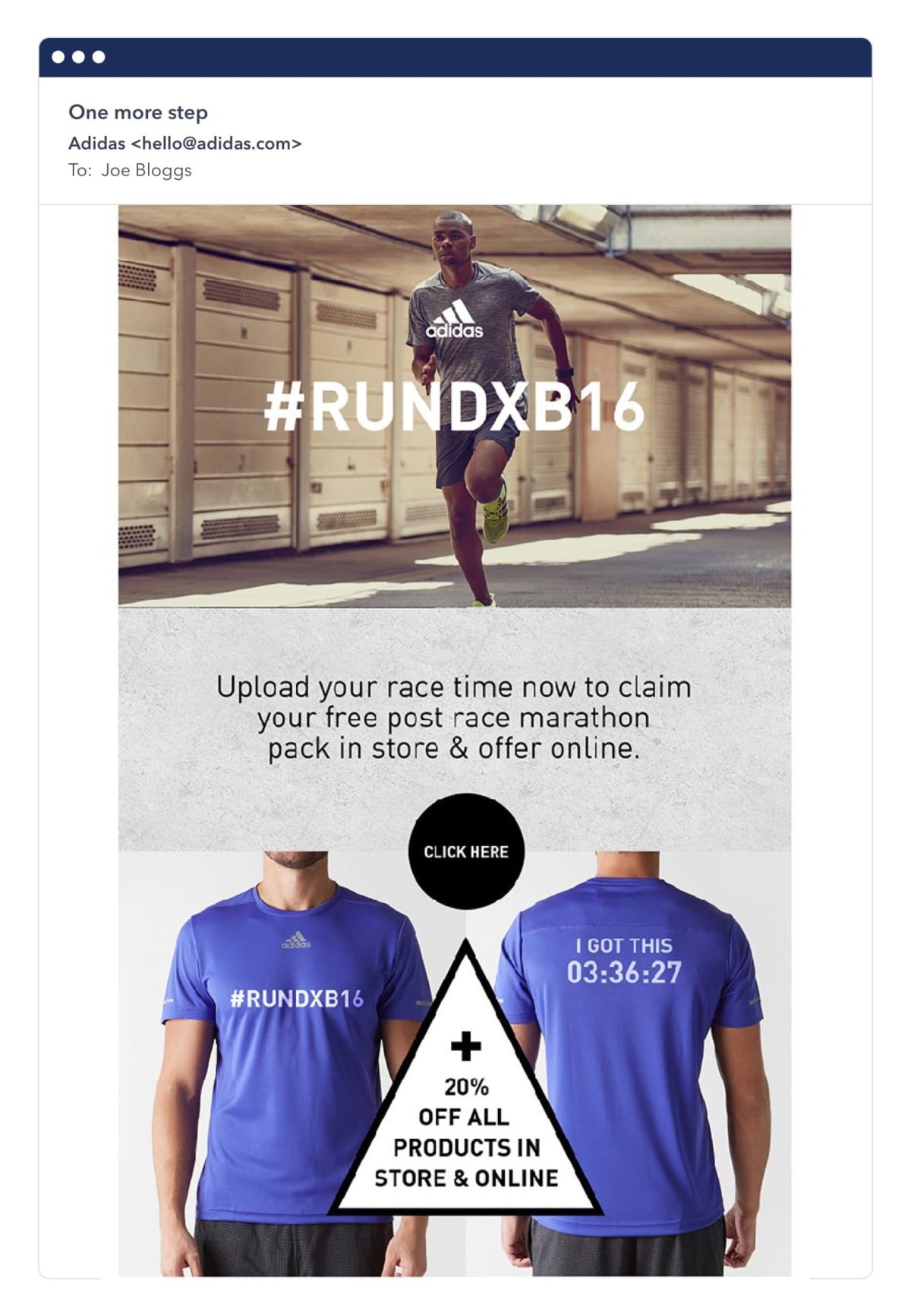
They also send abandoned cart emails to shoppers who had left items in their basket.

Below is an example of Virgin America‘s targeted emails, as it welcomes new subscribers.

They also sent a curated post flight survey, as well as an upgrade and editor’s pick email to their customers depending on where they are on their user journeys.
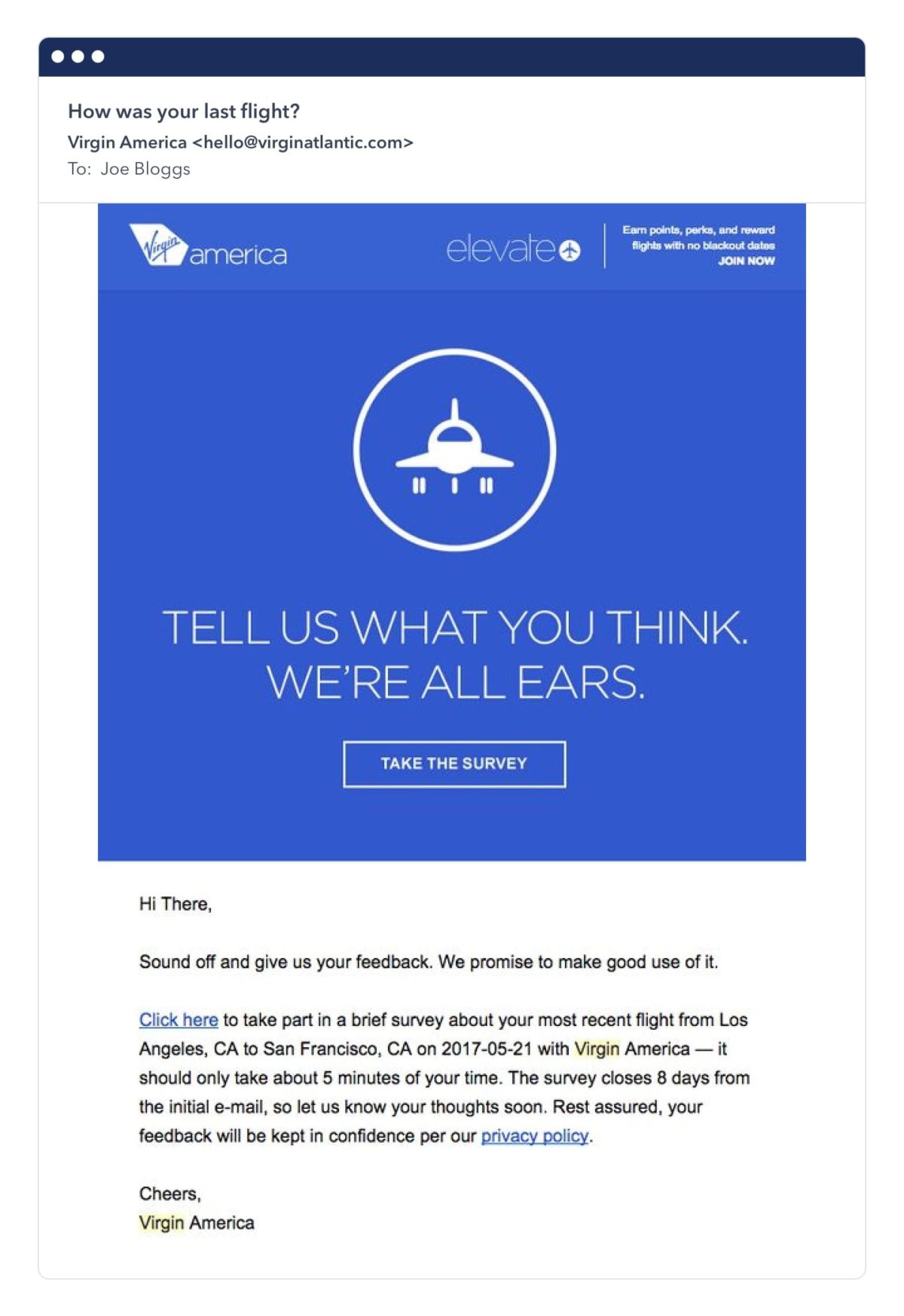
Who does behavourial targeting benefit?
Some of the upsides of using behavioural targeting are increased open and click-through rates. In fact, a software company tested an interest-based nurturing sequence against their standard one and saw open rates increase by 56.68% and click-through rates grow by 147%.
For your end user, it just means they’ll receive less irrelevant messages.
With behavioural targeting, your messages become more contextual and help provide immediate value, as they were informed by the actions that your subscribers took in the past.
Decreasing subscriber frustration as a goal is important, as 90% of consumers say they find messages from companies that are not personally relevant to them as “annoying.” Annoyed customers are ones that file spam complaints and unsubscribe from our email lists, and that’s what you should avoid.
Another huge perk of online behavioural tracking is that it also gives you more insight into a person’s intent.
In other words, understanding where they are on the customer journey and how ready they are to make a purchase. Perhaps a user is still in browsing mode or maybe they’re ready to buy now.
All of this is very powerful information that you can use to craft compelling emails and messaging campaigns that convert.
Behavioural emails can include:
- Shipping confirmations
- Receipts
- Welcome messages
- Account statements
For example, Serpfox sent out an email that was triggered by a new user signing up for an account.
They personalized the email by using the user’s first name, and also reminded them why they signed up to Serpfox in the first place.
They finally help guide the user back to their product by requesting them to confirm their email address.
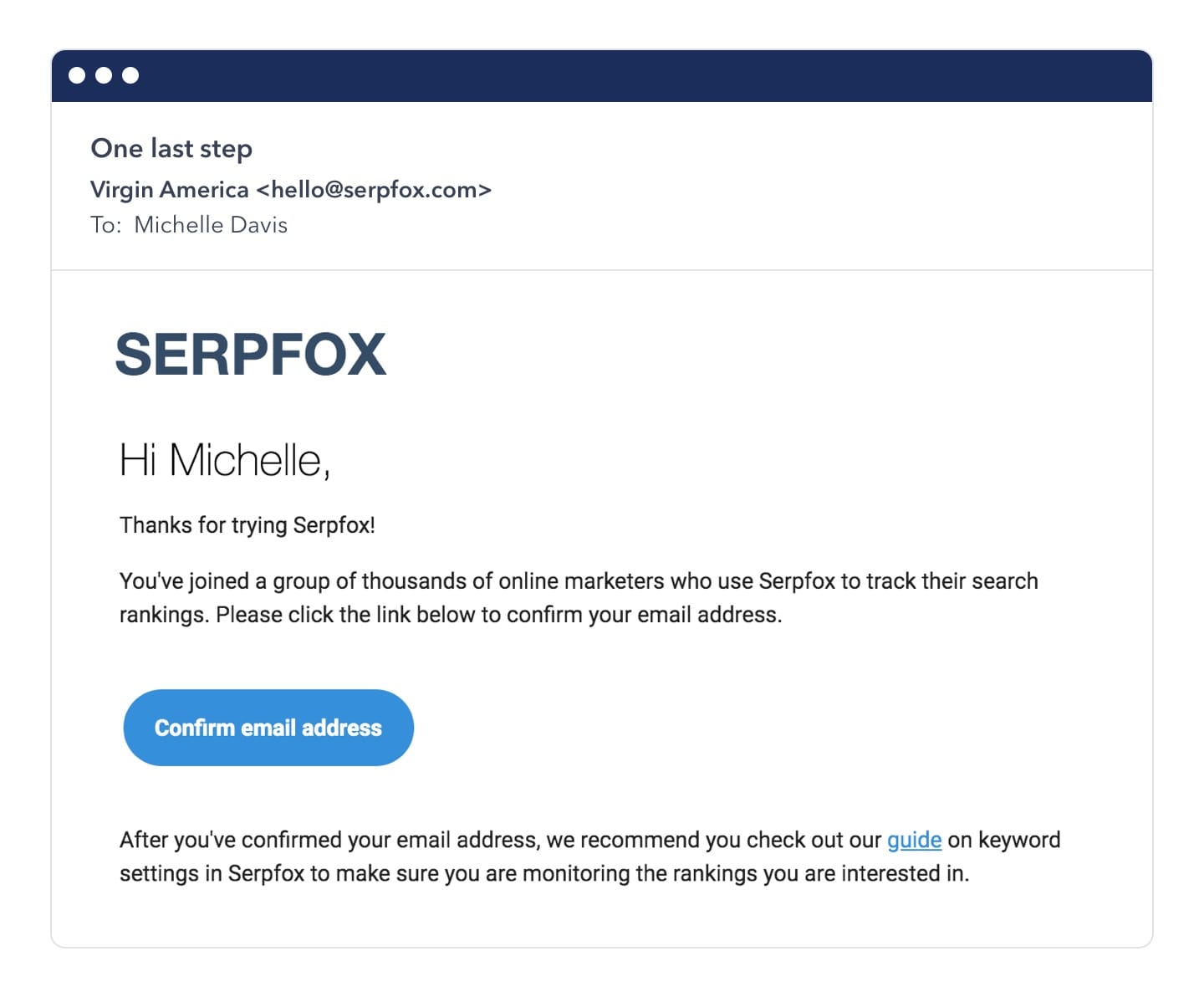
Behaviors to track
When you don’t have access to your customers’ behavioral data, it becomes difficult to understand and market to them effectively.
If you’re just getting started, some of the behaviors you might consider tracking are:
Website activity
Website activity includes:
- The amount of time a prospect has spent on a page
- The number of pages visited, the specific pages or content visits
- Searches that are carried out, as well as any clicked links.
This data is then used to give you a profile of the individual site visitor.
Cali Fabrics sent one of their customers a 10% off discount code for the items that they left in their cart and didn’t complete purchasing.
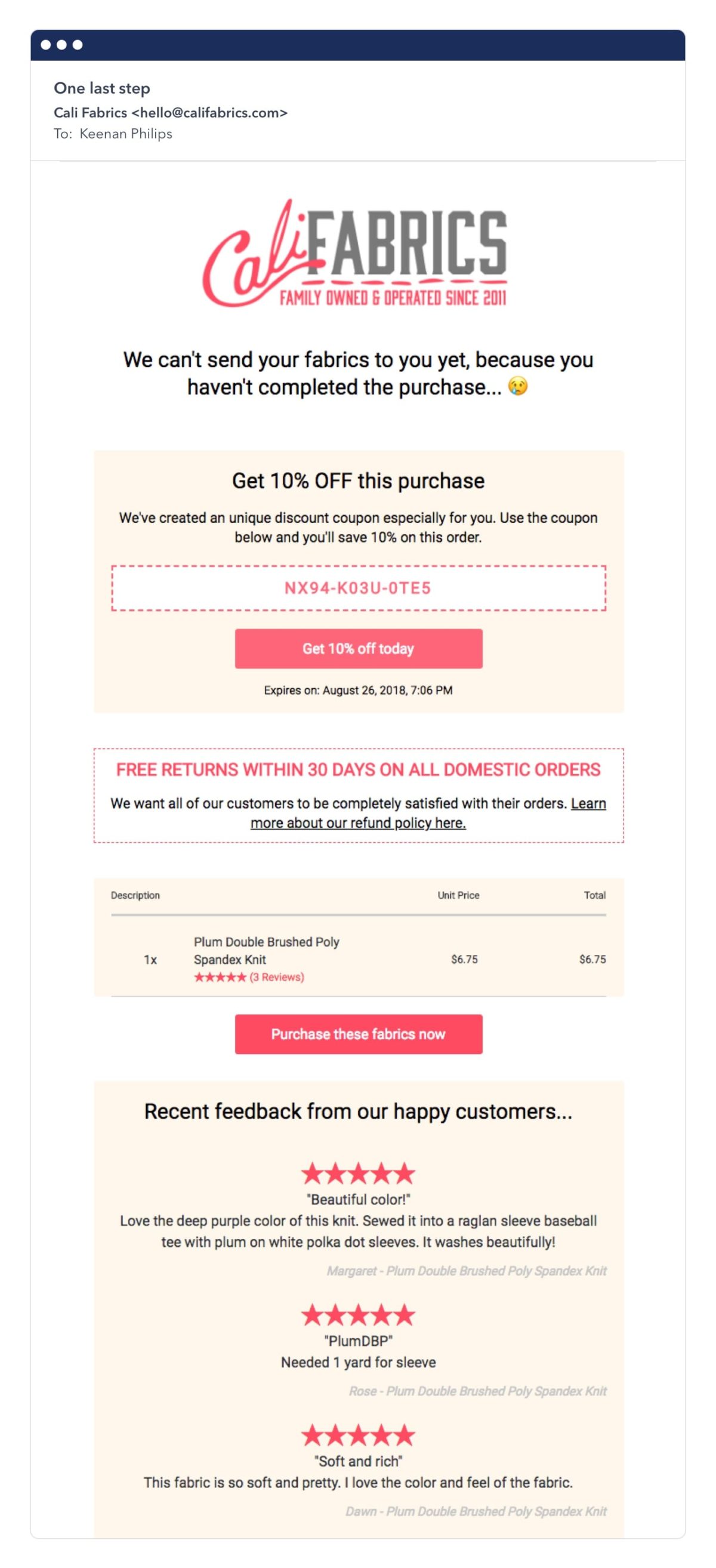
Email and other message activity
If you’re clear on how subscribers are engaging with your emails, then you’ll be able to improve on them. Here are a few behaviors to keep an eye on:
- What emails or messages are they clicking on?
- What emails or messages are they ignoring?
- Which emails or messages do they respond to the most?
- How often do they interact with your emails or messages?
- When did they last open one of your emails or messages?
Form and survey responses
by completing an online form. But what exactly does the form tell you about your customers’ goals? Many customers subscribe to receiving marketing messages
To get the best insights, we recommend you track:
- Location of the form on your site and understand why it’s effective.
- The type of form and content the subscriber will be receiving once they complete the form or survey.
- Other metadata or responses from the form or survey itself.
Each of these data points provide information that you can act on, to create personalized experiences.
Payment activity
Payment is a critical part of the customer lifecycle. This is because understanding what your customers have purchased, and how often they return, is key to behavioural targeting.
Examples of things to track include:
- How many products were purchased?
- What products or plans have they purchased?
- When was the last time they made a purchase?
When you track this data, you’ll be able to send your customers everything from a thank you email, an upsell offer, to a promotional campaign based on what they’ve purchased.
Offline activity
You can also track data from offline sources.
Many modern POS systems lets you track behaviors such as in-store transactions, and whether a customer used coupons. Another category that is worth investigating is recording in-person or phone-based customer service cases.
If a customer continually uses coupons, for example, you may assume that sending them more coupons will likely lead them to take action. Another approach is to limit future coupon offers to only these customers.
For businesses that sell both online and offline, collecting and combining both sets of data provides a 360 degree view of your customer’s behavior.
And this enables you to do some big picture thinking when it comes to the customer journey.
Debenhams offers a discount to their email subscribers who shop in-store.
They also provide shoppers, who purchase in-store, a discount in
return for providing their email address.
Types of behavioural emails
There are countless behavioural emails or messages you can implement, based on individual customer journeys.
Below are a few classic examples of behavioural emails for you to get inspired.
The abandoned cart email
Let’s say a customer has added products to their shopping cart, but left your store without purchasing them. This usually means that they’re interested in what you’re offering, but have not been able to complete purchase for some reason.
Perhaps the price or shipping costs are too high, or maybe they came across an error during checkout.
Sending your subscribers an abandoned cart email lets you learn more about incomplete purchases and why they happen. Alternatively, messaging the customer with a discount code might get the customer to finalize the purchase that they would have otherwise abandoned.
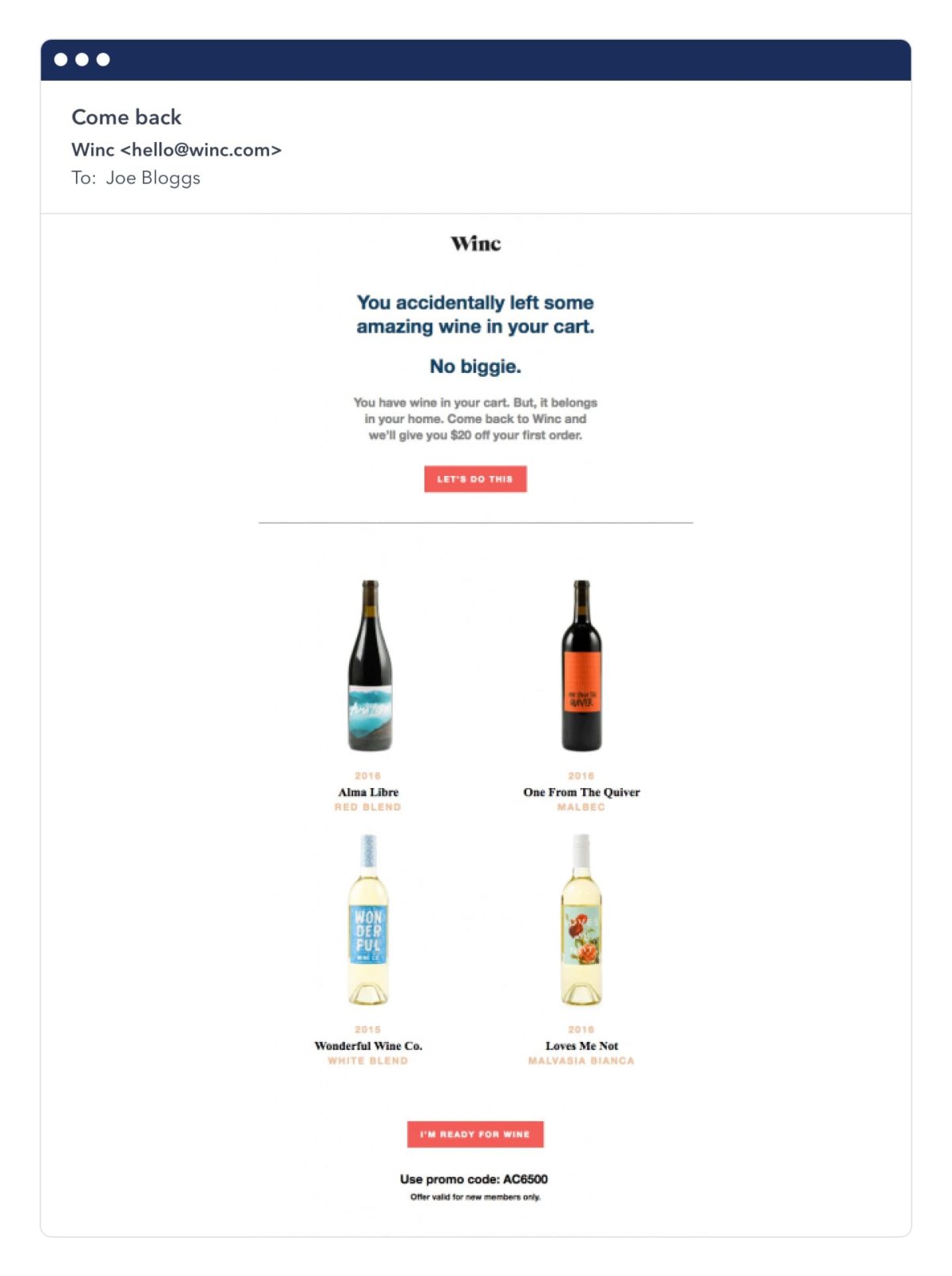
The onboarding email
The way you speak to prospective and paying customers will differ significantly, as they’re at different stages of the customer journey.
If you’re offering a product with a free trial, it’s typically a good time to send these potential customers useful tips or information to onboard them successfully.
Setting up a sequence of emails that teaches customers how to use your product, based on what they have or have not done, is a powerful way to use messaging.
Also, sending out onboarding emails can engage your customers, and help them begin to build usage habits so they’ll become regular users. Here are some best practices:
- Send emails that are personable to the customer, based on the actions they have or have not taken in your app.
- Include helpful articles and videos that explain how to use your product.
- Ask your customers if they want to opt in to your onboarding messages, and don’t message them unless they have opted in.
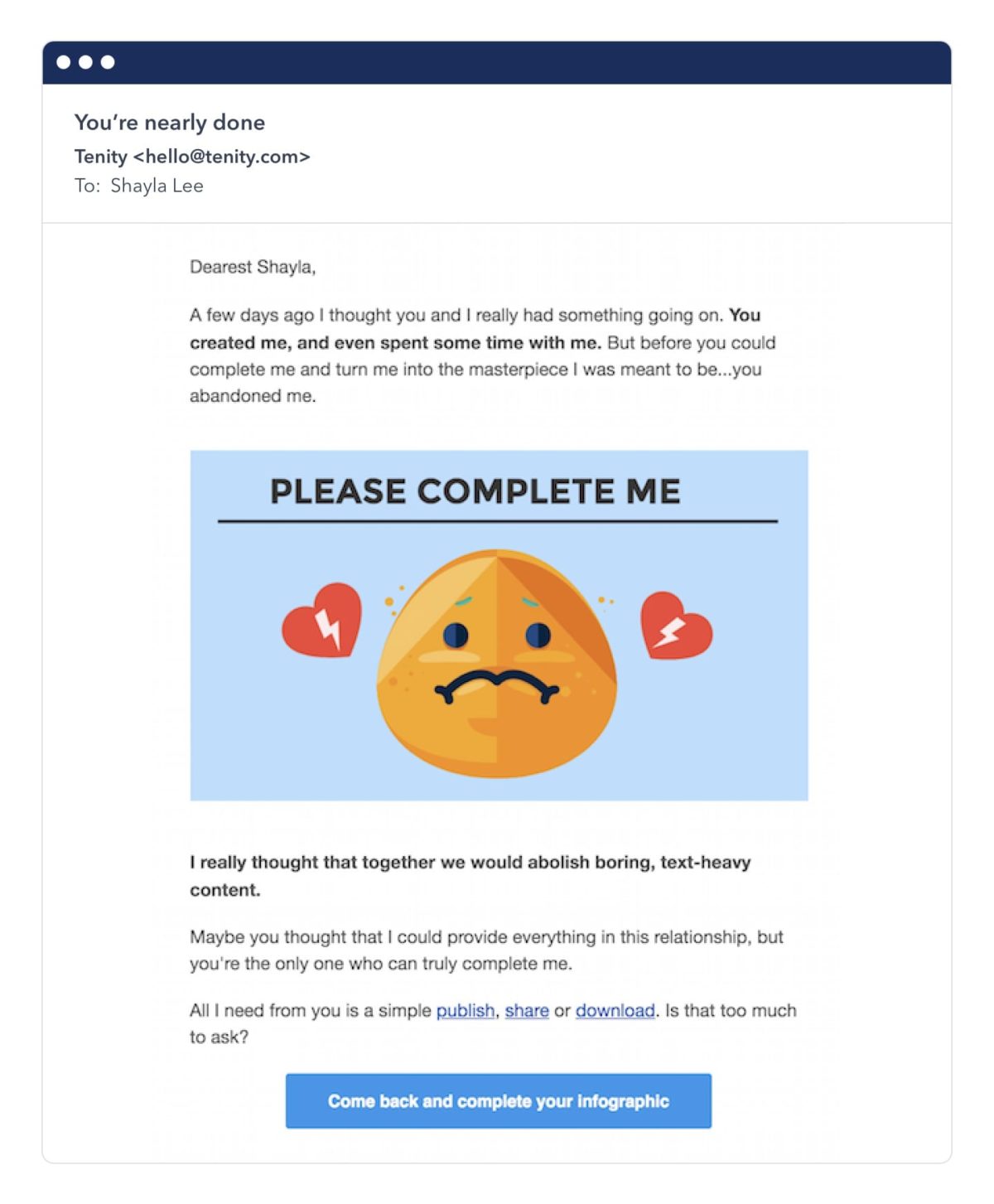
The milestone email
The milestone email targets customers that make purchases from you or use your product frequently.
They typically contain summaries, updates, and notifications of activities the customer has taken, and are designed to create a positive feedback loop which congratulates the customer on their progress.
The basis for all milestone emails is behavioural tracking based on user engagement.
A simple example is to send a thank you email to customers that have been with you for a certain amount of time. This kind of recognition feels good, and can go a long way!

The personalized recommendation email
When sending promotional messages about new product releases, holidays, or other marketing campaigns, personalized messages have 29% higher unique open rates than non-personalized messages.
That’s a killer stat. So, how do you personalize your marketing messages?
The goal is to ensure the content you send is specific to the customer and the products they’ve been viewing on your website.
At a basic level, looking for repeat behavior such as multiple views of a product or product category might indicate interest.
In this case, you’d trigger an email related to the product or category that the customer was looking at.
At a higher level, some companies use raw behavioural data to make algorithmic predictions to related to products customers are interested in.
This can be more complex to set up, but is built on the same behavioural tracking tactics we’ve talked about earlier.
This example from Calvin Klein is a good example of a promotional email.
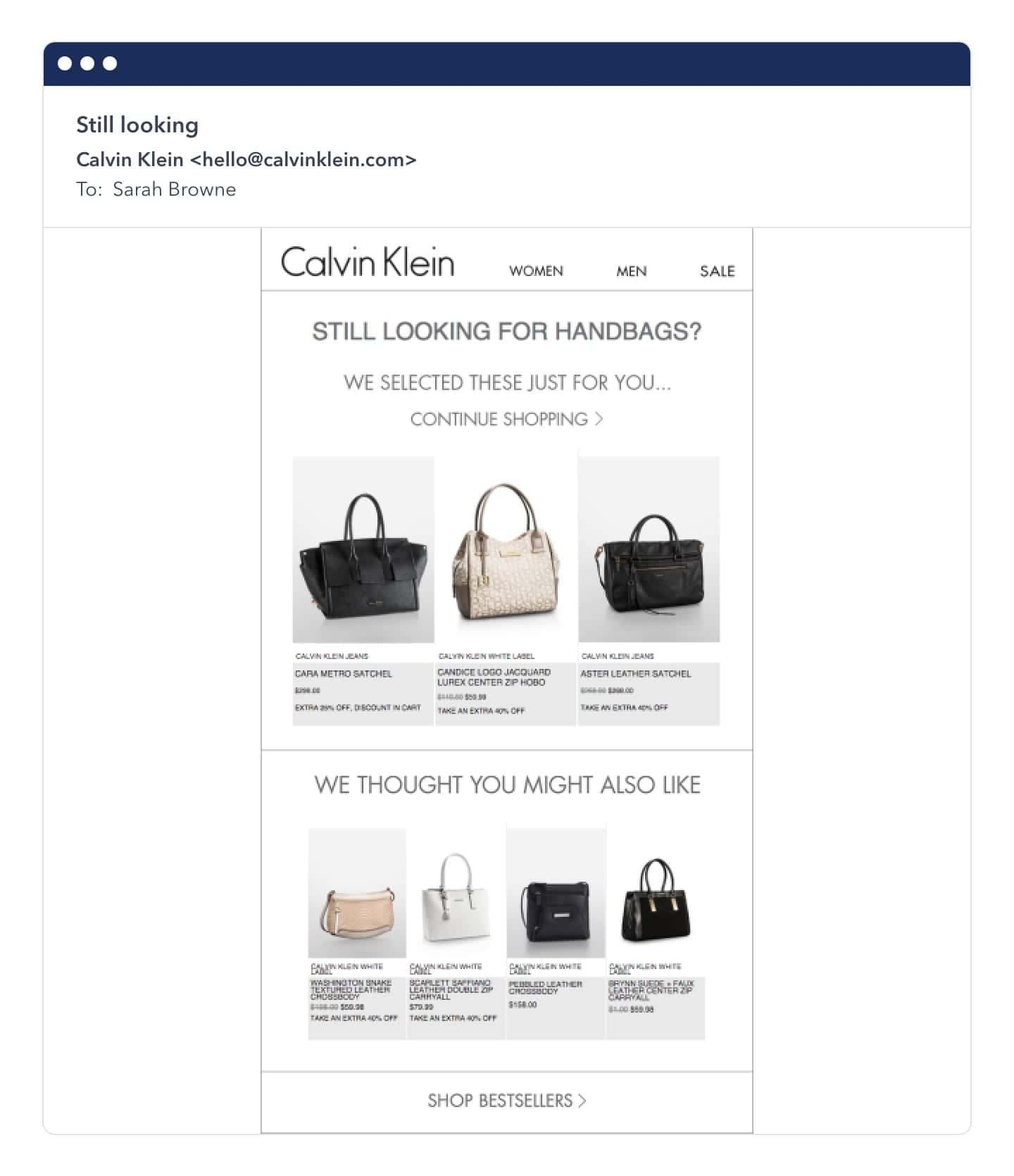
The location-based email
If you have a mobile application or sell offline, using a customer’s location can help you create useful and powerful and relevant messaging experiences.
For example, if you have data that shows a customer is located in or visiting a city where your store is located, you might send them an email letting them know that there is an event happening near them.
Here’s an example from Anthropologie that relies on location data for personalization.
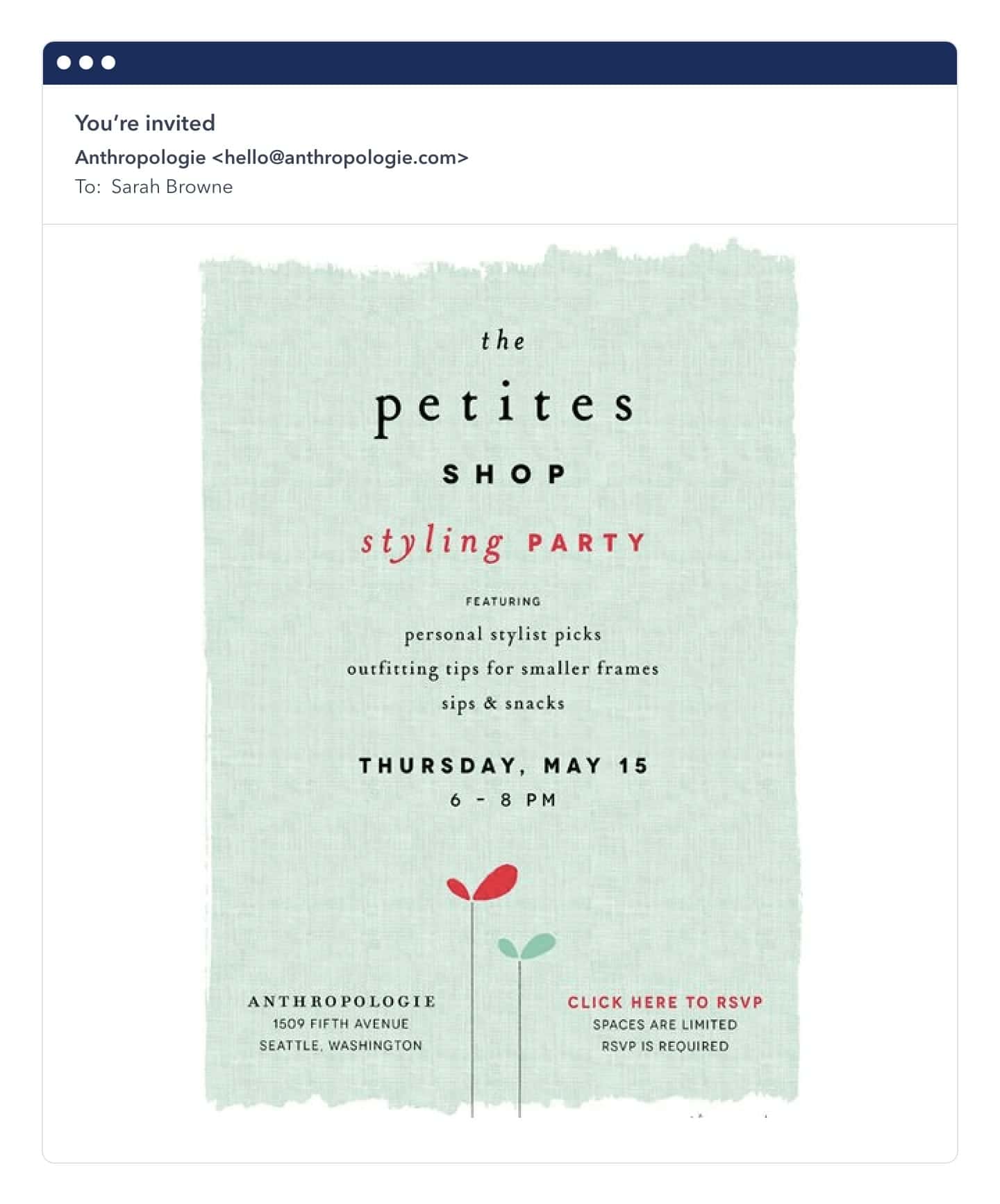
The receipt email
Whenever a customer buys something from you, you should send them a receipt email that confirms their purchase.
This is a critical moment in the customer lifecycle, as the customer has just interacted directly with your store or product. Here, there’s a strong chance that they will open and engage with any messages you send immediately after this transaction.
This makes the receipt or invoice email a very powerful email.
Most brands keep this sort of message super simple. First and foremost, they confirm and thank the customer for the purchase. Though sometimes, there is an opportunity to use the transactional email to keep the conversation going.
In this example from Indiegogo, the customer is shown other funding campaigns related to the users’ interests. When done well, this can be an opportunity to use behavioural targeting to drive the customer journey.
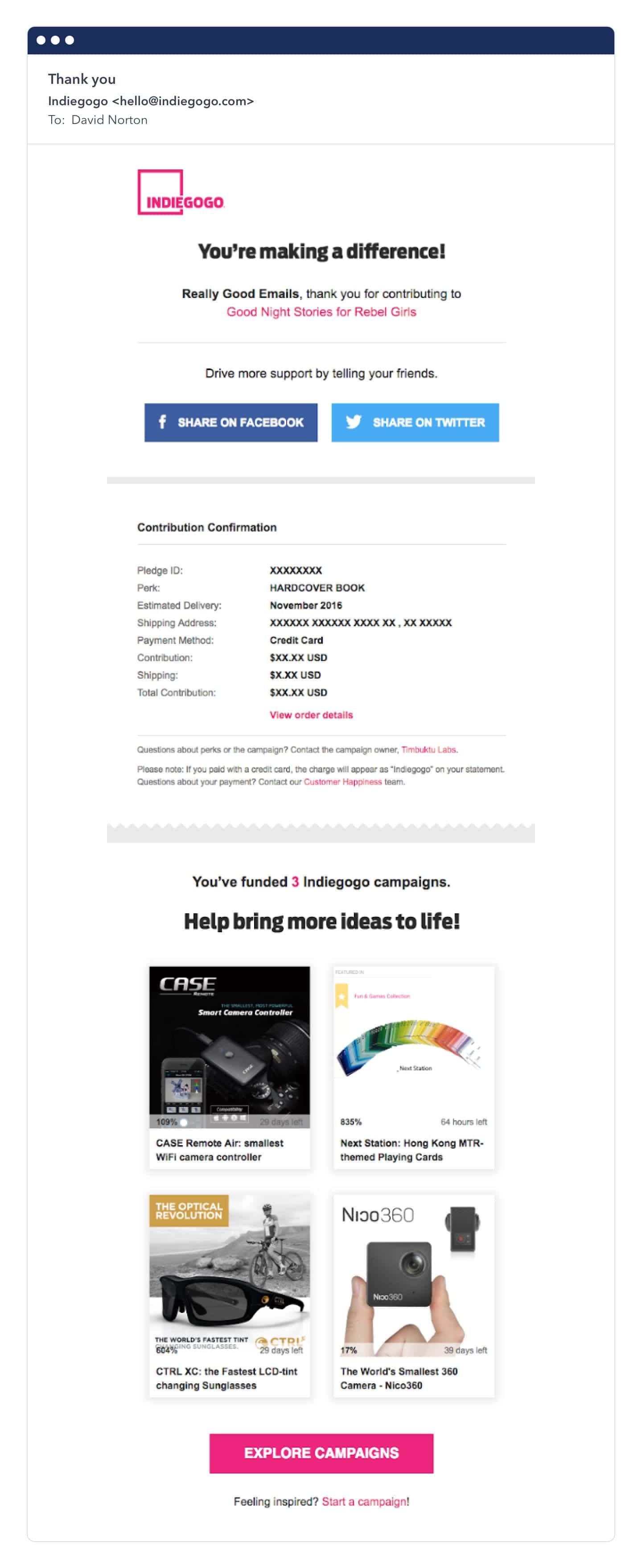
The notification email
Effective notification emails must contain information related to your customer’s behavior. This is what drives engagement and encourages them to take action. Without this data, the notification emails wouldn’t make sense.
An example from Slack, aimed to drive customer re-engagement, lets the customer know that someone has messaged them. This email would be ineffective unless it mentions the user and their message in the body of the email.
A common ecommerce example is letting a customer know that a product they added to their wish list, is in stock and in their size. Including a link to the product in the email, is vital to the success of the notification email.
The incomplete sign-up email
When you follow up with customers that signed up for your product but did not complete critical steps that drive engagement. This is such as downloading the app, choosing their password, or simply confirming their email.
As they were already interested in your product or service, they may only need a nudge in the right direction.
The main goal of the incomplete sign up email is to re-establish a connection with your potential customer. So it’s important to ensure your emails are built on accurate behavioural tracking and that the message you send is an easy to understand one.
We recommend simply reminding your customer about the benefits of registering, and the steps they need to take to move forward.
Wrapping up
Online behavioral targeting requires buy in from engineering, marketing and product teams but, when done right, is very effective.
It gives you the opportunity to tailor your messages based on the specific interests and activities of your customers, delivering better experiences for your customers and better results for your business.
So go forth, and build your first messaging campaigns built with behavioural targeting!


