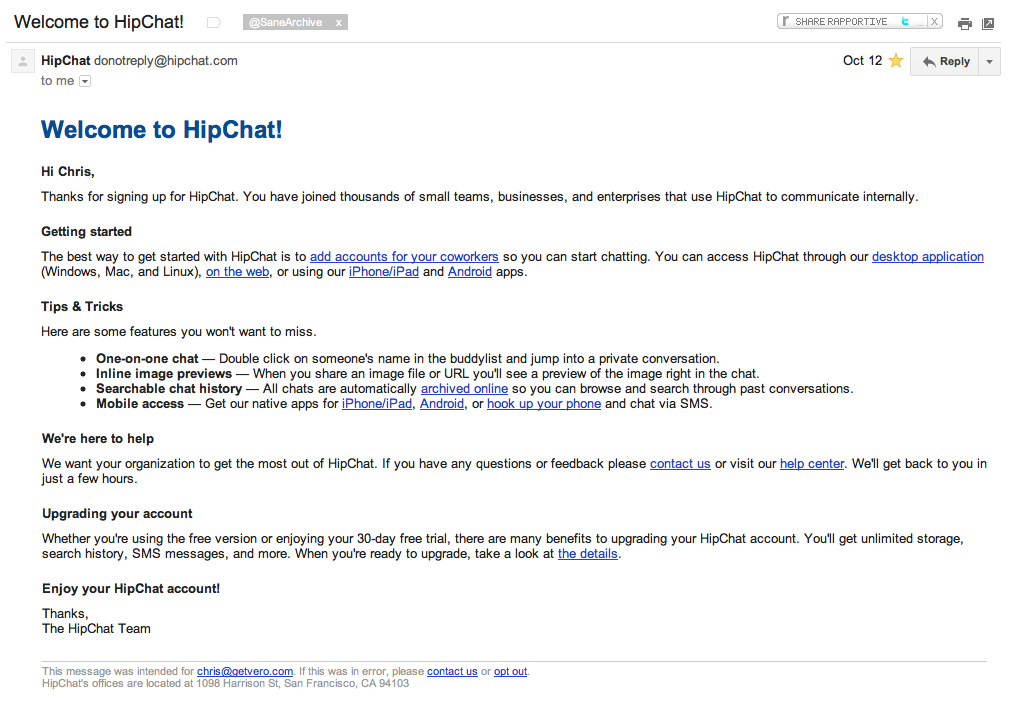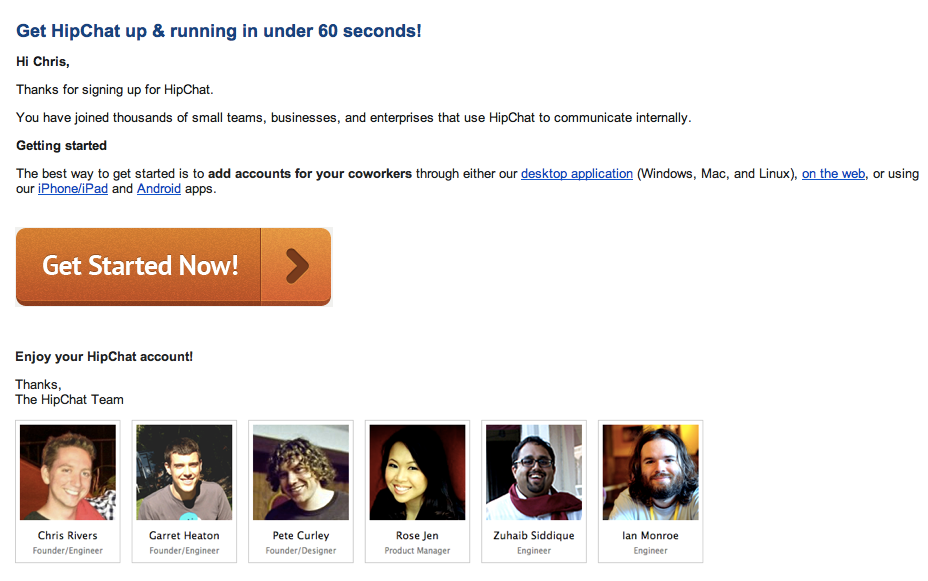- All Posts
- /
- 5 Conversion Optimization Experts Weigh In On An Email Remarketing Campaign
5 Conversion Optimization Experts Weigh In On An Email Remarketing Campaign
Other-
 Chris Hexton
Chris Hexton
-
Updated:Posted:
On this page
I know you all love practical tips so I asked the world’s top conversion optimization experts to analyze a real email remarketing campaign and give their thoughts on what they think works as well as what they think could do with some testing.
The campaign I chose to analyze was the following welcome email from HipChat, the awesome team chat tool.
Check out Vero’s welcome email campaign.
The email itself
This email is sent immediately after you sign up for HipChat. I personally created a new account just four weeks ago to ensure it’s up to date!
Here’s copy of the email so you know what we’re on about.
The analyses
Alright, by now I’m sure you’ve got a few things in mind that you’d personally change or test and I’m going to hand over to our all-star cast!
1. Peep Laja from ConversionXL
What’s good about this campaign?

- Headline: the headline is tidy and very clearly sets an expectation for the content and purpose of the email. In fact, it’s almost too clear and spares me from reading the rest of it!
- Helpful links: if the recipient is keen to learn how HipChat works in more detail then this email provides lots of links that will send them back to the relevant places on the HipChat website. It’s always smart to include links to more detailed content and keep the email: don’t over-teach in your emails.
- They’re here to help: the email genuinely makes me feel welcome.
- Upsell offer: even though it’s the last thing in the email it’s probably too early to ask for an upgrade (they just signed up!) Despite this, it is never a bad idea to remind customers to upgrade ;).
What elements would you test?
- Sender name: I’d change this so that the email comes from a real person (e.g. John from HipChat). Real people and authenticity rule. Anonymity sucks.
- Sender email address: donotreply? How about pleasereply? If this is a welcome email, it should be “Welcome” all the way!
- Subject line: The subject says it all so there is virtually no reason to open the email at all. I’d experiment with adding an element of curiosity – e.g. “Welcome to HipChat! (9 pro tips inside)“
- Personalize the sign off: the email could come from the Customer Support team leader John and encourage getting in touch with a real person as opposed to the rather generic “The HipChat Team”.
2. Paras Chopra from Visual Website Optimizer
What’s good about this campaign?

- It’s personalized. They use the customer’s name.
- The subject line is to-the-point. Welcome to HipChat works for me.
- They genuinely focus on helping the user get started with their new account. More often than not the welcome email is just a re-iteration of how to login or a reminder of the email address the customer used to sign up. Actually giving links to detailed guides helps a customer orient themselves properly and begin to make maximum usage of the product.
- I like the Tips and Tricks section. It’s good that the email doesn’t just do the lip-service but actually helps the user get started.
What elements would you test?
- Way too many links! Many spam filters may flag this email purely because of this. I always suggest 3-5 links maximum. Unless it is a newsletter, more links in an email is not only a spam flag but it distracts the user from the main content and, ultimately, the call to action.
- Lack of instructions on how to login. Despite giving this email bonus points for being helpful it should still include details on how to login. In my experience users often forget their details or the process and go back to welcome emails to find their username and get a reminded of how to login to a particular service.
- Lack of success stories or case studies. Testimonials, people! Mentioning how other customers have found success using your product can go a long way in reinforcing the usefulness of a product.
- The upgrade section. I dislike the emphasis on upgrading in a welcome email. I’d bet no one upgrades directly from the welcome email…so why keep it there? Welcome emails should focus on user onboarding. Upgrading is a separate (and worthy) goal entirely.
3. Joanna Wiebe from CopyHackers
What’s good about this campaign?

- I also like that the headline matches the subject line. Consistency is much better than chopping and changing.
- The whole email is easy to scan: it has great formatting for a text-based email. In every single test I’ve seen pitting text-based emails against HTML-based templates, text wins.
- The personalization is good. Always use people’s names!
- The length is good: it’s not too short, nor is it too long.
- Lots of text links: there is lots to do, if you want to. I don’t think this is bad. If you have no specific action for the recipient to take then giving them a handful of categorized things to can be a good strategy to increase engagement.
- The standard footer stuff, such as including the address, is excellent: it’s short and is where you’d expect it, though perhaps there’s an opportunity to use language better than “opt out” for the unsubscribe link.
What elements would you test?
- The subject line is a good place to start. To bump it up a notch they could test adding a teaser. For this I’d suggest using one of their customers’ most frequently asked questions. For example: “Welcome to HipChat! Inside: How to add coworkers“. Remember: subject-line testing is tough with autoresponders and triggered emails, but this is Atlassian! They can find a way.
- THE BIG QUESTION, in my mind, is: does this email address the key questions and issues that new HipChat users have? Does it work toward ensuring they’ll actually start using HipChat right away? I’d test asking the customers to reply to this email with their number one question about getting started with HipChat or with the thing they most want to do straight away. A ‘survey’ as simple as that will help ensure these calls to action are relevant and drive conversions.
- Right off the bat, the “donotreply” email address runs counter to the “Welcome” message of the subject line. Why wouldn’t you want people to reply?! Telling potential customers not to reply is like walking up to someone at a party and strapping a muzzle on them. My rule of thumb: Don’t talk at or to; talk with!
- The section headlines are what we call placeholder copy. They aren’t doing any more work than summarizing what follows without any benefit. Changing these headlines can yield results and entices people to actually read the content. For example, “Getting Started” could be “Yes, You Can Chat from Any Device You Have!“. “Upgrading Your Account” is the headline that most urgently needs help in my opinion: why would anyone care to learn about upgrading? That’s clearly a message HipChat wants to communicate for their own reasons; if they were thinking about the recipient, they would say something like, “Outgrow Your Plan? Move Up Easily, Without Service Interruption“. Sure, it’s longer…but it’s also packed with meaning and value!
- The main call to action is entirely buried in the first section of copy: Add coworkers to start using HipChat. I would pull this line out and move it above this section. I’d also center it and make it the obvious call to action which I’d then repeat at the bottom, before the signature, something like this: “Start Chatting in Minutes: See how to add coworkers quickly“
- Finally, the width of the sentences is too much. Sentences that run the length of the screen are very hard on the eyes. That’s why so many email marketers write in 400px – 600px widths; your eyes don’t get so fatigued. This is a super quick win for most :).
4. Brian Massey from CustomerCreationEquation
What’s good about this campaign?

- I like that they remind me what HipChat is in the first sentence (and sneak in some social proof along the way). When you’re dealing with free trials, people will sign up and quickly forget what the service does and, often, even the name of the service.
- The most important thing this email must do is encourage “Conversion from Trier to Buyer“. Helping their customers to get started and to be successful is exactly what this email needs to aim for.
- Giving them the contact details down the bottom is a great idea: it encourages a personal relationship and makes it easier for the customer to reach out.
- Last, but not least, it’s CAN-SPAM compliant!
What would you test?
- “Add accounts for your coworkers…” As a first call to action this first step is loaded with baggage. Will my coworkers hate me for it? Will they see it as spam? I’d play with the wording here, perhaps something like “Have a chat with one of your coworkers” or similar could work – it’s what HipChat is designed for after all. This would lower the bar and still gives the visitor a win.
- Using the term “Upgrading” in the last section is very developer centric. Developers make up some of the target audience but this is a limp call to action for everyone else. I’d suggest something like: “Features worth paying a little for” or “Go Pro if you want to add SMS messages“, that sort of thing.
- The email should add “Look for our next tip: How HipChat can…” in order to build customers’ expectation for the follow-up email they’ll send out…after all, there is a next email, isn’t there?
5. Sasha Gilberg from 2xconversion.com
What is good about this email?

- I like the introduction because it uses social proof to reassure the user they made a good decision signing up.
- Separating the email into chunks makes it easier to scan and get through quickly, nicely done.
- Friendly tone of the copywriting which makes me feel this is a company I can trust and if I ever need help, it will be available.
- Break this single email into two emails: To maximize conversions, they need to focus on a single call to action (CTA) at a time. This email has 12 different links with no clear visual indication of what’s most important. The single most important goal for this welcome email should be ‘Add accounts for your coworkers’ as this is the catalyst that will get people using HipChat and falling in love with it: you can’t chat with yourself!
- Follow-up email targeting #1. Based on the above, if a user DOES NOT add an account for their coworkers after reading this email, they should get a friendly reminder email the next day to get started. CAUTION: It’s important to do this in a light-hearted way or else it will come across as pushy and cheesy.
- Follow-up email targeting #2. If a user DOES add an account for their coworkers, they should instantly get an email that recognizes this action. This will make them feel that HipChat really ‘gets’ their customers because you are providing them with exactly what they need, when they need it. This makes them feel understood and appreciated which means now they will be much more receptive to learning more about your ‘Tips & Tricks’ in welcome email #2.
- Add a BoB (Big-orange-Button). This CTA button should link to the web app because no matter what device you click on it from, it will work fine.
- Add a photo of the ‘HipChat team’ It is easy to forget that what determines value to the end user is more than just your technology and brand… it’s also your people. Seeing the people behind the HipChat team will add further credibility to the product and give the user a sense that it is constantly being improved and that there is a caring customer support team behind it.
BONUS! An email refresh.
Sasha kindly pulled together all of the great advice here and suggested this as a variation HipChat could test. I think it serves as a great example of a campaign variation that deserves rigorous testing…and, with any lucky, I might even be able to get the HipChat team to try it and report back ;).
This stuff is gold!
These experts have shared some epic ideas in this post.
Take them on board, review your remarketing emails running an A/B test or two to increase your conversion and engagement permanently.
What do you think? Have you tested ideas like these before? What would you recommend HipChat try?