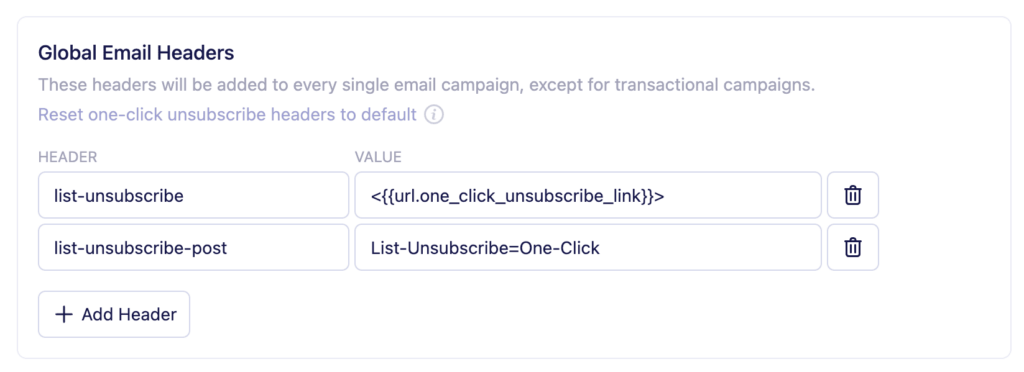Important New Requirements from Google and Yahoo in 2024
-
News and UpdatesUpdatedPosted:
On this page
Google and Yahoo’s email clients are making some very important changes that come into effect February 1, 2024. These changes will affect how your emails reach your customers inbox, so read on to find out what’s changing and what you need to do.
Will these changes impact me?
Yes! These changes apply to anyone emailing Google or Yahoo recipients which represents 99.9% of senders. We ask that you read and respond to the actions required below.
What’s changing?
In 2024, both Google and Yahoo will be cracking down on email sender security to reduce spam and phishing, which means there’s some requirements that all senders need to have in place going forward in order to successfully get emails to their customers’ inboxes.
Requirement 1: Authenticate your domain.
Senders will be required to verify their sender identities with the standard protocols SPF, DKIM, and DMARC.
Whether you are sending campaigns using your own sending provider (Mailjet, Sendgrid, etc) or have a custom authenticated domain set up to send through Vero, it is required that you now have DMARC set up on your sending domain.
What is DMARC?
DMARC is an additional email authentication that you set up in your DNS records that enables you to protect your sending domain from unauthorized usage like phishing and spoofing.
This means that your "from" email address domain will have to match with your sending domain and if mismatched, emails will not be able to be delivered.
If you’re not sure how to setup DMARC you’ll first want to go to your domain provider (Cloudflare, GoDaddy, etc) and search "DMARC." Every provider should have an article that explains how to add this to your DNS records.
Unsure if you have DMARC already set up?
No problem, you can check this easily using the free MX Toolbox tool.
Still feeling lost?
Learn more about DMARC here.
Not sure whether you’re sending from your own domain or a shared one?
No problem, you (or a team member with Admin access) can view this in the Settings > Email Delivery section of Vero.
What if you currently use a Vero shared domain (veromailer.com or getveromail.com)?
If you don’t already use your own custom authenticated domain there are two options going forward:
- 1. Set up your own authenticated domain and begin sending through your custom domain. Not sure how to add your sending domain? We’ve got a great guide on how to do this here in Cloud and here in Connect.
- 2. If you continue sending through one of our shared domains your ‘From’ email address domain will be adjusted at send time.
We will use either veromailer.com or getveromail.com as the ‘From’ domain for the email address when you send your campaign. That way the sending domain and ‘From’ domain match up and pass the DMARC requirement.
For example: sellingsomething@example.com would be transformed into sellingsomething.example.com@veromailer.com.
Vero will implement this change on campaigns sending via our shared domains prior to February 1, 2024.
Requirement 2: Include an easy list-unsubscribe link.
Senders will need to implement a single-click list-unsubscribe link within emails, to allow recipients to easily opt out.
Starting February 1st, Vero will be adding a global list-unsubscribe header to all non-transactional campaigns. This will be editable in your Settings in Vero. Vero will supply the one-click URL and handle the unsubscribes for you the same way we’ve always handled unsubscribe requests for our customers.
Separate from the typical unsubscribe footer in your campaigns, a list-unsubscribe header is just that, a header, sitting on the top of your email next to the ‘To/From’ address, rather than in the email content itself.
What about the ‘mailto’ option?
Currently, Google and Yahoo only require a single-click URL option for the list-unsubscribe header. The ‘mailto’ is not required at this time. However, you are always welcome to add this to your global list-unsubscribe header at any time if you wish. If a ‘mailto’ is not added, the list-unsubscribe header simply won’t be displayed for smaller email clients that don’t handle the single-click URL option and this will not cause harm to your deliverability.
What to expect with Global Email headers?
This feature will be accessible through your Settings, and we have already preloaded them with the required list-unsubscribe and list-unsubscribe-post requirements.
Can I edit these headers?
Of course, you will have the flexibility to edit these so you can add your own personalised ‘mailto’ address and/or custom unsubscribe URL.
Vero will be adding this new setting to the UI prior to February 1, 2024.
Please note that the new list-unsubscribe header may not be visible in campaigns sent via Mailgun or Mailjet until full implementation is completed on their side.
Requirement 3: Only send emails users want.
Gmail and Yahoo are very serious about spam monitoring and senders will need to ensure they’re keeping below a set spam rate threshold of 0.3%.
Keeping a clean list is something we’re always promoting here at Vero, but now it’s more important than ever!
Gmail and Yahoo have a strict spam complaint threshold of just 0.3%, which means out of 1000 emails, only 3 need to be marked as spam to hit that threshold.
It is vital that the emails entering your list are valid and have your permission to be emailed.
The most important steps you can take:
- Secure sign-up forms
- Use double opt-in
- Clean your list frequently
- Set up Google Postmaster integration
- Add a Sunset Clause to your campaigns
- Set up Webhooks to monitor spam complaints and bounces
Google and Yahoo will also begin deactivating unused email accounts.
This means that you will begin seeing this bounce failure message: 5.2.2 The recipient’s inbox is out of storage space and inactive.
You will need to remove these email addresses from your list immediately.
Anything about these changes that you require a bit more clarity on? Reach out to us at support@getvero.com. We’re happy to help.
Want to send more personalized mobile and email messages to your users?
Learn moreCustomer story

How UNO uses email marketing from the data warehouse to deliver personalized mortgage broking